When you include multiple teams on your board, you can visualize dependencies and correct conflicts between teams.
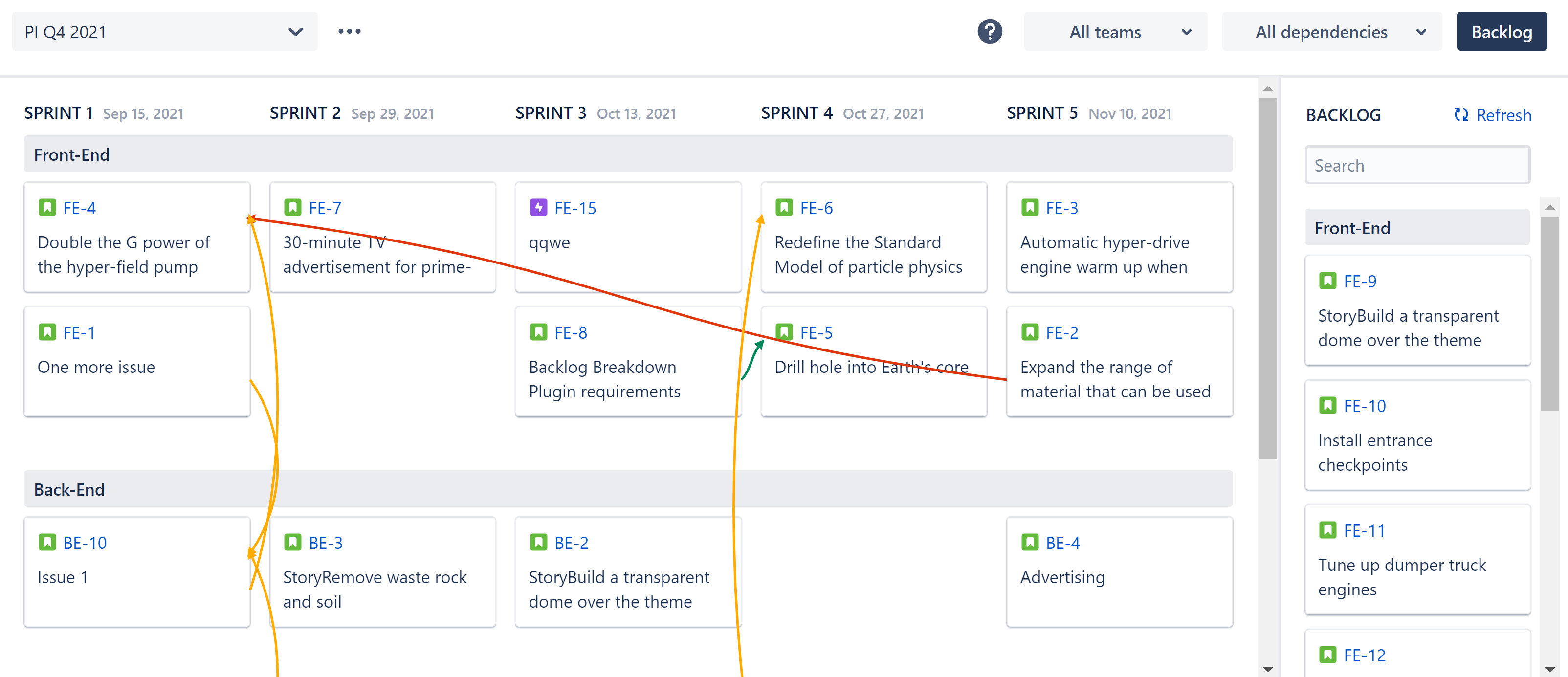
In the example above, before the Front-End team can start FE-4, the the Back-End team needs to finish BE-10. They're both scheduled for the same sprint, so the two teams need to determine whether that's possible, or if one of those tasks needs to be moved to another sprint. See Handling Dependency Conflicts to learn more.
It is not possible to move cards between teams. An issue from the Front-End team's row cannot be dragged to the Back-End team's row.
Filtering Teams
By default, every team configured for the board will be displayed. If you need to focus on specific teams, you can select them in the teams menu.
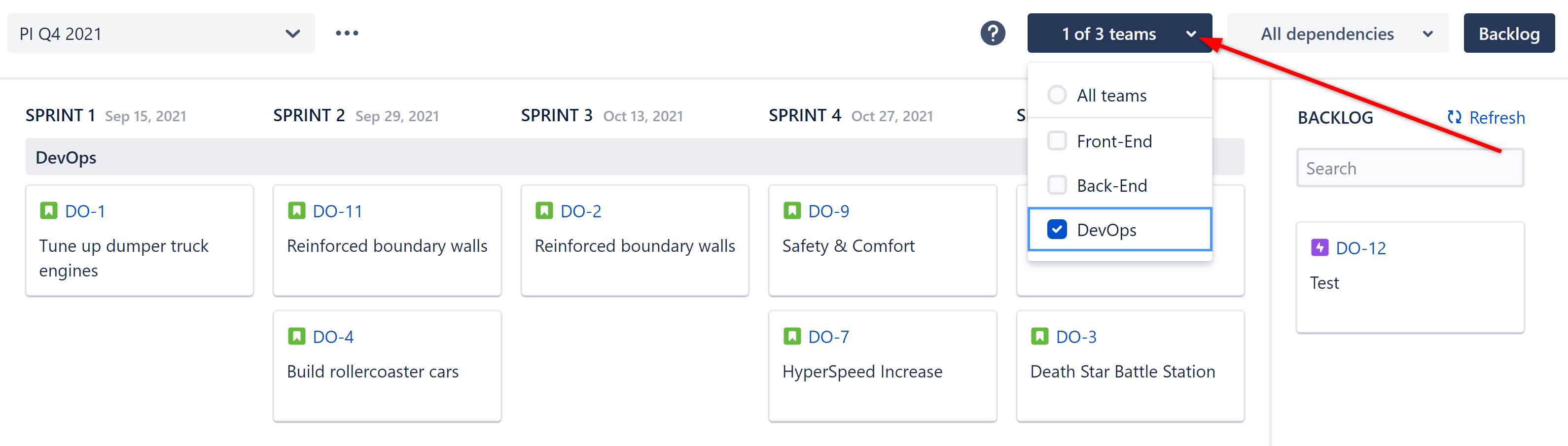
To view all teams again, select All teams.