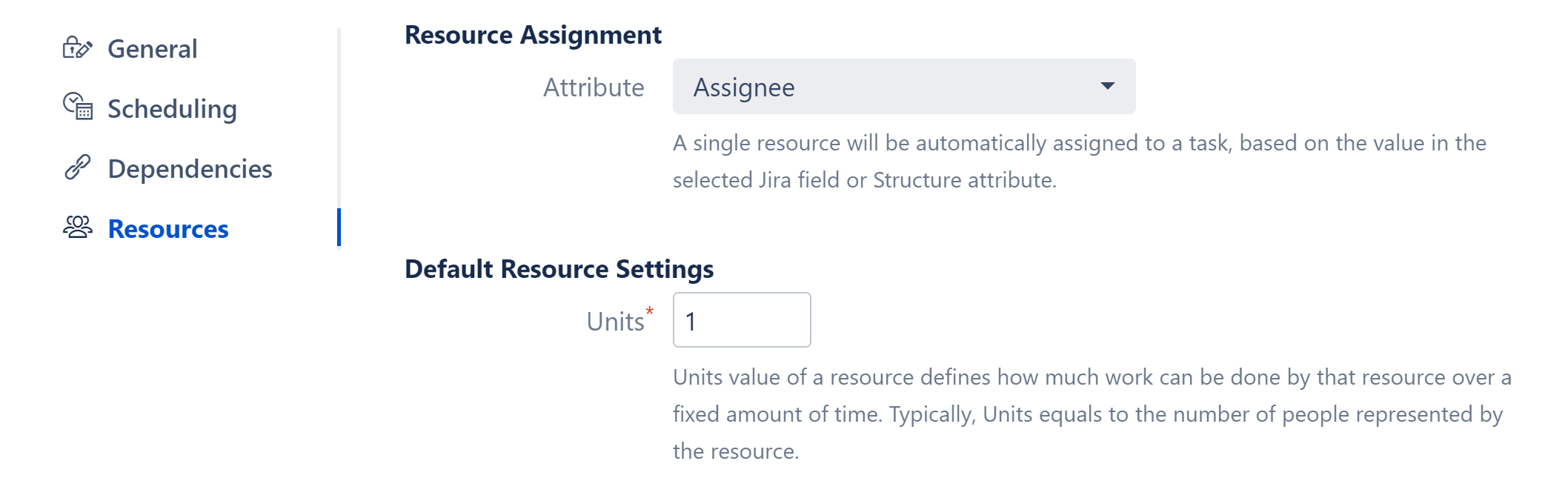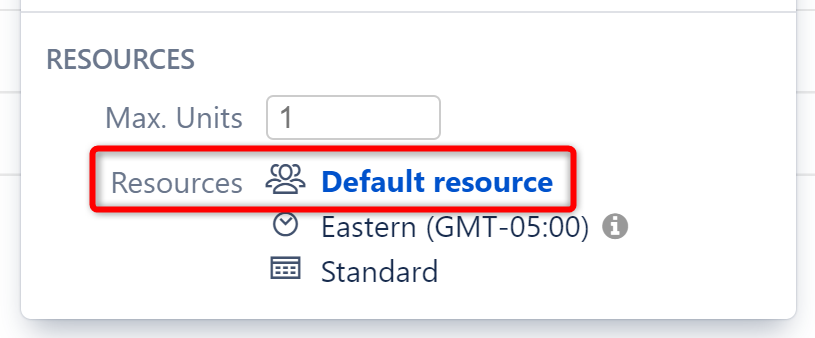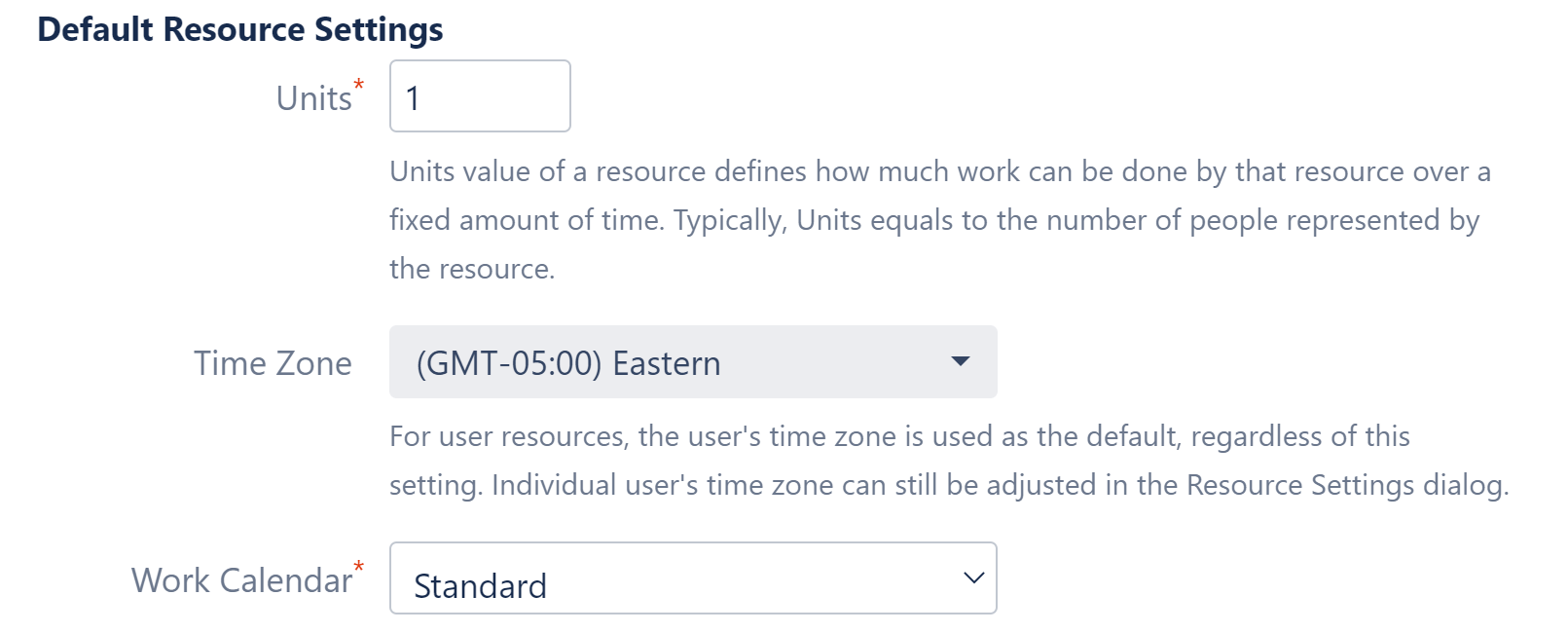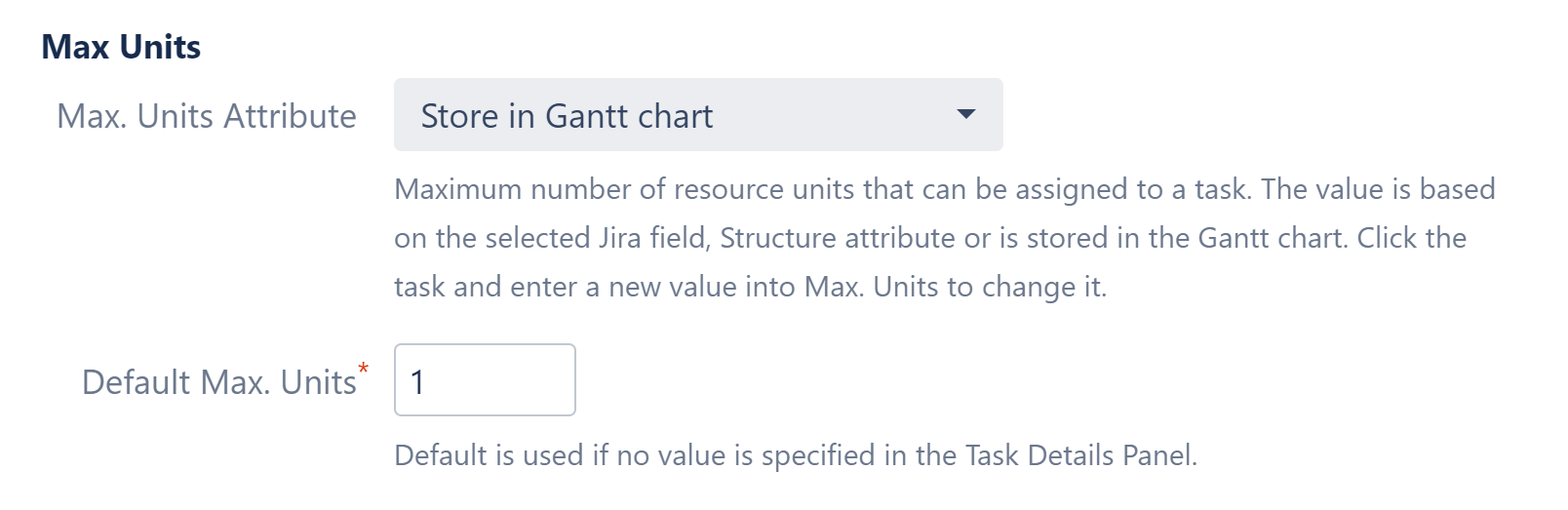Resources Configuration
In the Resources section of the Gantt configuration you can configure the way resources are assigned to tasks and the default settings for resources.
This article covers resource assignment and setting default values for resources and tasks. To learn more about managing resources within your Gantt chart, see Resources.
Resource Assignment
You can assign resources to issues using a Jira field (including text, list and user fields) or a Structure attribute.
Here are a few common examples of resource assignments:
- To use each task's assigned user as its resource, select Assignee.
- To use teams as resources, create a text custom field called "Teams" and populate it with team names accordingly. Structure.Gantt will automatically merge similar values.
By default, "None" value is selected.
When no attribute is chosen (or there is no value for that attribute field), a "default" resource is used with default settings. This does not appear in your Resources chart, but it is listed on the Task Details Panel:
Default Resource Settings
In order to correctly allocate resources and place that information within your Gantt and Resource Usage charts, Structure.Gantt needs to determine the following parameters for each resource:
- Units - Defines the "size" of a resource. By default, the value is 1, which corresponds to 1 person. If you use teams as resources, and each team has 5 people able to use all available time to work on tasks, you would enter 5.
- Time Zone - Defines the default time zone of the resources.
- Work Calendar - Defines the default working and non-working hours for the resource.
Default values will be used when a resource does not have its own values specified or when no resource is provided. These values can be overwritten for individual resources, through Resource Settings. See Resources for more information.
Max Units
This section allows you to configure how many resource units can be allocated for a task.
Max. Units Attribute
Maximum Units defines the maximum number of resource units that can be allocated for a task. For example, if you set the default Resource Units (above) to 5 and the Maximum Units for a task to 1, that task won't be able to use more than 1/5 of a resource's capacity. Max. Units Attribute allows you to select where the Maximum Units values are stored. You can choose a Jira field, Structure attribute or the Structure.Gantt database. Once selected, the Maximum Units value for each task can be set or updated using the Task Details panel. If a Jira field or Structure attribute is used, you can also update the maximum units for a task directly in your structure, by adding the appropriate column to your view.
Default Max. Units
This default value will be used when a task does not already have a maximum units value set.