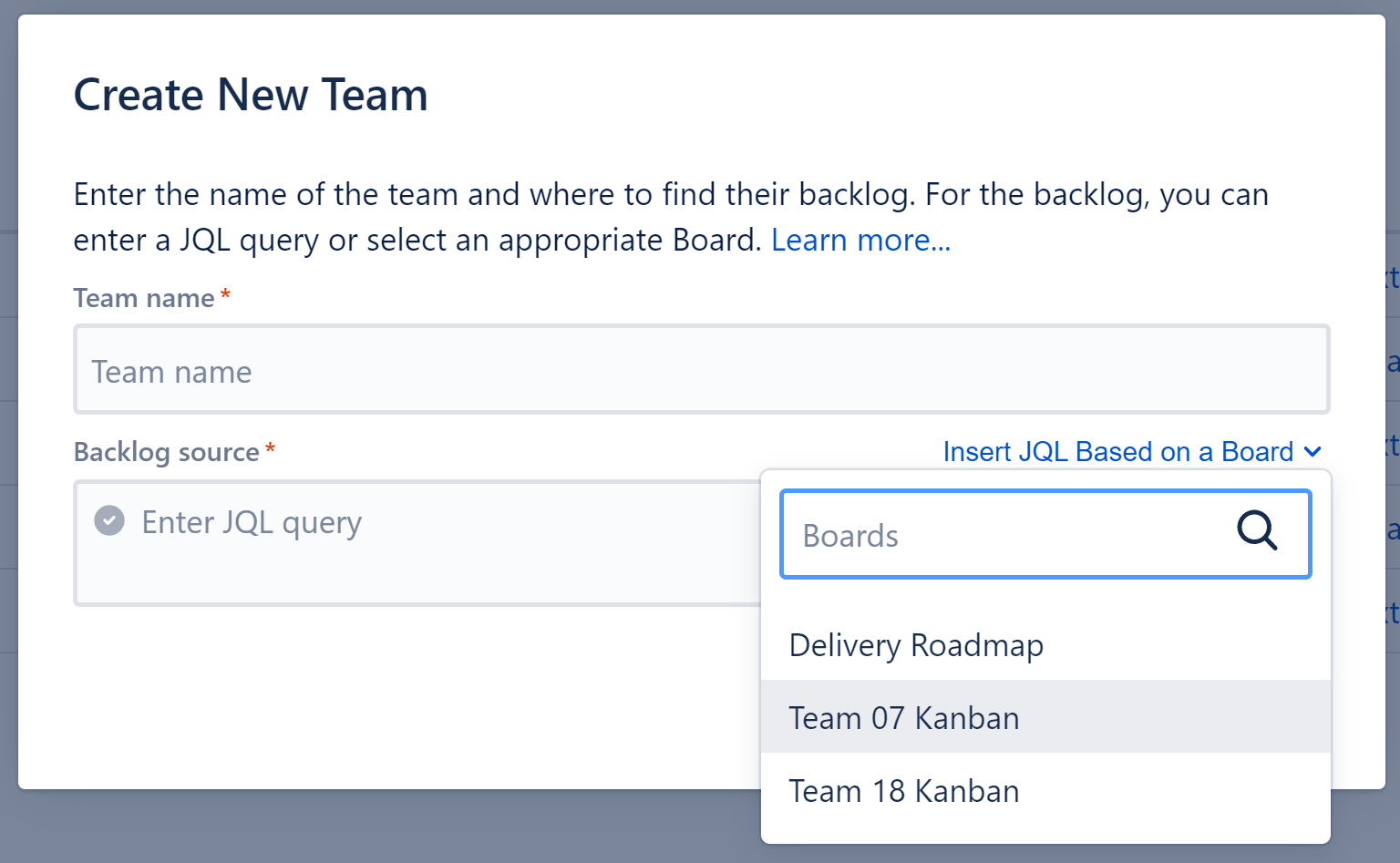Organizations use various strategies to manage work for their teams in Jira. Some use a separate Jira project per team, others define a custom field for selecting a team, while still others use a combination of different strategies. In Deliver, teams are identified using JQL to specify the backlogs they use to manage their work. This allows for almost unlimited flexibility.

Creating a New Team
ou will need to supply a name for the team and identify the team’s issue backlog source.
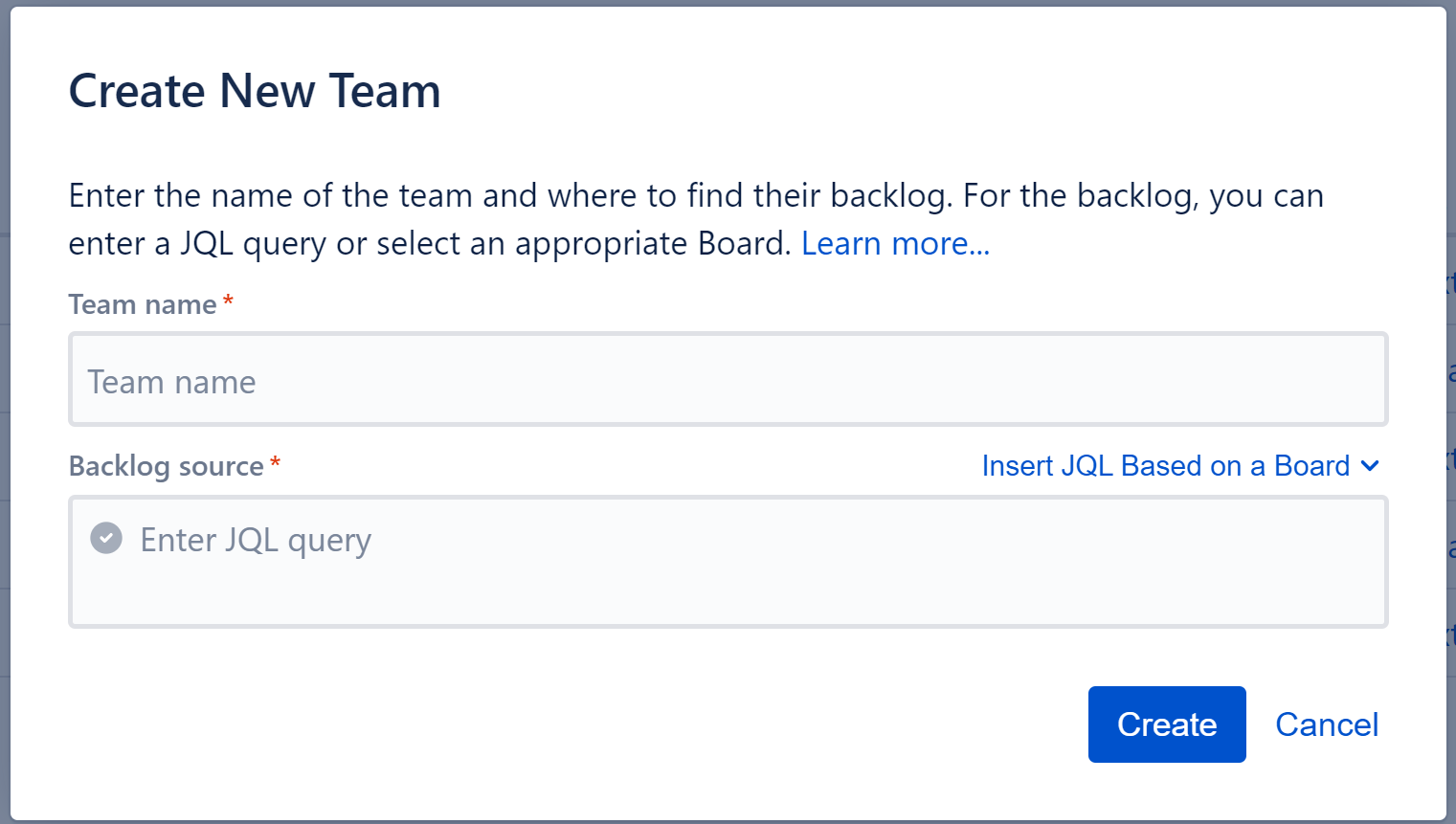
Team name
The name Structure.Deliver should display to identify this team.
Backlog source
Enter a query that will identify the team’s issue backlog.
- If the team uses its own Jira project to track work, you might use JQL like this: “project = team1”
- If you use a custom field to identify teams, the JQL might look like this: “teamField = team1”
- More complex JQL can be used to define teams that require additional work to isolate their backlogs. For example, if several teams share a project, you might have JQL like this: “project = CORE and teamField = team1”
You can use any JQL that is required to define a .
Insert JQL Based on a Board
If a team's work is confined to a single Jira board, you can select that board rather than entering a JQL query.