Troubleshooting
If Structure.Deliver is unable to predict the trending dates for a delivery, or detects issues that may affect the accuracy of that prediction, it may return one or more status codes that provide additional details. Please see the following sections to learn more about a specific code.
Structure.Deliver Audit Codes
When processing data, Structure.Deliver may identify various anomalies in the data. These anomalies usually indicate some breakdown in process for a team. Structure.Deliver will report these and make them available in the audit dialog.
To access the audit dialog, open the delivery and click the Audit button.
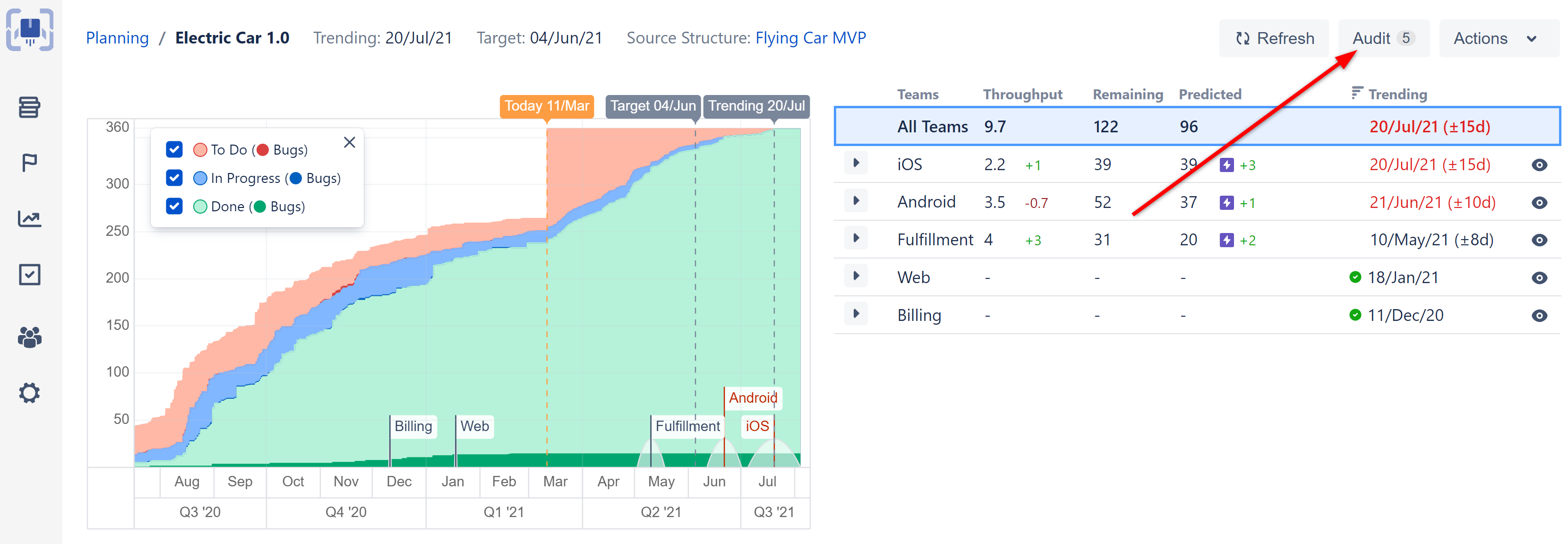
Audit codes don't (usually) stop simulation of the delivery, but the result is affected in some way. The cause of the issue typically can't be fixed in the delivery; fixing the issue may require a change to the source structure, the underlying Jira data, or a process within the organization.
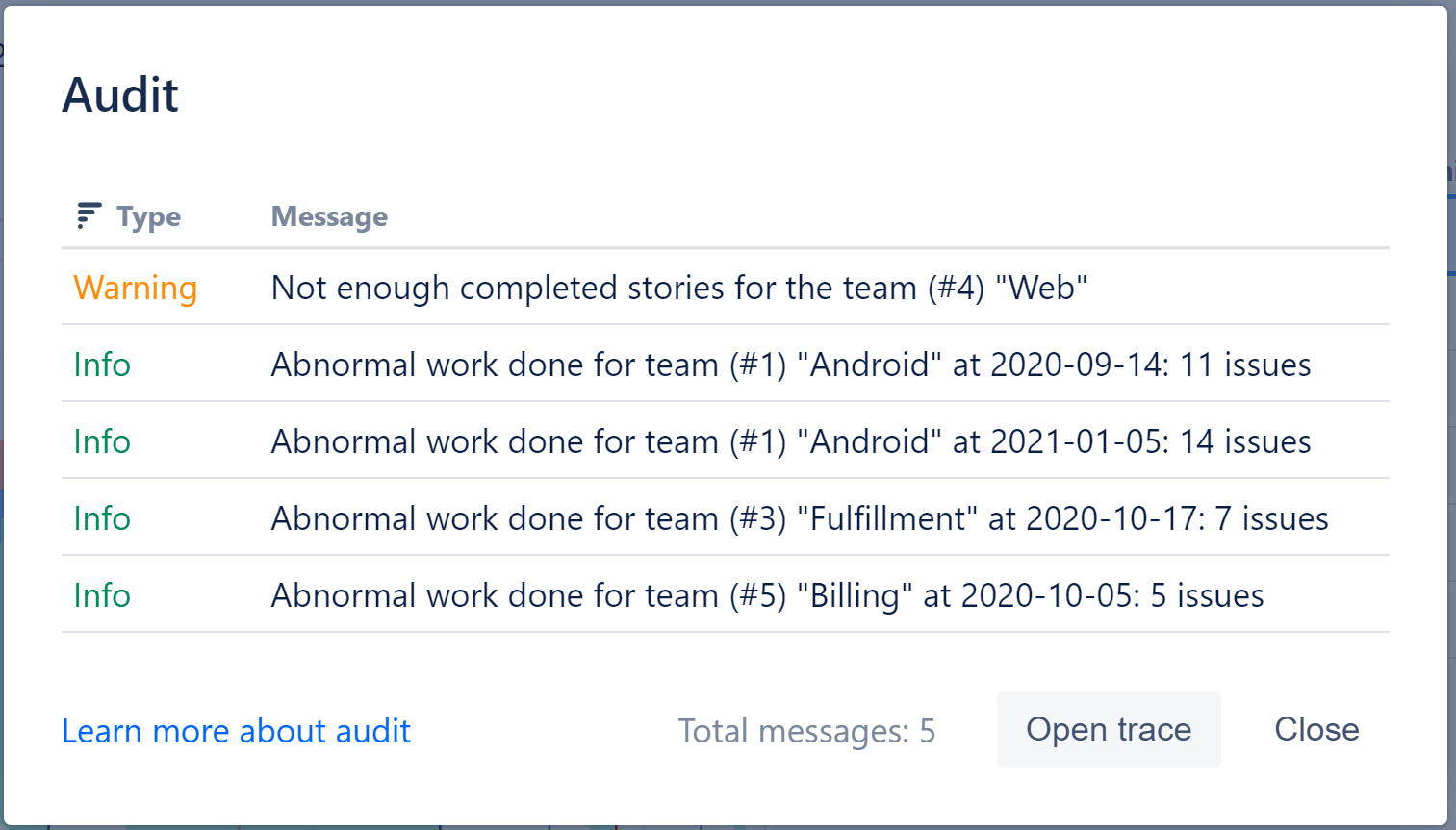
The audit log may return the following codes:
No Team Global History
There is no historical epic data available for the team outside of the delivery's structure. This could mean there are no epics for the team in the epic history lookup period (1 year by default), but there are some older epics in the source structure.
No Team History
There is no historical epic data for the team, either in the Epic history lookup period or in the source structure.
Invalid Source
Structure.Deliver was unable to load issues from the source structure. The structure may be inaccessible because it was deleted, or you do not have permissions to open it.
Resolutions
- Deleted source structure - recreate the structure and update the delivery with the new source structure.
- Can't view source structure - request the appropriate permissions from the structure owner or Jira administrator.
Invalid Config
The Structure.Deliver config file is invalid.
Invalid Team
Team definition is invalid. The team's JQL cannot be parsed, or the query cannot be completed.
Insufficient Scope Stories
There are no stories within the period (no training data). Scope should have at least two stories with completed dates.
Insufficient Team Stories
There are no stories within the period for the team. Scope should have at least two stories with completed dates for the team.
No Team Throughput
Structure.Deliver cannot determine completion date for the team. There are not enough stories in the scope to determine throughput.
Abnormal Work
The number of issues a team closed during a particular period of time exceeds the team's usual work pattern. This could indicate that a team increased their focus on the project and started reviewing its backlog, they reprioritized around MVP, or they closed a lot of issues that have been hanging around for a long time.
Abnormal Team Throughput
Team throughput is too big (more than 999), so it was ignored.
Overloaded Epic
The epic contains far more stories than other epics for the team.
No Team Definitions
There are no teams configured.
Prediction Overflow
There are too many stories for the team. The number of stories in TO DO (existing and predicted) is more than 3000, or the team won't complete all the stories in 5 years.
Orphan Issues
There are epics and stories in the delivery that don't belong to any team. Team definitions don't cover all issues in the structure.
Broken Stories
Some stories in the Done status have no completion date. These stories cannot be used for metrics evaluation and are being ignored.
Trace Dialog
As Structure.Deliver's algorithms work with your data, they report their progress in the Trace dialog. If you ever experience an issue with Structure.Deliver, this information can assist the Tempo support team in diagnosing the problem. It can also be useful for your own understanding of how Structure.Deliver analyzes your Jira data.
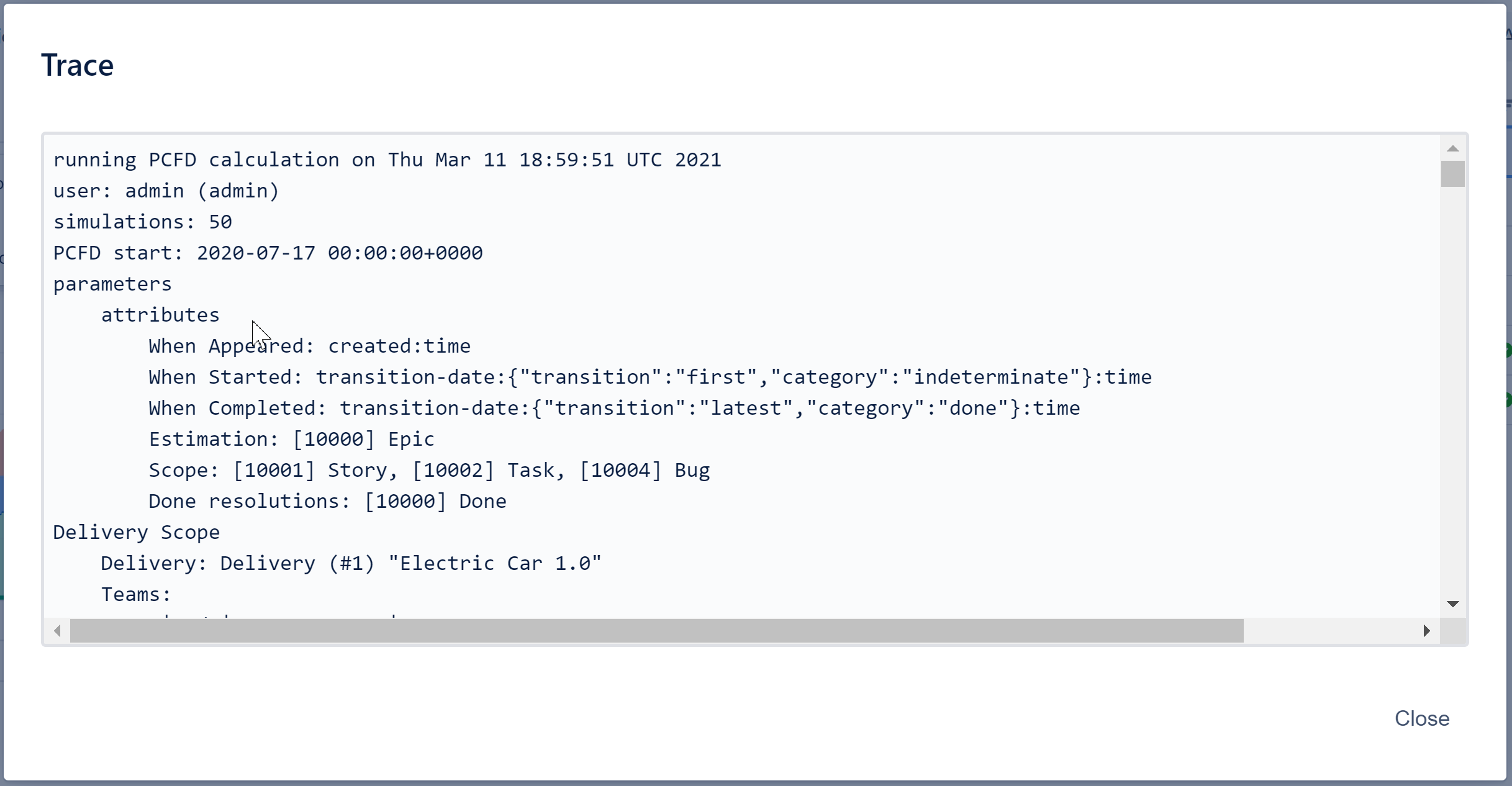
To open the Trace dialog, open the delivery, go the Actions menu, and select Open Trace.
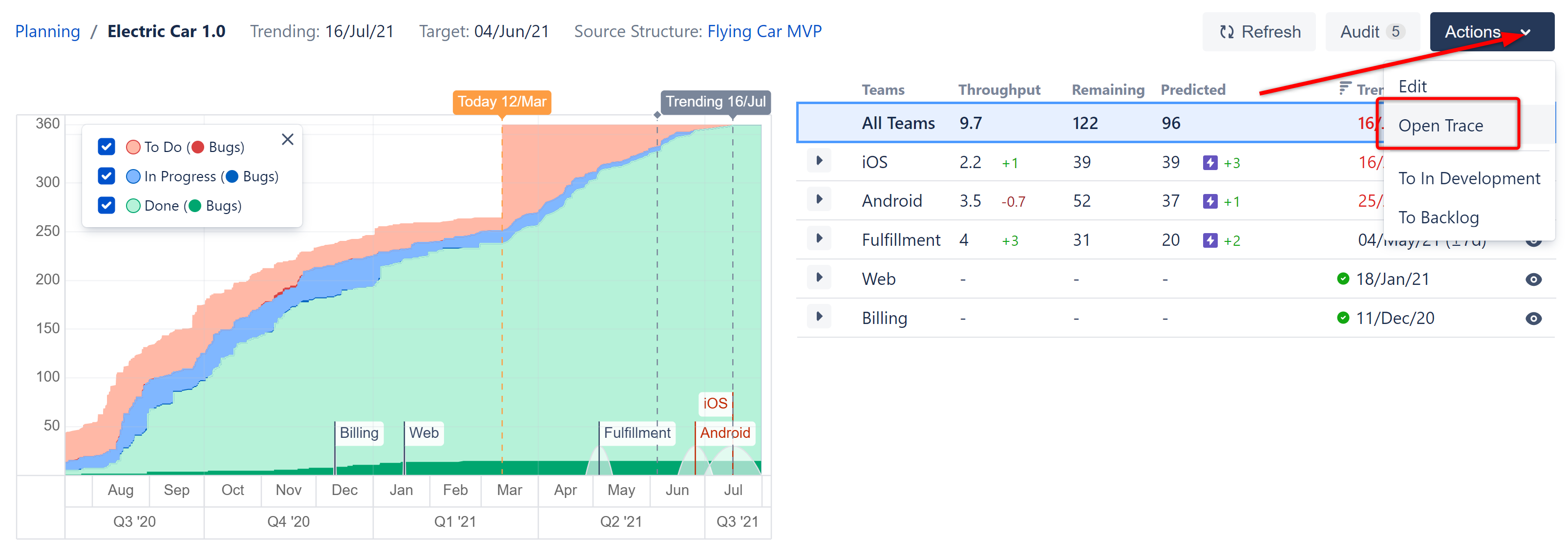
If you are requesting support from Tempo, we recommend copying the contents of the trace dialog into your support ticket.
Delivery-specific Codes
The following is a list of known error conditions that prevent the simulation of individual teams or an entire delivery.
OK
Simulation completed successfully. This is not an error.
Incomplete
Structure.Deliver was unable to predict dates for all the participating teams. This is not an error, but it was unable to predict an accurate timeline for some teams.
Failure
There was an unexpected error during the simulation. You should check the Trace dialog for additional details.
Insufficient Data
In order for Structure.Deliver to simulate a project's future timeline, the source structure must contain epics that define estimation scope. In this case, Structure.Deliver was unable to find any meaningful data in the underlying structure. It may be empty, or doesn't contain any epics and/or issues of configured issue types for Stories.
Invalid Source
The source structure was not accessible. This typically means the data cannot be read from Structure. The Jira log should contain a Structure-specific exception.
Team-specific Codes
Insufficient Data
Metrics for the team can't be determined. There are not enough epics/stories in Jira or the delivery scope, and no planned values have been set in Structure.Deliver. Make sure the source structure has sufficient data for the team, or enter the appropriate values.