Every structure
- Name (required) - Name is used to identify the structure in the drop-down menus, including the Structure menu in the top navigation bar.
- Description - Used to describe the purpose of the structure to users.
- Expand structure description when opening structure - When set, the description will be displayed the first time a user opens the structure.
- Owner - The owner of the structure. To change the owner, you must have Control permission for the structure.
- Permissions - Defines who can view, edit or configure the structure. See Structure Permissions for details.
- Optional Settings:
- Require Edit Issue permission on parent issue to rearrange sub-issues - When set, users cannot move sub-issues unless they have permission to edit the parent issue as well. See Structure Permissions for details.
- Allow manual adjustments of generated content - Enables or disables manual adjustments.
- Time Limit - Determines the maximum amount of time Automations can run before being paused.
- Favorite - When selected (the star is filled in), the structure will appear in your Favorite Structures list.
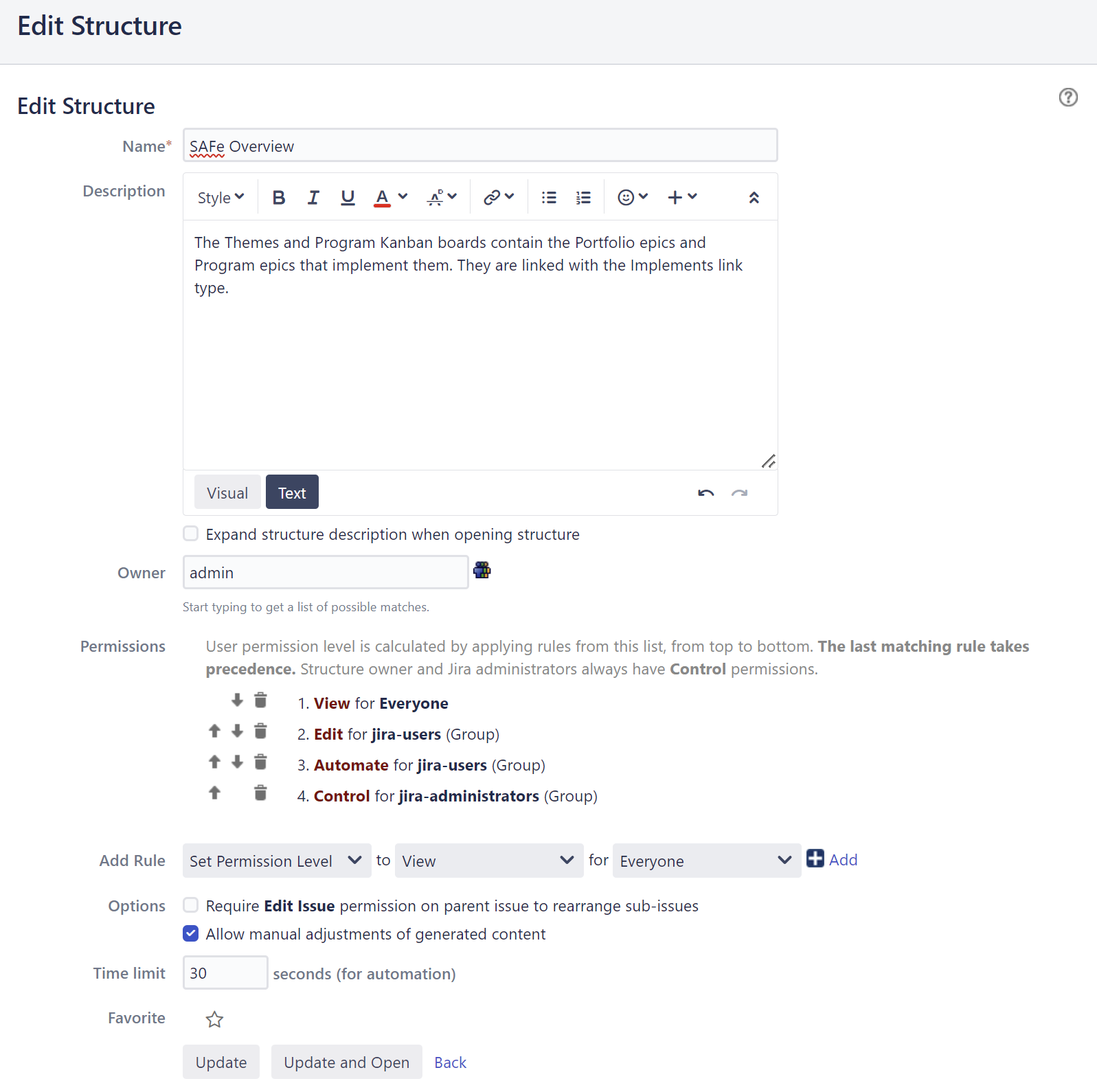
You can specify structure details when Creating New Structures and when Editing Structure Details.