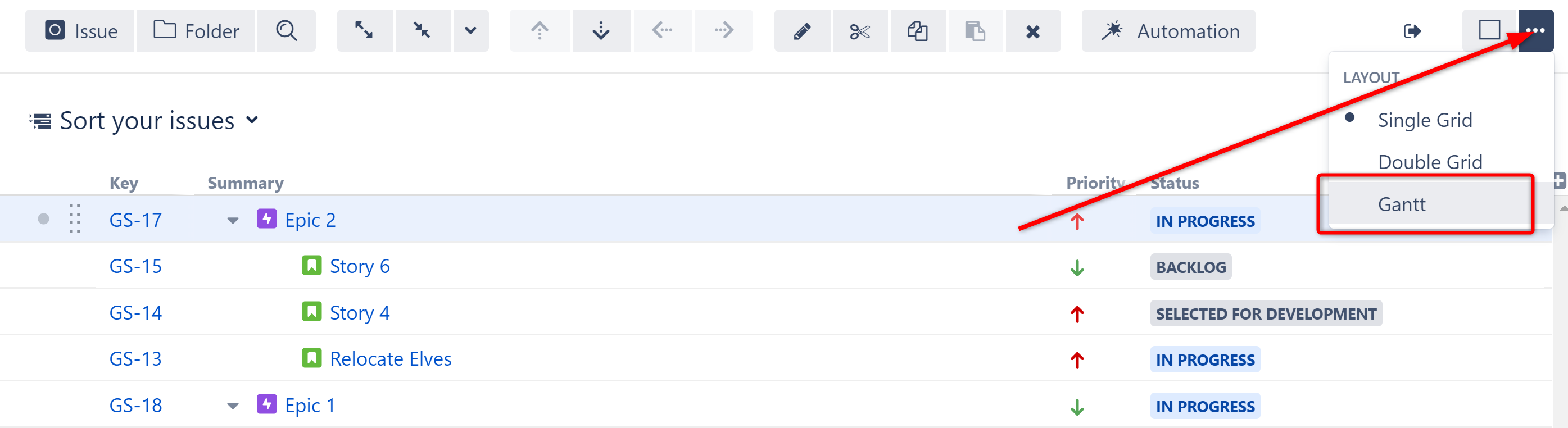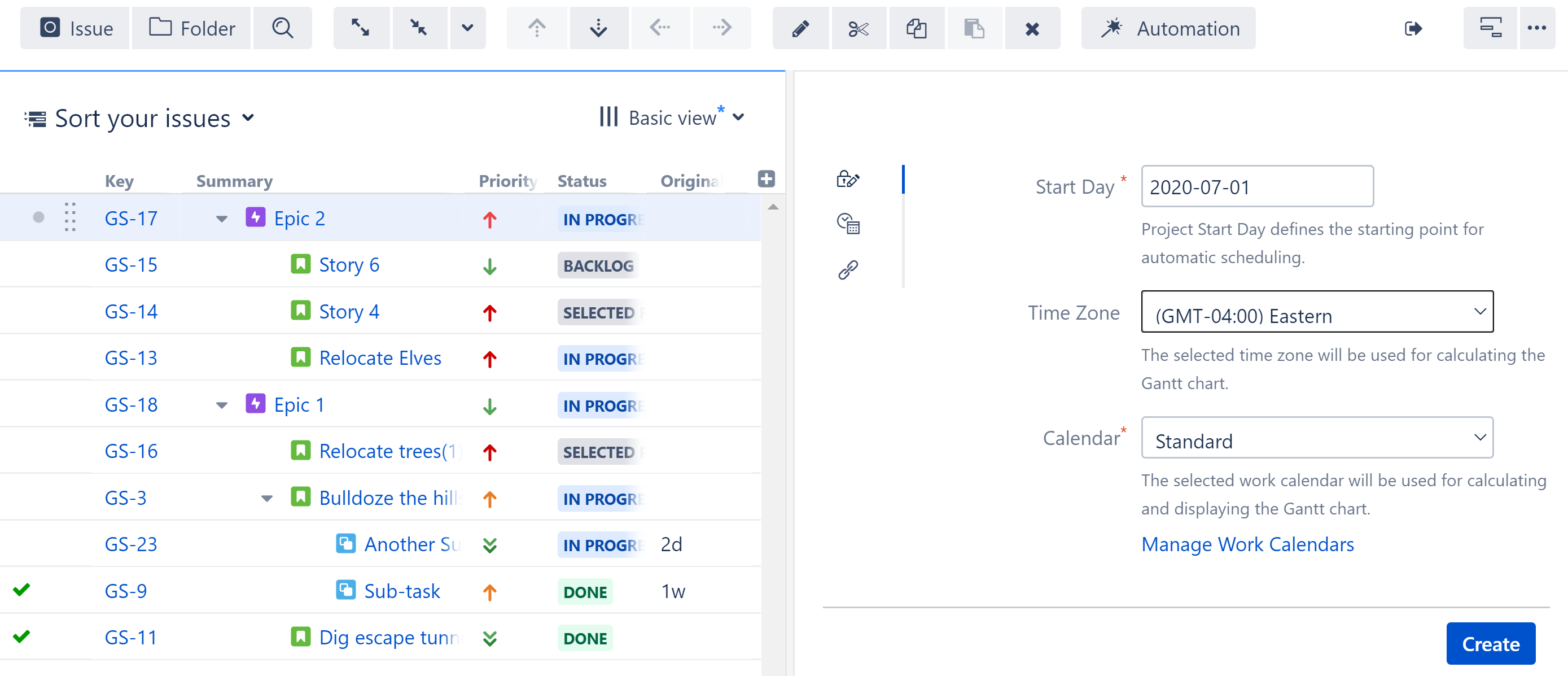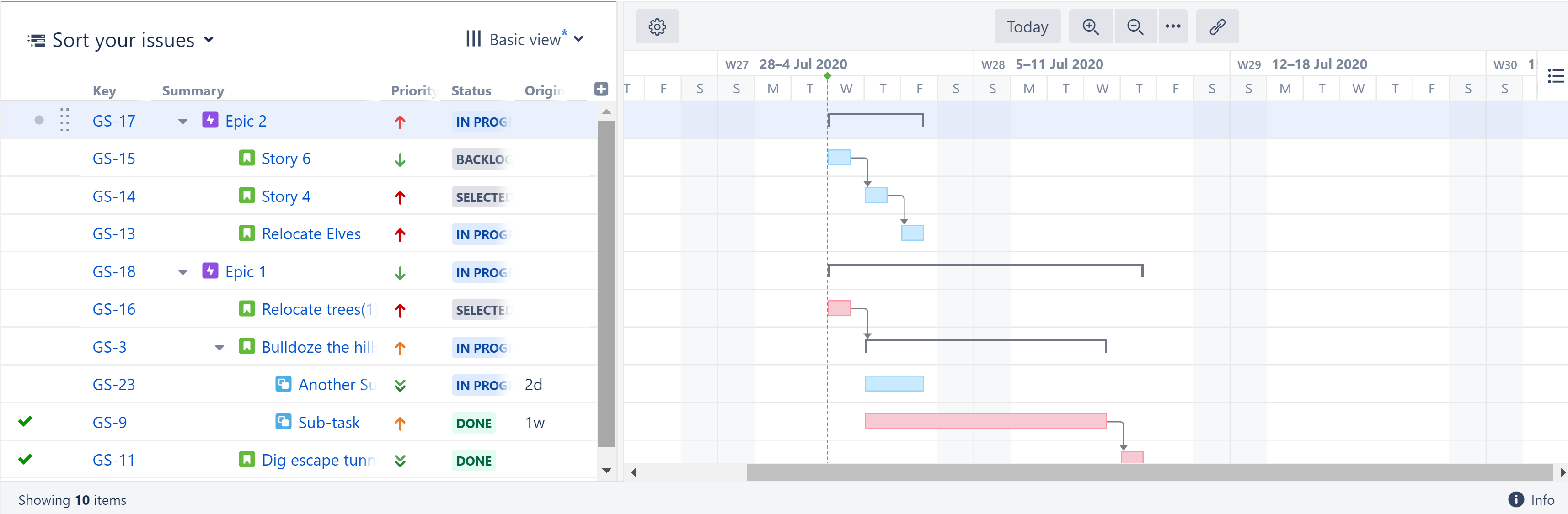Creating a Gantt Chart
To add a Gantt chart to an existing structure, simply select Gantt in the Layout menu.
In order to create the Gantt chart, you need to fill in at least the Start Day, Time Zone and Calendar configurations. Depending on your requirements, you can also adjust how tasks are scheduled on the chart and how dependencies are handled. For more information about configuring a chart, see Gantt Configuration.
.
Once you've entered all the necessary configuration settings, click Create. The Gantt chart will appear to the right of the existing structure.