The Structure.Deliver dashboard lists current deliveries and provides basic details about each. You can view deliveries at each stage of development by selecting the appropriate workflow icon in the left navigation bar.
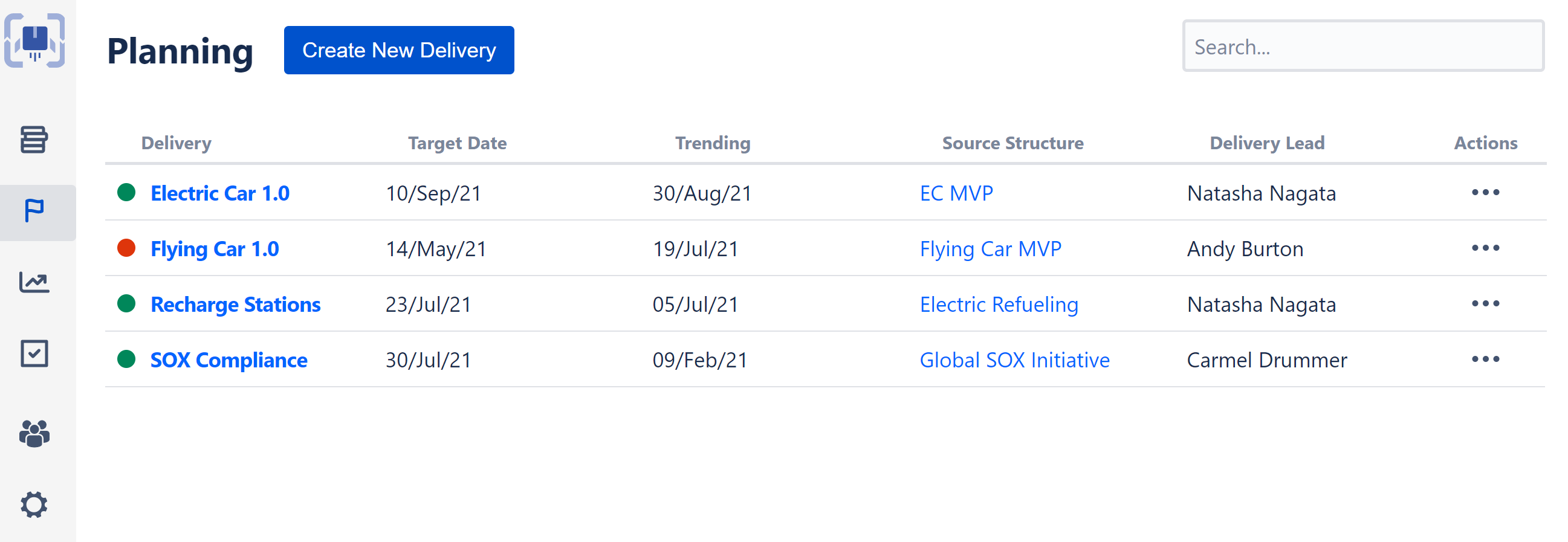
The dashboard provides the following information and tools:
- Target Date - the desired completion date for the delivery. This is a manually-entered date, not calculated by Structure..
- Trending - the date all work is expected to be completed, based on Structure.Deliver's objective measurements and any .
- Source Structure - the structure that contains all existing issues for the delivery.
- Delivery Lead - the contact person for the delivery.
- Actions - allows you to edit the delivery, delete the delivery, or move the delivery through the workflow.
To open a delivery, click name.