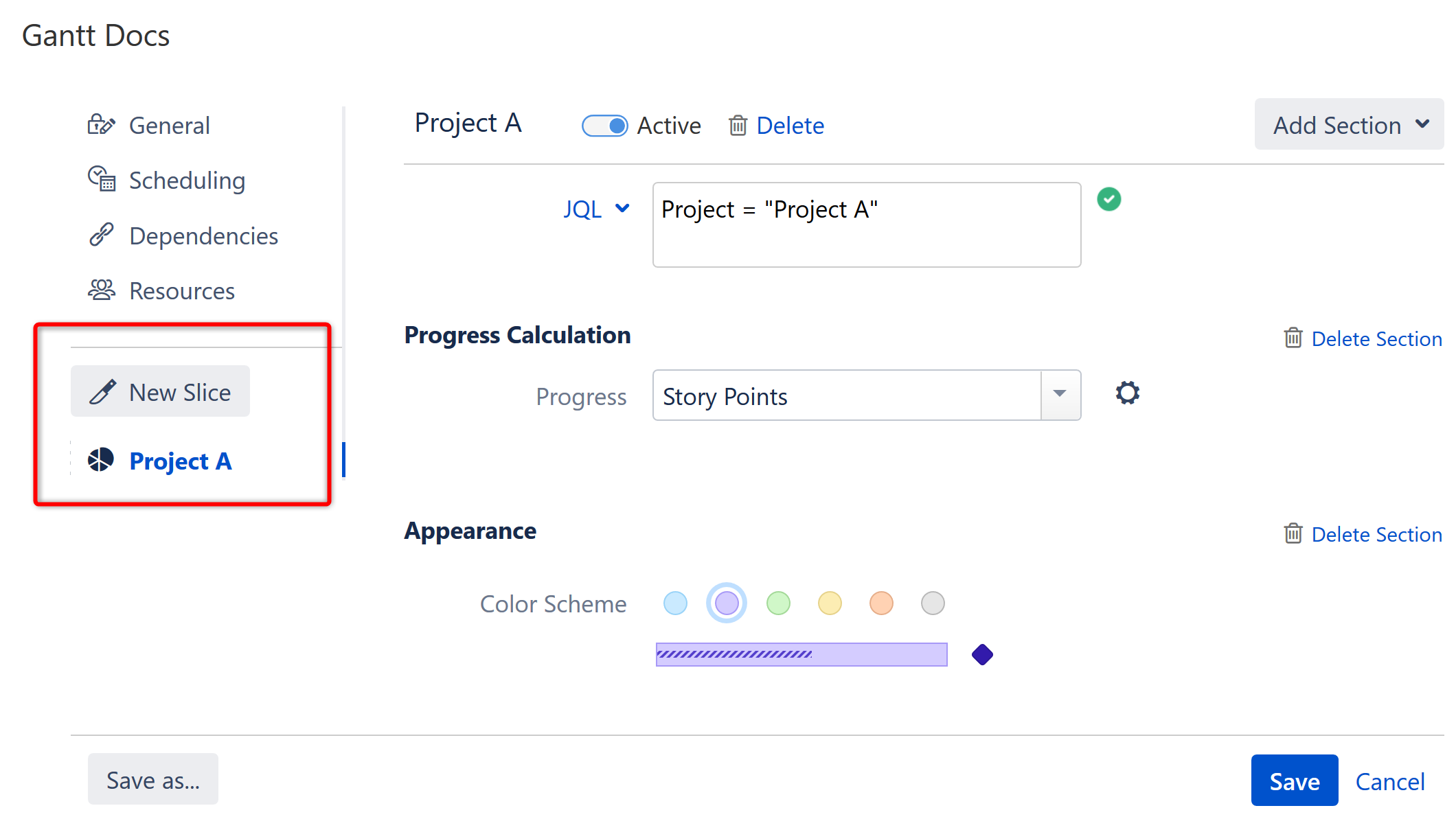
Slices allow you to fine-tune your chart's configuration for a specific set of issues. When you create a slice, you tell Structure.Gantt to override the default configuration for certain issues, using new configuration rules that you establish for that slice.
Here are some examples of how “slices” can help you further customize your chart:
Establish unique scheduling rules based on a JQL query
Assign a unique bar color to specific projects or issue types
Exclude small sub-tasks that have no impact on the schedule
Set unique dependency configurations for different projects