Structure.Gantt 3.4 Release Notes
7th of July, 2022
Structure.Gantt 3.4 adds a new timeline visualization for parallel sprints and the ability to use dates from Jira for future sprintsDownload App
Structure.Gantt on Atlassian Marketplace
Try Structure.Gantt at Our Demo Server - No Installation or Sign-up Required
1. Version Highlights
- New parallel sprints visualization
- Future sprints dates from Jira
- Other fixes and improvements
2. Changes in Detail
2.1. Parallel Sprints Visualization
Parallel sprints don't always line up. One team might start on Monday, another Wednesday. Some sprints run two weeks, others one. Keeping track of all those timelines can be a nightmare - especially if you're trying to manage shared resources across the different sprints.
But now Structure.Gantt can visualize parallel sprints with up to 5 unique start/end dates, allowing you to seamlessly manage unique timelines and resources!
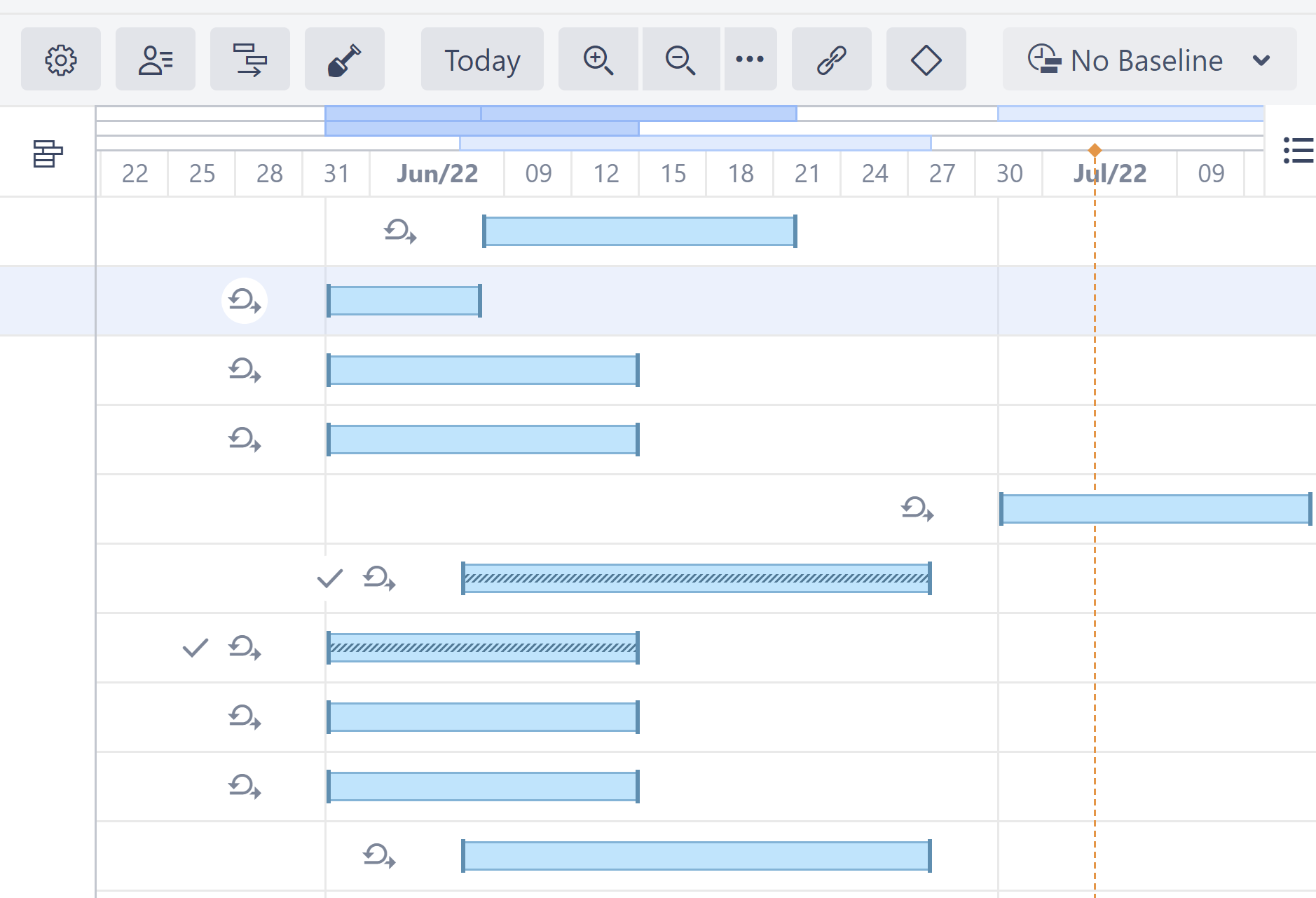
Documentation: Planning with Sprints
2.2. Future Sprint Dates from Jira
Dates for future sprints are now based on your sprint settings in Jira.
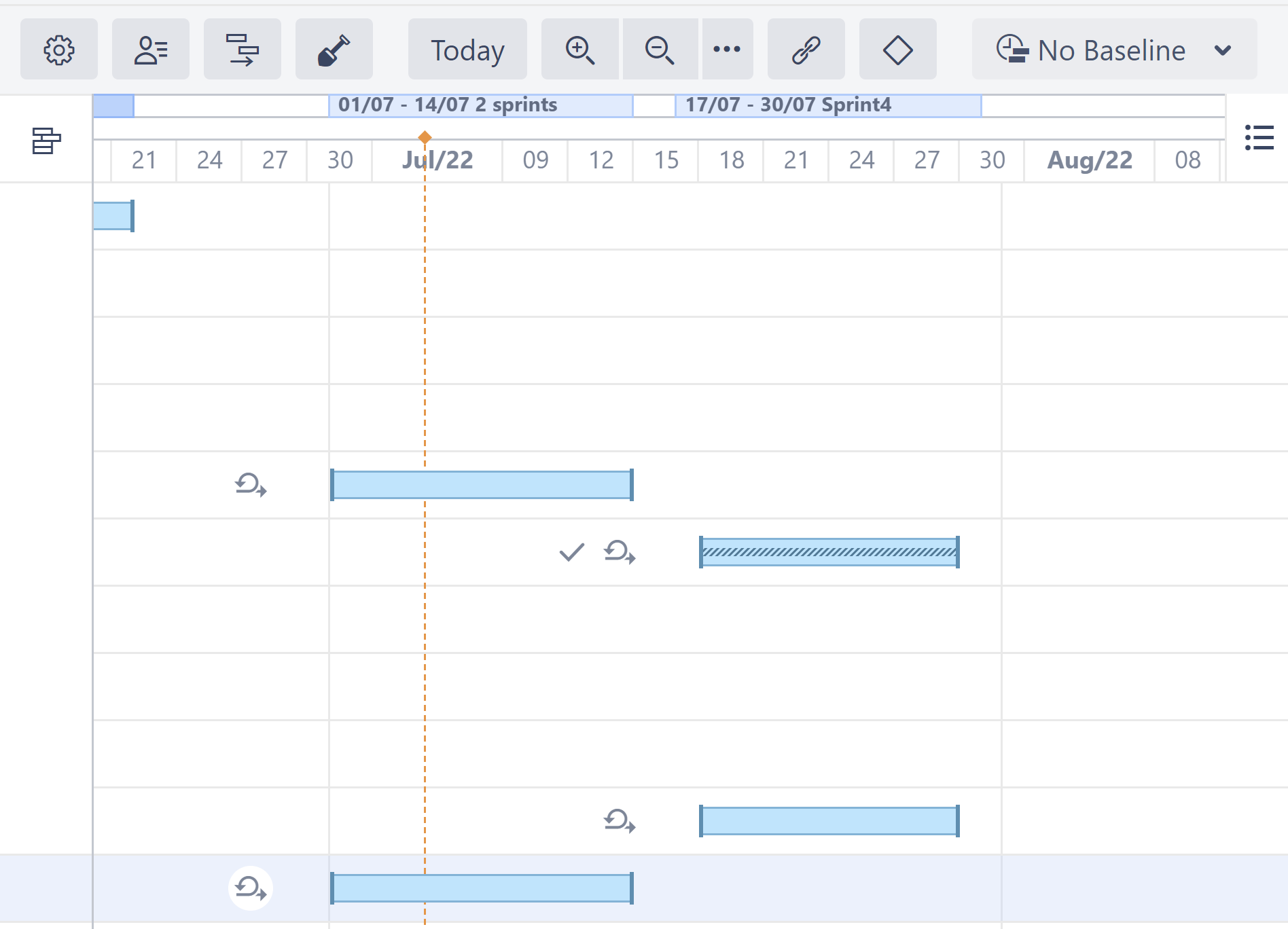
If you prefer, you can still configure your own sprint dates, and use those instead of the dates in Jira.
Documentation: Planning with Sprints, Sprint Scheduling
2.3. Notable Improvements and Fixes
- Resolved tasks now contribute to the critical path
- Memo colors are now included when exporting a chart
3. Supported Versions
Structure.Gantt 3.4 requires Structure 7.4 or above.
We support all editions of Jira (Jira Core, Jira Software, Jira Service Management/Service Desk), versions 8.13 or later. Jira Data Center is also supported.
4. Installation and Upgrade
If you already have production data from a previous version of Structure.Gantt, please back up your database or Jira before upgrading.
Please review your Gantt configurations after upgrading to check that your settings are correct.
5. Known issues
Below are a few known issues and non-obvious cases.
- If a Structure column is selected as the source for the resource assignment formula, any changes made to this column after the resource list has been built will be ignored.
- User icons from external sites (like Gravatar) will be replaced with uniform user icons during PDF/SVG export.
- Quick filter functionality isn't working properly with the Filter by Resource action, so it is recommended that users avoid saving filters produced by this action.
- Sandbox mode: Tempo fields are not yet fully supported; it is possible to adjust them in Sandbox mode, but it is not possible to merge their values with the Original schedule.
- Sandbox mode: Moving tasks between sprints is supported within the same board only.
- Gantt migration/partial restore doesn't restore the sandbox history.
6. Enterprise Deployment Notes
Structure.Gantt 3.4 does not add any changes in terms of stability or performance compared to 3.3. There are no particular special areas of interest for load testing and stress testing. We advise running the same testing procedures as you've done for previous upgrades.