If a task is hidden from the Gantt chart, the Hidden Task icon will be displayed on the left side of its row: 
Tasks may be hidden for the following reasons:
- The task is hidden by the Gantt Configuration, because the item behavior is marked as Do Not Show in a Slice.
- The structure owner does not have permission to view the task.
To see why a task is hidden, hover over its Hidden Task icon.
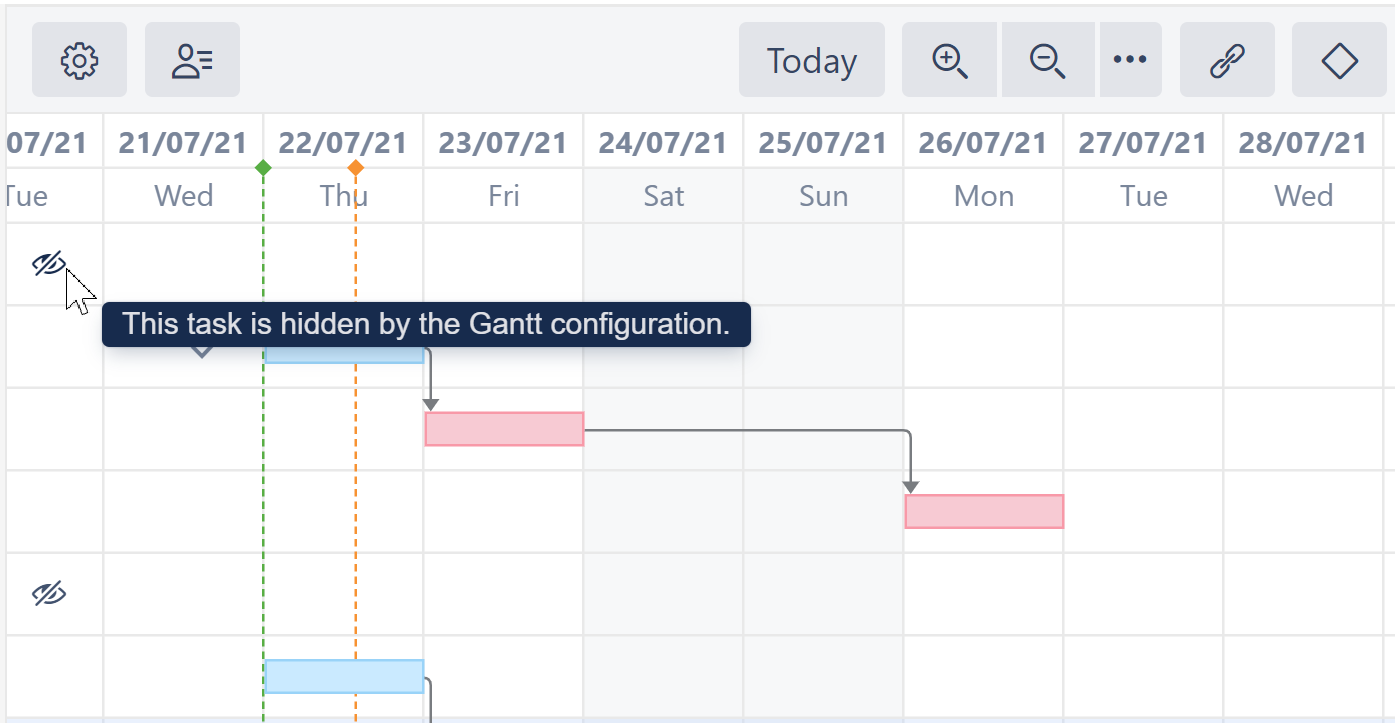
To hide Hidden Task icons, open the Gantt Chart Display Options and uncheck Chart Warnings.