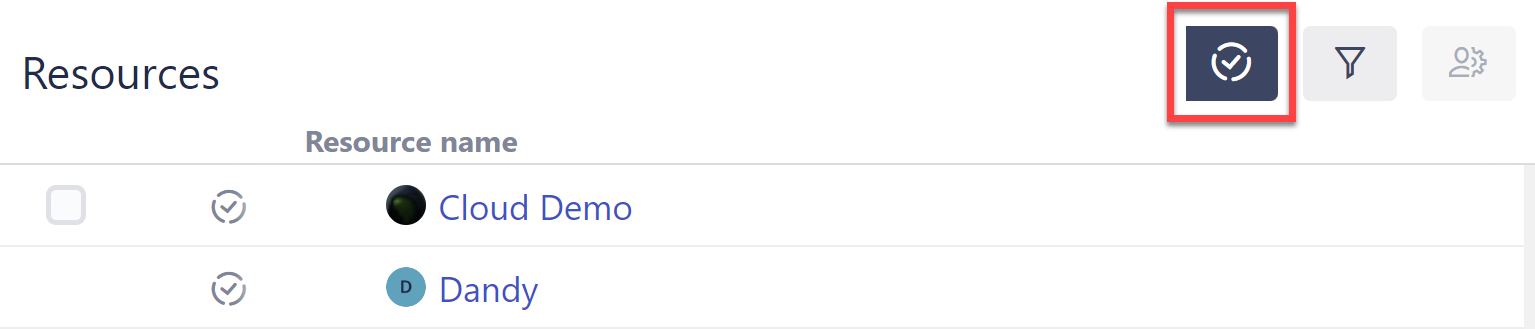Planner by Tempo
Plan work anywhere, and visualize allocations across all of Jira – even for projects that aren't in your Gantt chart.
Planner by Tempo provides an easy way to plan work for your teams, or have that work automatically planned whenever a new issue is created. Our integration with Planner allows you to:
- Use Planner data to schedule work within your chart
- Include planned work from across the company when considering resource usage, even for issues not represented on your Gantt chart.

Enabling Tempo Mode
To use scheduling and resource data from Planner, open Configurations and enable Tempo mode. When this mode is enabled, many of the option on the Scheduling and Resources screen will be grayed out – Planner data will be used for these settings.
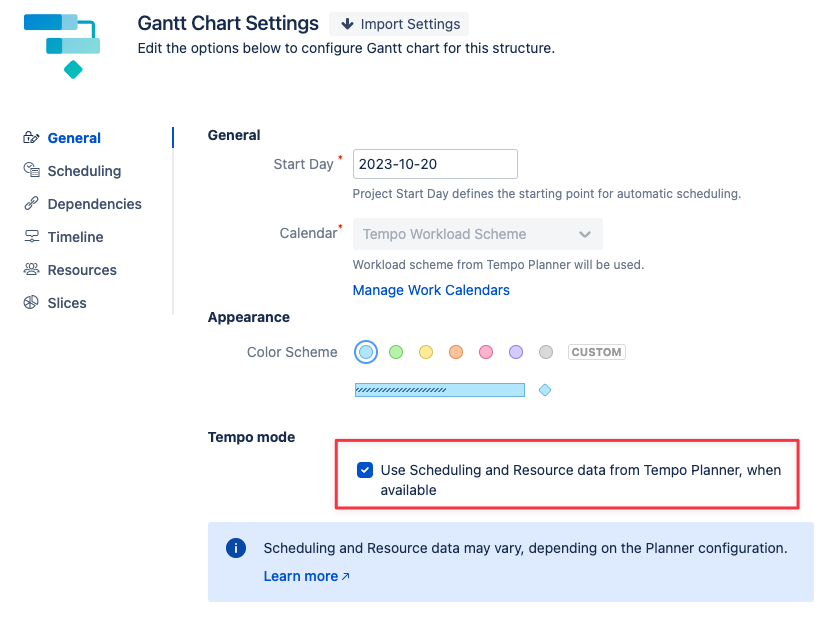
In order to use Tempo data for resource availability, the Jira admin must first connect Structure and Planner.
If you receive a 'Jira feature is switched OFF on Planner side' message, ask your Jira Admin to go to Apps | Tempo | Settings | Planning Time and enable Sync plans with Jira issues. Once this is enabled, return to the Gantt configuration and select Use scheduling and resource data from Planner again.
Scheduling and Resource Allocation with Planner
When Tempo mode is enabled, tasks will be scheduled according to the information provided by Planner:
- If an issue has a plan associated with it: Plan Start and Plan End dates will be used for scheduling the task.
- If there is no plan associated with the issue: the issue will be automatically scheduled.
- To apply custom manual scheduling rules to select tasks, use a Slice.
Resource Usage: Gantt vs. Planner
By default, the Gantt chart only shows utilization within the scope of the chart – so any work planned for issues that aren't in your structure (and Gantt chart) won't be accounted for.
Using Planner data, Structure.Gantt is able to consider allocations from any issue, even if it isn't in the chart, when considering resource allocation. So if you're focused on scheduling Project A, but someone on your team already has work planned for Project B, that time will be considered when determining their availability.
Switching Between Planner and Gantt Data
In the Resource panel, you can toggle between using Planner data or the Gantt chart's data to calculate utilization by clicking the Tempo button.