You can pull in all child pages of those pages already added to your structure.

To add child pages:
- Select the top line of your structure (where the structure name appears), to ensure the automation is applied to all pages in the structure.
- Click the Automation button to enter Automation editing mode
- Select Extend > Child Pages...

- Select how many levels of child pages to include and whether or not changes can be made via Structure. If this option is selected, moving pages from one parent to another in the structure will change its location in Confluence as well.
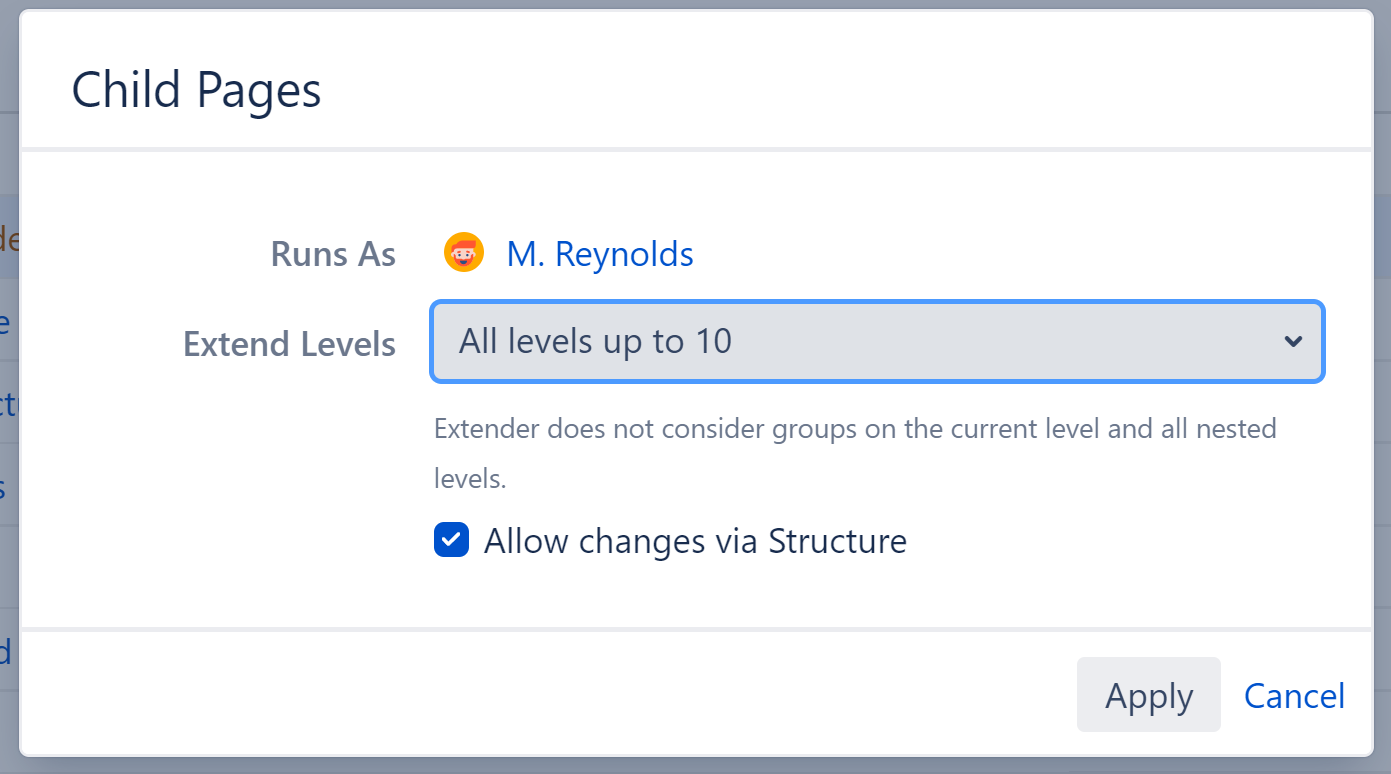
After clicking Apply, Structure will search for child pages matching your settings and add them to the structure.
To adjust your settings, double-click on the extender item at the top of the structure, labeled Show child pages under a Confluence page.