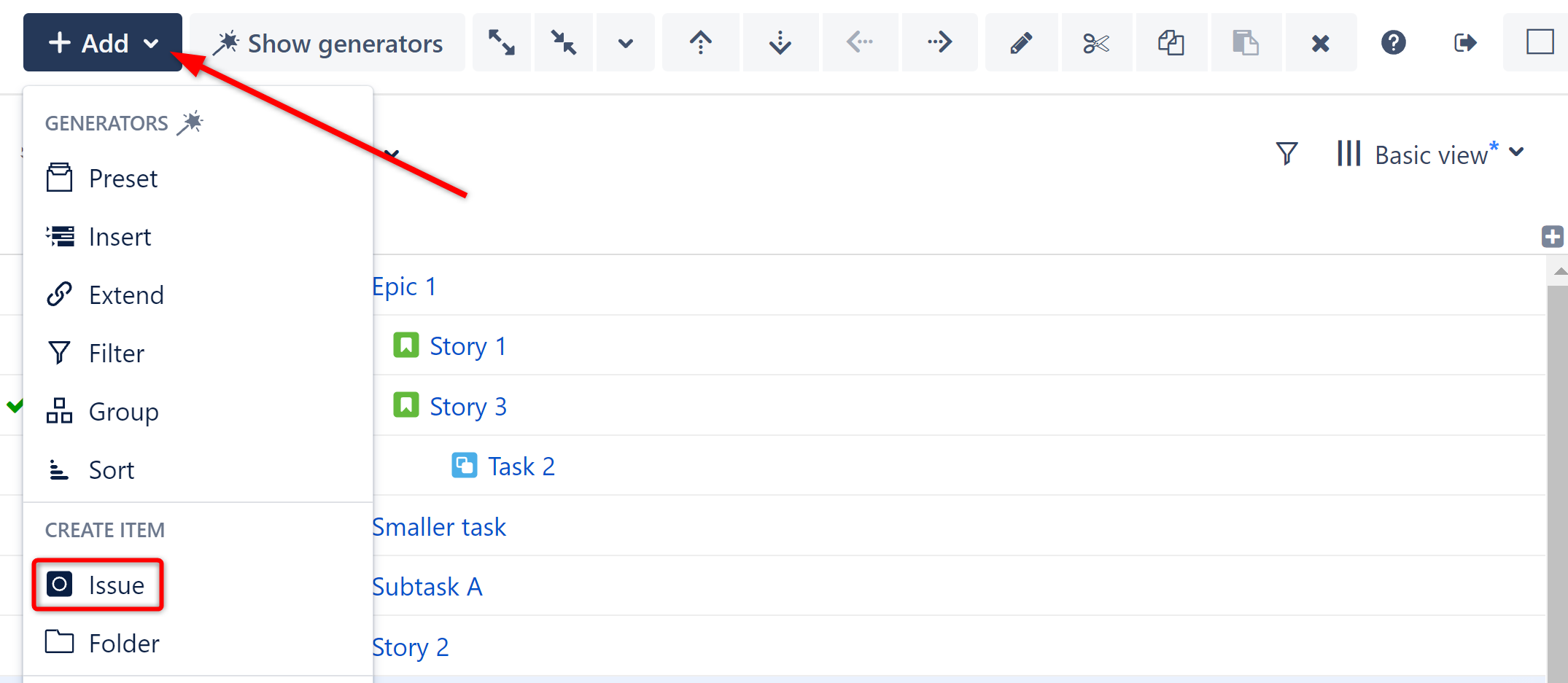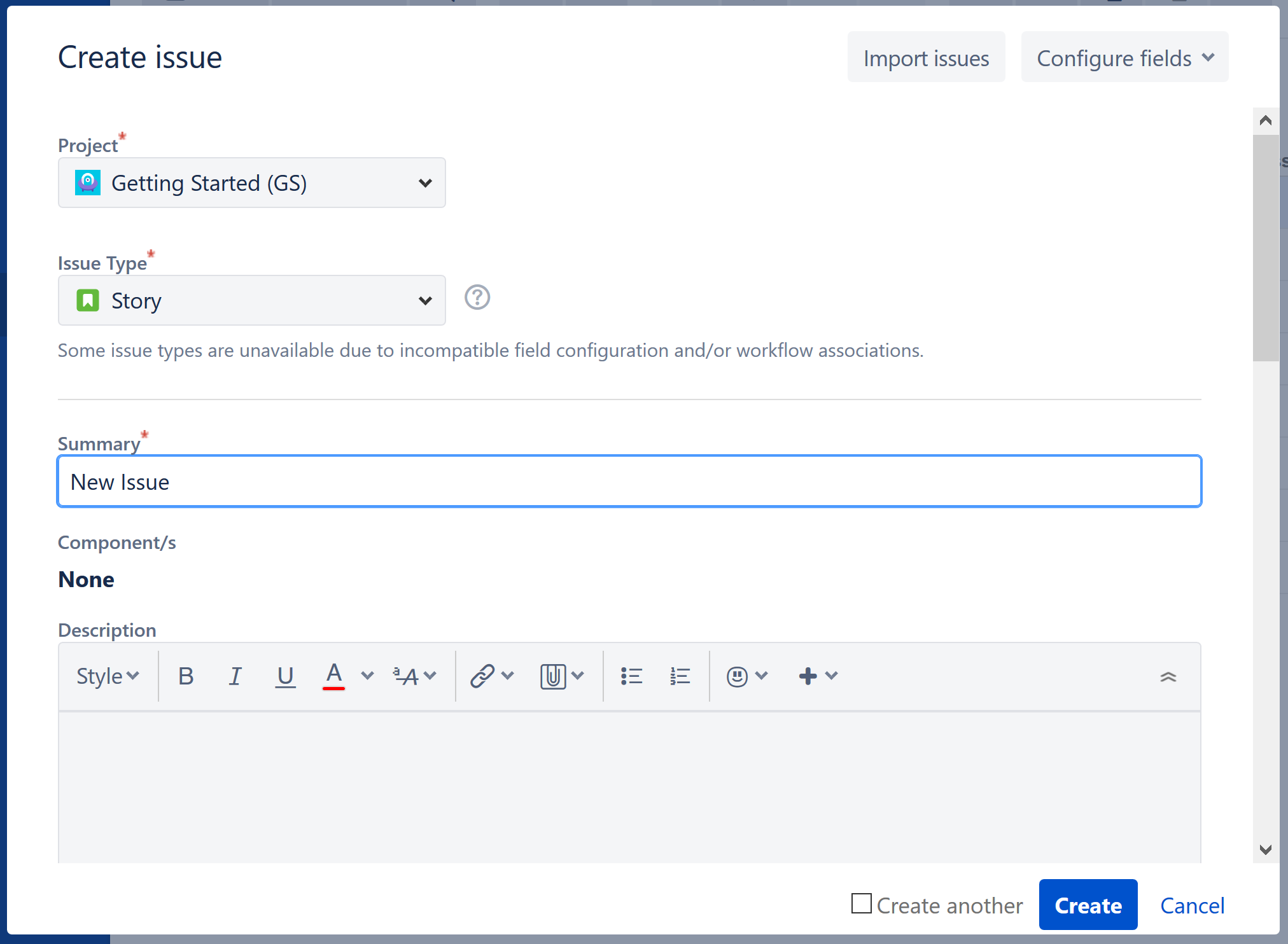Creating New Issues
To create a new issue from within Structure, open the Add menu and select Issue.
The Jira Create Issue dialogue will open from within Structure. Enter your issue details and click Create. If you need to create more than one new issue, check the Create another box before clicking Create.
The new issue will be added to your structure directly below the currently-selected item.
Keyboard Shortcut
Save some time! To create a new issue, use the keyboard shortcut: Enter.
To create a new sub-issue of the currently selected item, use the shortcut: Shift+Enter.