Structure 6.4 Release Notes
7th of December, 2020
Structure 6.4 adds Fix Version and Sprint data in the Summary column and formulas, performance improvements and moreDownload the latest version of Structure and its Extensions
Try It: Structure Sandbox Server (no installation required)
1. Version Highlights
Structure 6.4 adds:
- Fix version and sprint details can now be shown in the Summary column and used in formulas
- Option to show names, avatars or both in user columns
- Additional improvements and fixes
2. Changes in Detail
2.1. Fix Version and Sprint data
The following attributes can now be shown in the Summary column, or used in formulas and effectors:
- Fix version start date
- Fix version release date
- Fix version description
- Sprint start date
- Sprint end date
- Sprint Goal
To show these attributes in the summary column, click the arrow icon in the column header and check Show Sprint and Version attributes.
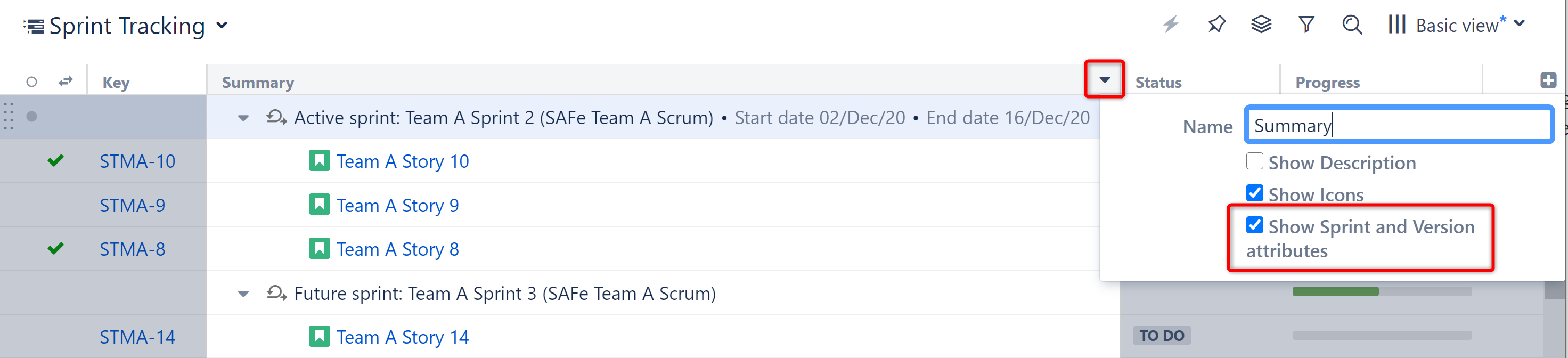
To include these in a formula, map a variable to the appropriate version or sprint attribute.
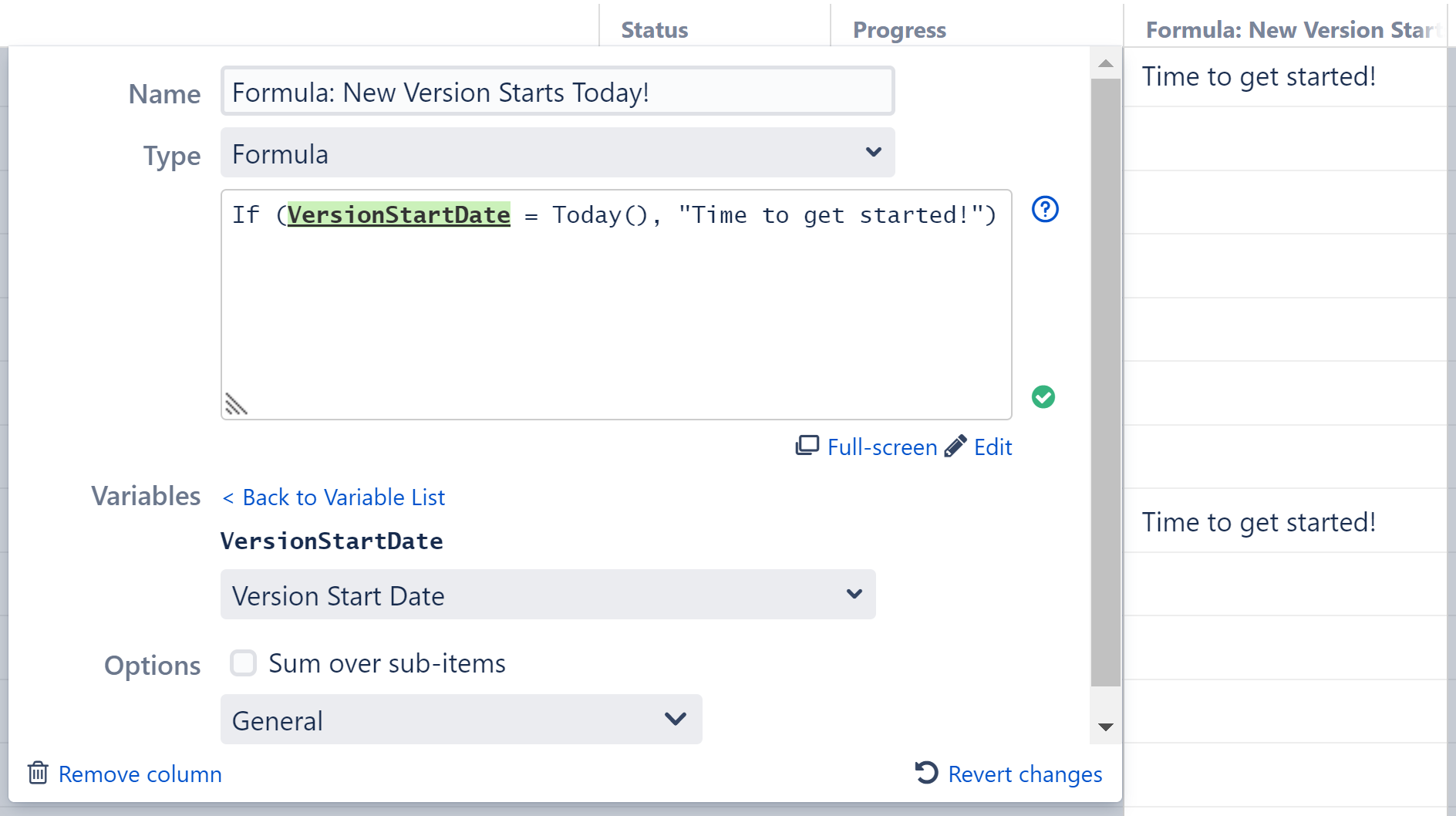
2.2. Photo and Name in User Fields
It is now possible to choose whether user fields (Assignee, Creator, Reporter, custom user-picker fields) show the user's name, photo (avatar) or both.
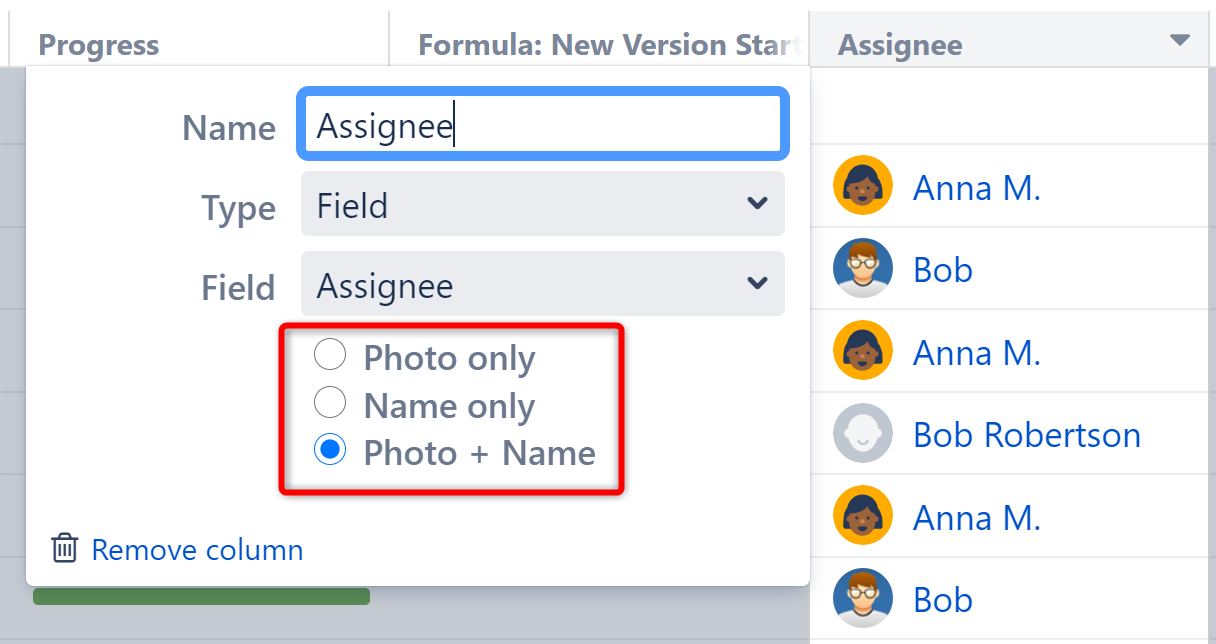
2.3. Additional Updates
- It is now possible to select multiple projects and version when using the Backlog Structure wizard.
- Extender performance improvements. Learn more
- Synchronizers now check the structure size before creating new rows. Learn more
- Fixed: When working on the Project Page, Structure did not auto-switch to the default.
- Fixed: When viewing a structure in two panels, changing an issue’s attributes in one panel would cause attributes in the other to be marked as outdated (grayed out).
3. Supported Versions
Structure 6.4 and all extensions support Jira versions 7.13 or later. This release is for customers using Jira Server or Data Center (Jira Core, Jira Software, or Jira Service Management/Service Desk).
Note, that 6.4 is the last version that supports Jira 7.13; the next major version will require Jira 8.5+.
Compatible plugins versions:
- Structure.Gantt 2.7+
- Structure.Pages 1.5+
- Structure.Testy 2.4+
Cloud customers can learn more about our products on the “Cloud” tab of our marketplace listing.
4. Installation and Upgrade
Pick a Time
We strongly recommend that you install and upgrade your apps during off-peak hours or scheduled maintenance windows. There are known issues in the Jira plugin infrastructure that may cause performance degradation and impede app installation when your Jira instance is under heavy load.
4.1. Installing Structure
If your Jira server does not have Structure yet, the installation is simple:
- Download and install Structure app, either from the Atlassian Marketplace or our Download page.
- When Add-on Manager reports the successful installation, click Get Started to visit a page with important guidance for the Jira administrator. You may want to also check out the user's Get Started page, available under the "Structure" top-level menu.
- Monitor
catalina.outorjira-application.logfor log messages from Structure.
4.2. Upgrading Structure
The upgrade procedure from versions 3.0–6.3 is simple:
- Consider backing up Jira data. Use Administration | System | Backup System. (If you have a large instance and a proper backup strategy in place, you may skip this step.)
- Back up Structure data. Use Administration | Structure | Backup Structure menu item. If you have a lot of structures and a large Jira, consider turning off the "Backup History" option to avoid a long backup process.
Install the new version of the plugin.
- Monitor
catalina.outorjira-application.logfor warnings or errors.
4.3. Upgrading from Structure 2.9–2.11
If you have a Structure version older than 2.9, please upgrade to Structure 2.11.2 version first.
Starting with version 6.0, Structure is no longer able to access the old Structure 2.x database, but old backup files are still supported. Therefore, you'll need to back up your Structure 2.x data before upgrading. The recommended upgrade procedure is as follows:
- While still running the old version of Structure, go to Administration | Structure | Structure Backup and create a backup of the current Structure data.
- Download and install Structure 6.4, either from the Atlassian Marketplace or our Download page.
- When the Add-on Manager reports the successful installation, click Get Started to visit a page with important guidance for the Jira administrator. You may want to also check out the Getting Started with Structure.
To transfer your data, go to Administration | Structure | Restore Structure and use the Structure 2.x backup made earlier.
- Monitor
catalina.outorjira-application.logfor log messages from Structure.
5. Enterprise Deployment Notes
Structure 6.4 introduces a few changes and improvements especially important for large-scale Jira Server and Jira Data Center instances.
5.1. Extender Performance Improvements
We have updated our structure generation algorithm, which now allows extenders to preload the data for all rows on the current level of the structure at once, even when those rows belong to different sub-trees. Combined with new ways of loading data for multiple issues at once, the new algorithm has led to significant performance improvements for extender-based structures.
All four extenders that ship with Structure have been updated to take advantage of the new generation algorithm, and in our internal tests we have seen them work several times faster in certain scenarios. If you have large, multi-level structures built with extenders, we advise that you verify their performance on a staging system before upgrading.
5.2. Confluence Gadget Updates
Continuing the work started in Structure 6.3, we have made a few adjustments in the Structure gadget when it's embedded in Confluence pages. On Jira Data Center, we have increased the gadget's poll interval to 30 seconds and also increased the window size for loading attribute values. With fewer REST requests from the gadget to the server, the probability of reaching a different cluster node should now be reduced. Also, we have made various aspects of the gadget's communication with the server configurable with dark features.
5.3. Other Improvements and Fixes
We have identified and fixed a bug where a simple sorter by an issue field would in certain cases cause a full re-generation of the structure on each request, making it constantly busy and, in certain cases, unusable.
Another problem we have fixed in this version was related to synchronizers. Since Structure 4.1, there is a hard limit on the size of static structures (100,000 rows by default). Synchronizers are also not allowed to exceed the limit, but we have discovered that they would still insert records for new rows into the database, even when it wouldn't be possible to add those rows to the structure. Since synchronizers run quietly in the background, this could cause a lot of garbage to accumulate in the database. We have fixed the problem, but if you have synchronizers operating on structures that have reached the limit, we advise you to check the size of the AO_8BAD1B_ROW table in your database.
5.4. Testing on Staging Environment
Apart from the changes and suggestions above, there are no particular special areas of interest for load testing and stress testing Structure 6.4. We advise running the same testing procedures as you've done for previous upgrades.