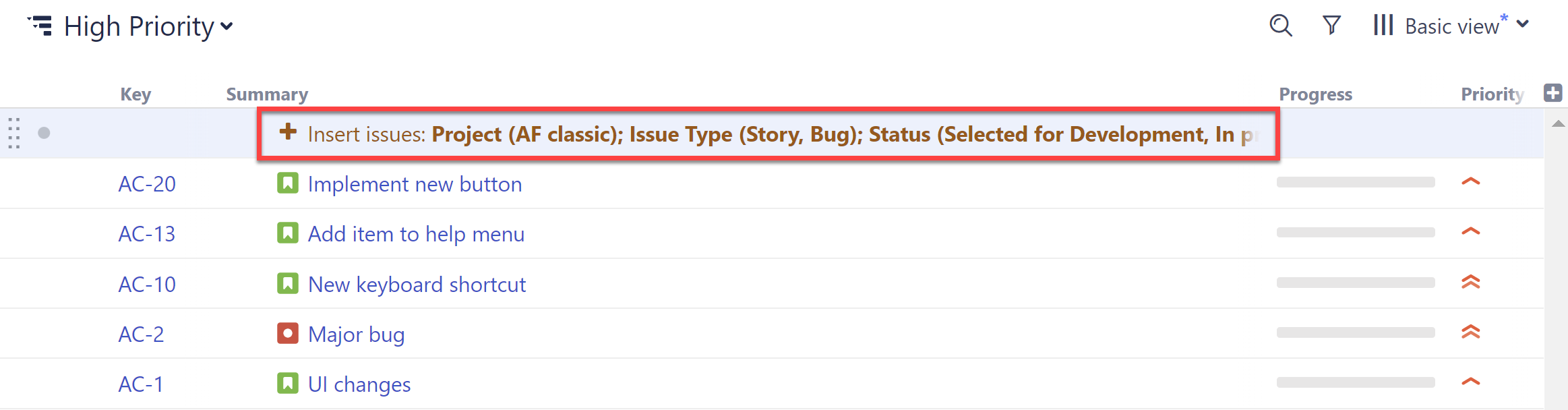The Basic Insert generator allows you to automatically add issues to your structure based on values for different Jira fields and other criteria - in much the same way you search for issues in Jira.
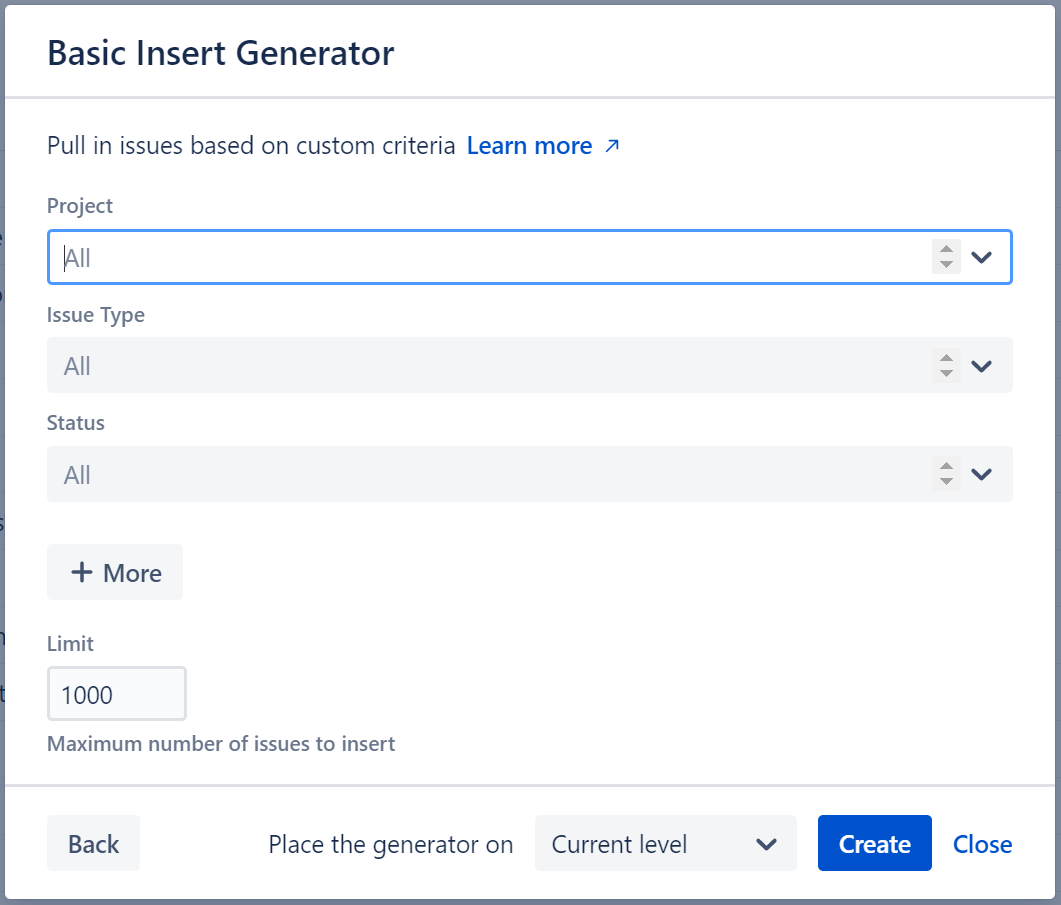
Adding a Basic Insert Generator
To add a Basic Insert generator, open the Add menu and select Insert.
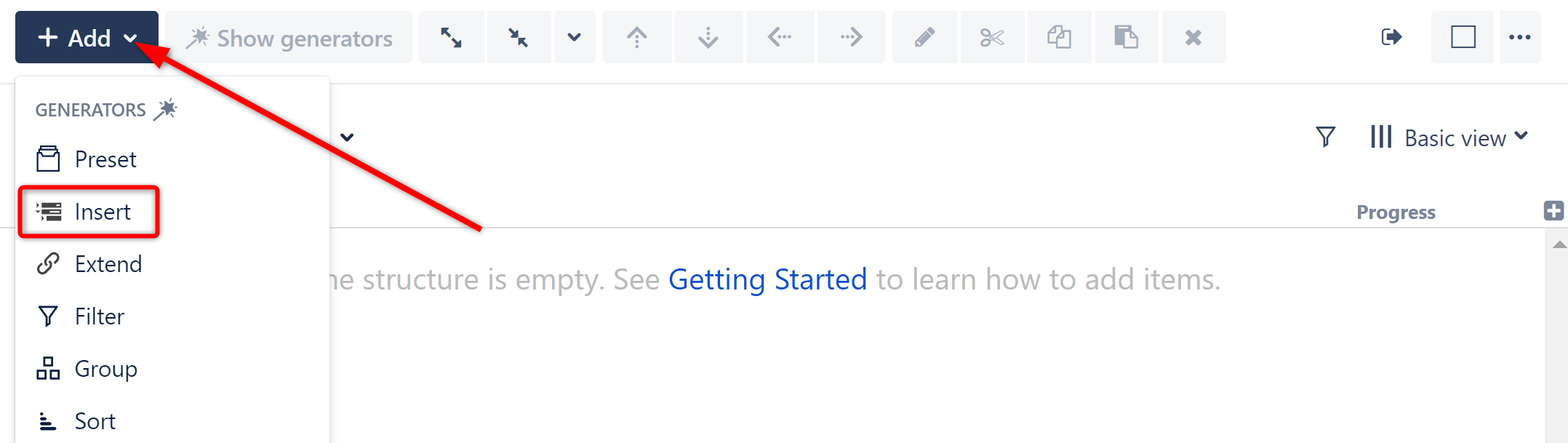
This will display the Insert generator options. Select Basic Insert.
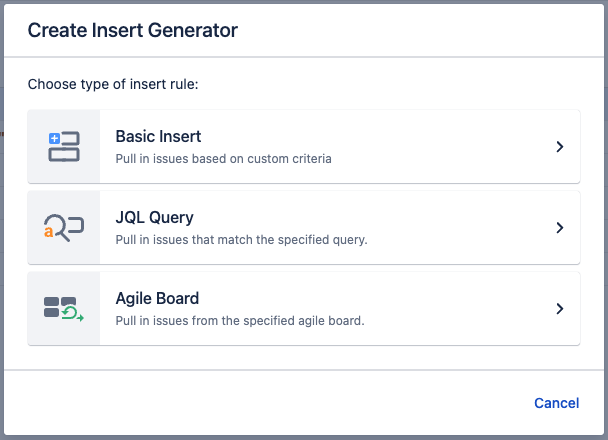
Configuring the Generator
To customize your Basic Insert, select the criteria you want to use and enter values that should be included. Issues that contain all the specified values will be added to the structure. You can use as many or as few criteria as necessary to determine which issues should be added to the structure.
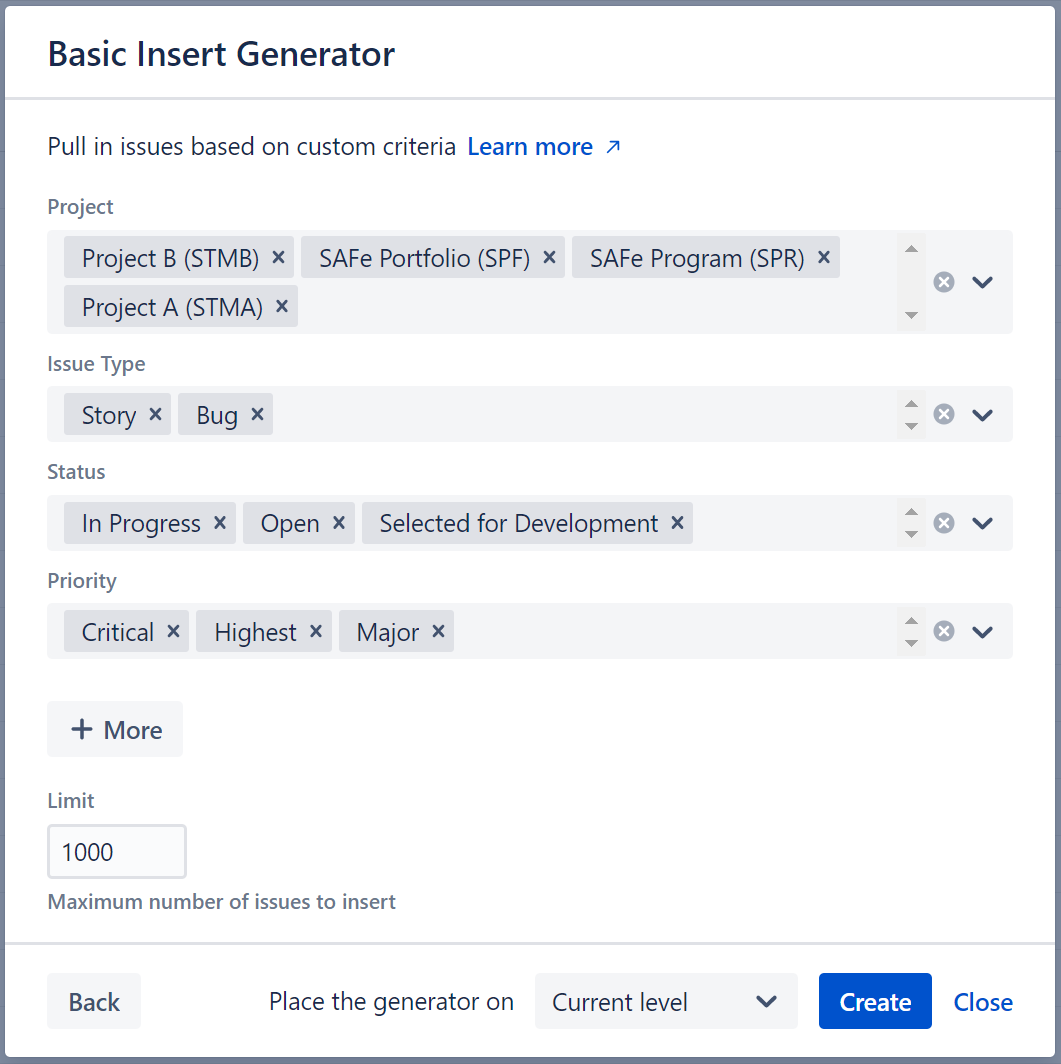
To customize the available criteria, click the +More button.
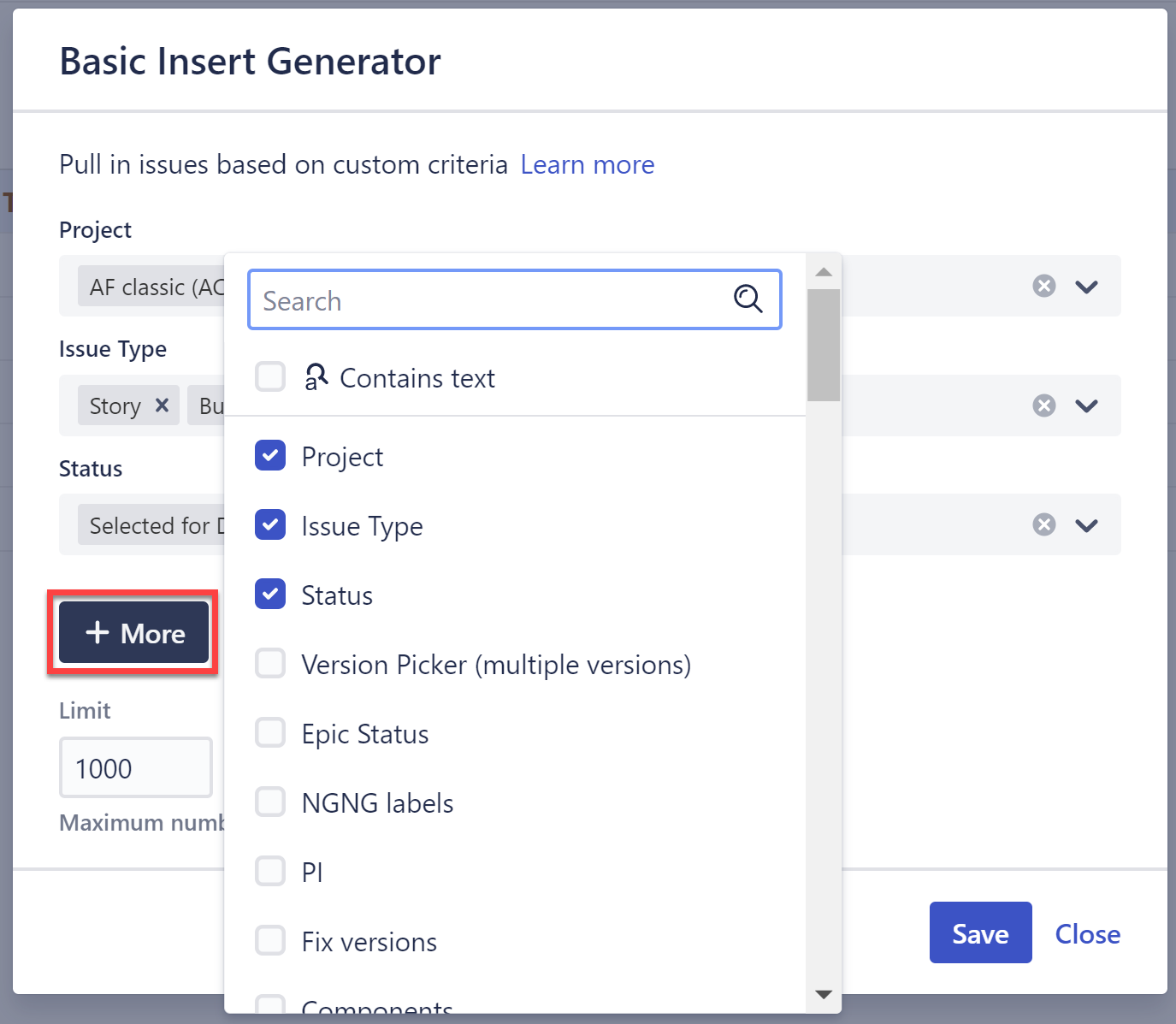
Limit
The Basic Insert will add as many issues to the structure as fit the criteria you've selected. To limit the number of issues the generator adds, enter an appropriate number in the Limit field. The limit can be set to between 1 and 5,000 issues. 5,000 is currently the maximum number of issues that can be inserted with a generator.
Place the generator on
Select where the generator should be placed within the structure hierarchy. The placement of the generator determines its scope. You have three options:
- Current level - The generator will be placed on the currently-selected level, and issues will be inserted on the current level of the hierarchy.
- Level below - The generator, and all inserted issues, will be placed on the level below the currently-selected item.
- Top level - The generator will be placed at the top of the structure, and inserted issues will be added to the top level of the hierarchy.
If a level is grayed out, it means it is not possible to place the generator on that level.
Applying the Generator
Once you've configured your Basic Insert, click Create or Save (if editing an existing generator). The Basic Insert generator will now appear as a new row in your structure, with the added issues placed below it.