The following article is for structures built in Power mode.
Presets are a way to quickly accomplish common tasks using one of our powerful templates:
- Agile Hierarchy Preset — visualize any project (or multiple projects) in a traditional Agile hierarchy (Epics > Stories/Tasks > Sub-tasks).
- Multi-project Overview Preset — visualize multiple projects organized by project.
- Scrum Backlog Preset — visualize any project (or multiple projects) organized by sprints.
- Status Overview Preset — visualize any project (or multiple projects) organized by issue status.
Step 1
Starting with a brand new, blank structure (see Creating Your First Structure), open the Add menu and select Preset.
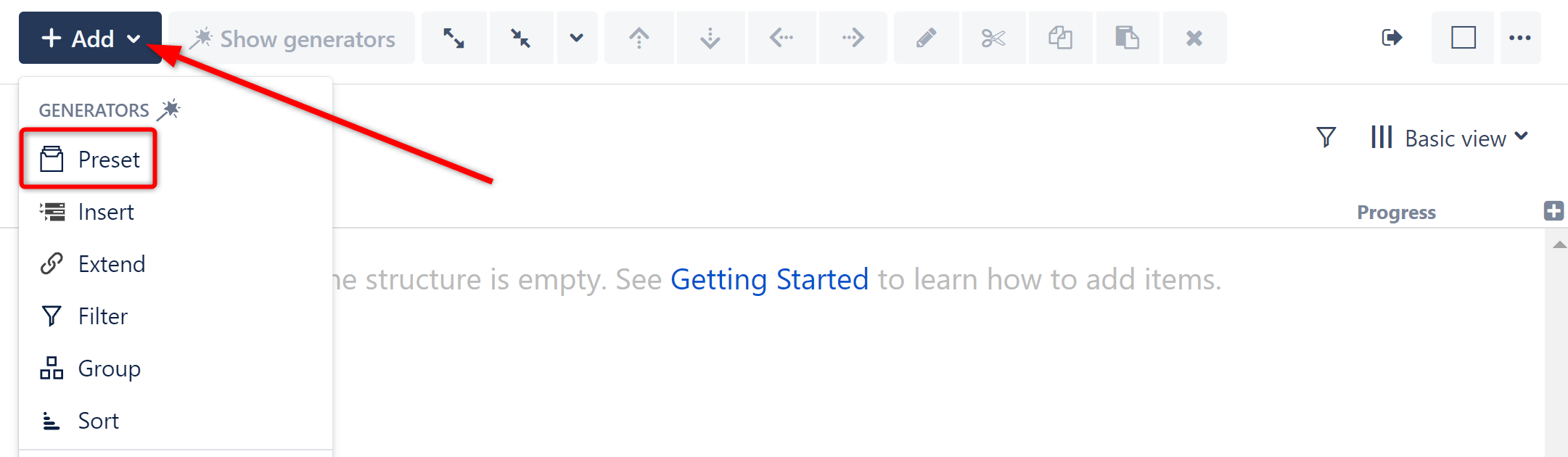
This will display the Presets options. Select the Preset you want to use based on the type of hierarchy you wish to create (see above).
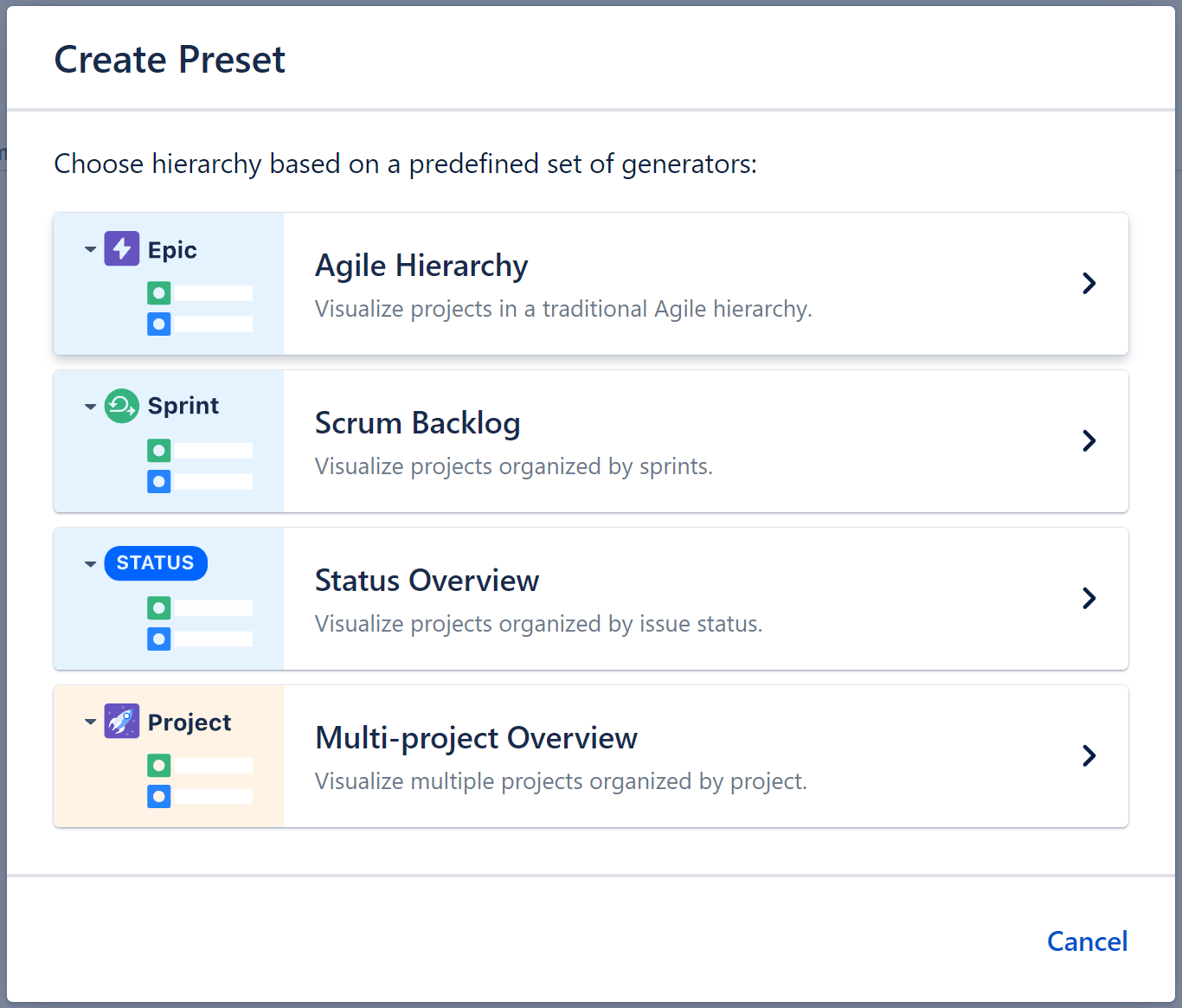
Step 2
In the Preset settings, you can select the boards/projects you want to add issues from, the types of issues to include, how you want them grouped, etc.
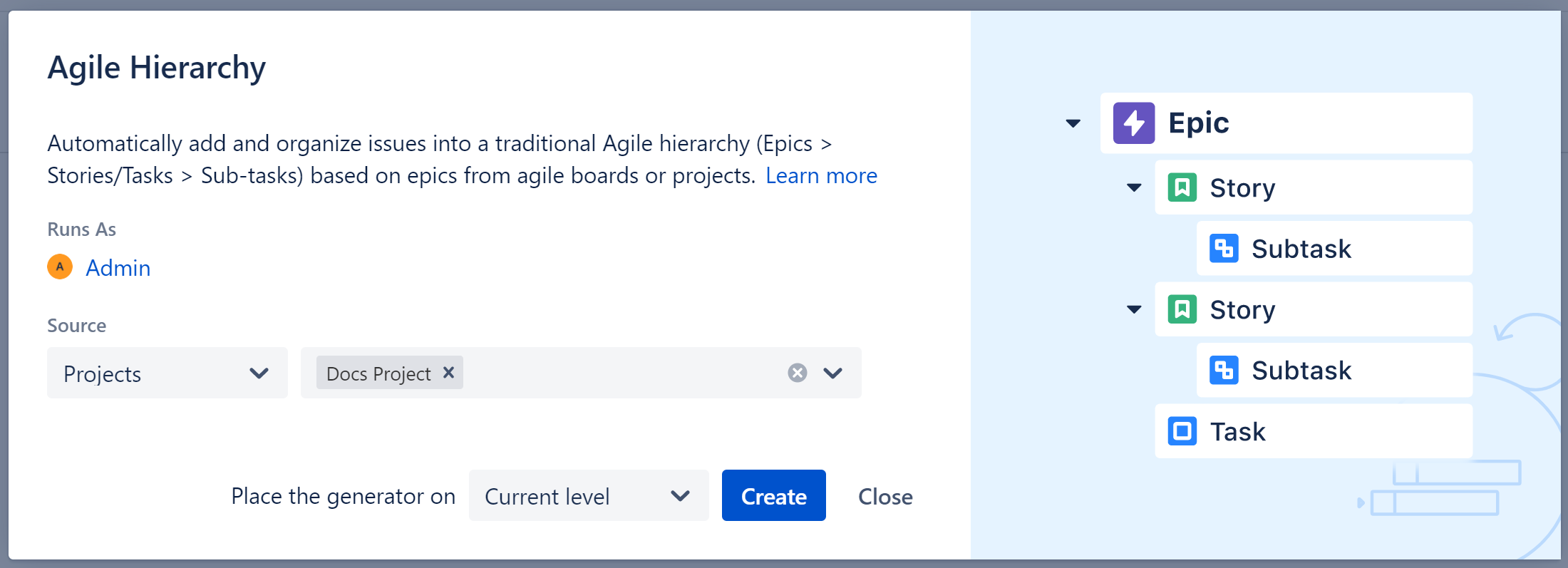
Step 3
Click Apply, and that's it!
The preset automatically adds your issues and organizes them into the appropriate hierarchy.
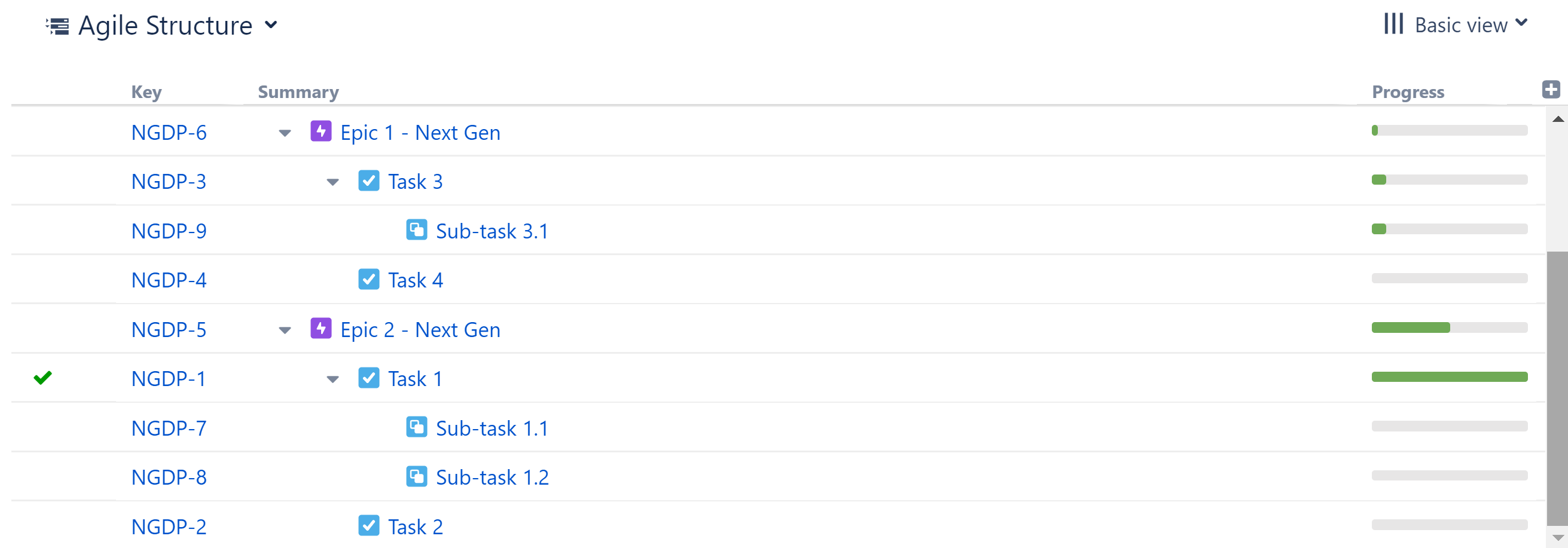
To learn more about how this preset works and ways you can customize your results, see
Presets.
Next Steps
Next, we'll explore how to create powerful, dynamic structures using Generators.
Building a Structure with Generators