The first time you open Structure, you'll see the Structure welcome screen. To get started, click Create a new structure. If someone on your team has already shared a structure with you, you can search for it here by clicking Open an existing structure.
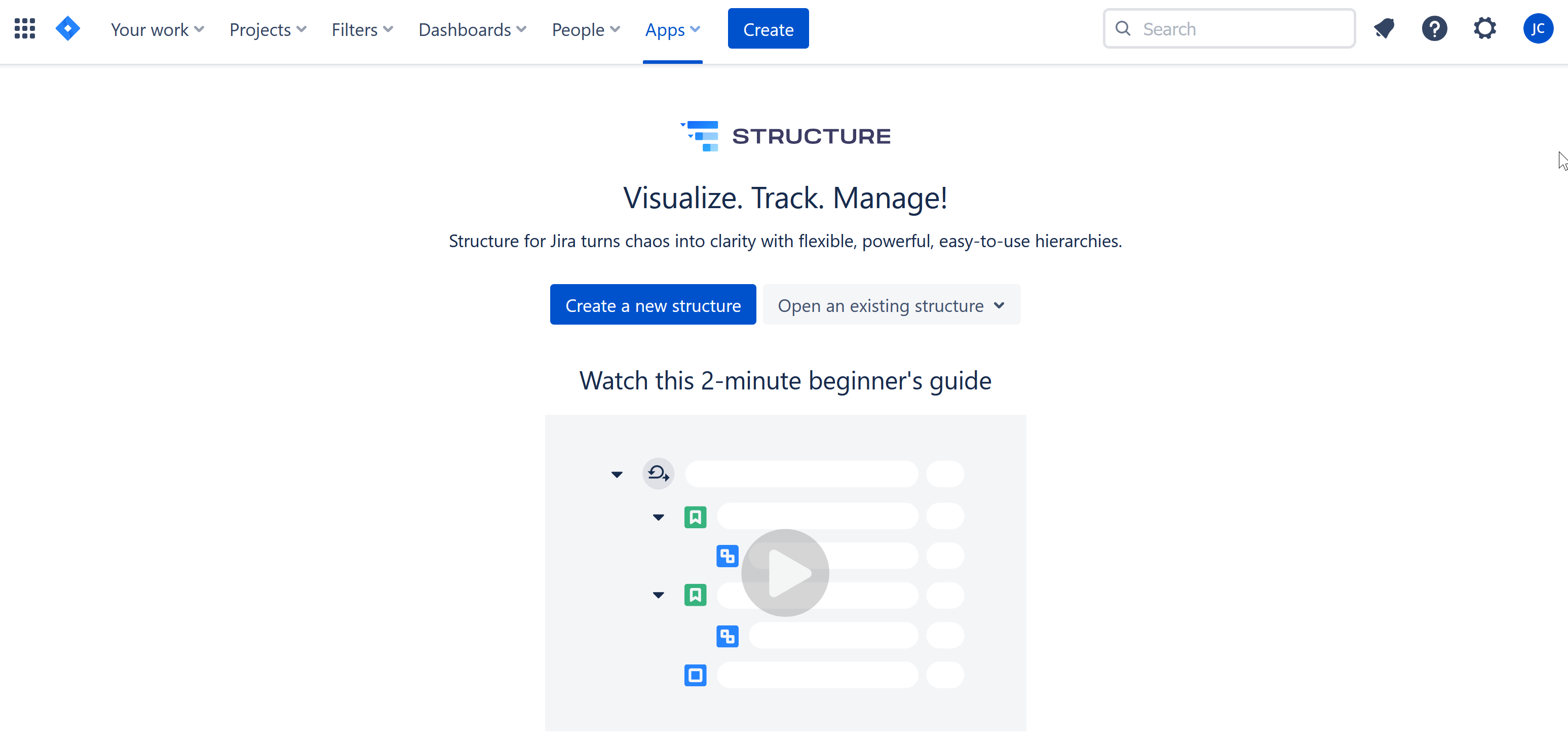
There are two approaches to creating a structure: Speed mode or Power mode. If you're brand new to Structure, we recommend starting with Speed mode - it's a simple and quick way to organize your issues. Power mode provides some additional tools for adding and organizing issues. Once the structure has been built, all other functionality (adding columns, sorting columns, formulas, quick filters, etc.) works the same, regardless of the mode you selected.
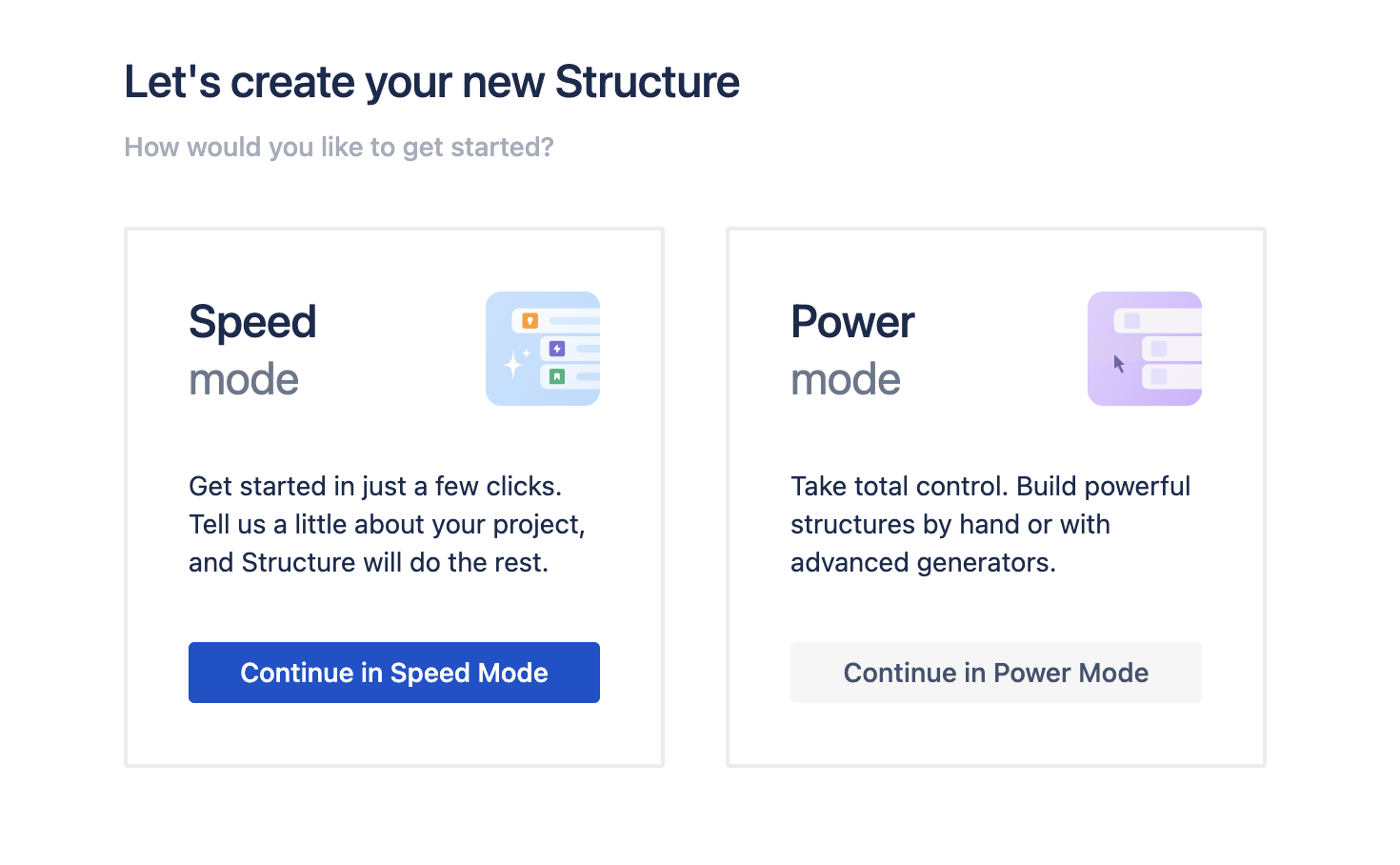
Next Steps
When the structure opens, it will be completely empty. In the next sections, we'll show you how to add and organize issues to a structure, using the following methods: