Many issue fields can be edited directly from a structure.
To edit a field, double-click the field (just not on top of a link) or highlight the row and click the edit button  in the toolbar.
in the toolbar.
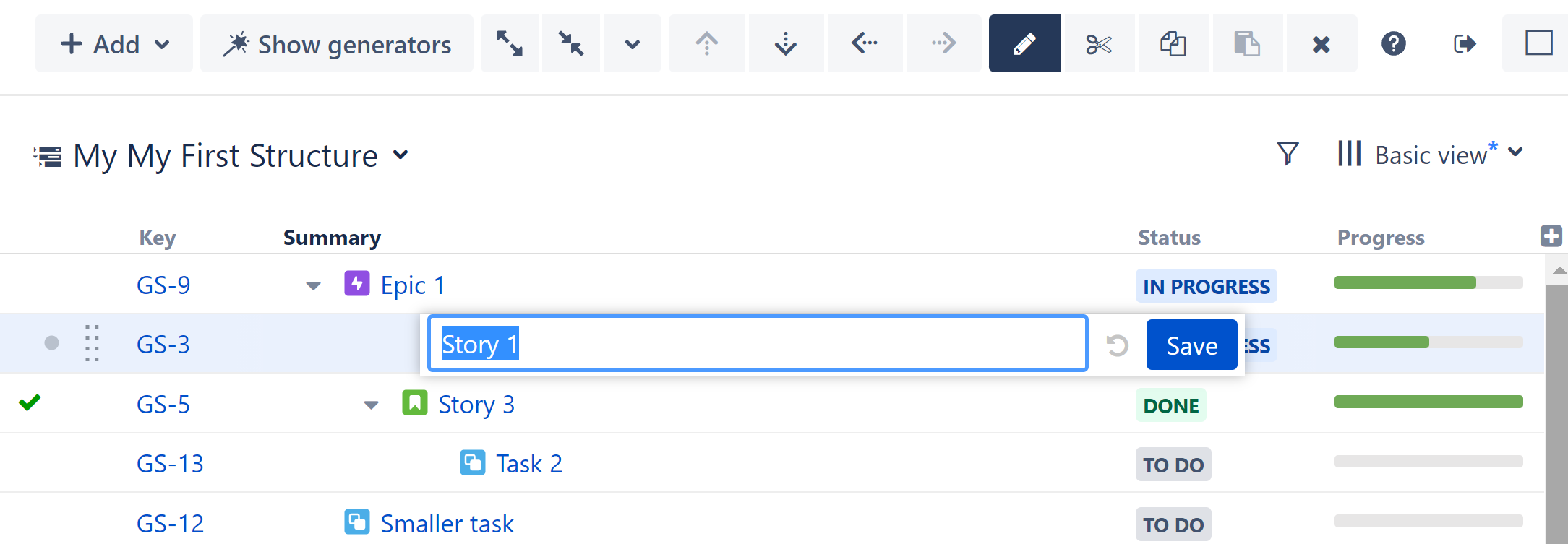
Editable Fields
If you are unable to edit a field, make sure you have permission to edit the issue, and that the field has been added to the appropriate Jira issue screen. See Field Editing Error for more information.
For a complete list of fields that can be added as columns and edited within a structure, see Viewable and Editable Fields in Structure. If you need to edit other fields, click the issue's Summary link to open the issue page.
Edit Multiple Fields
To edit more than one field, simply use the mouse to click a new editable field. Alternatively, you can use the Tab key to move between editable fields.
Once you've finished editing fields, click Save or the edit button, or press the Enter key.
Deleting Issues
To delete an issue from your structure, select the issue and click the x button in the Structure toolbar, or press the Delete key.
Deleting an issue from a structure does not delete the issue from Jira. It simply removes it from the structure.