Once you have added a test run to a structure, you can start setting test results. To do so, simply click on the empty space in the Test Run column, or on an already-selected test result. The Result Selector popup will be displayed:
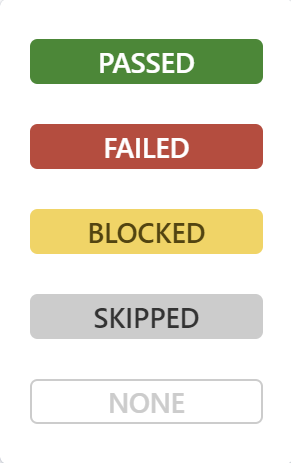
Select the appropriate result.
If you change the result for a parent item, the selected result will be propagated down through the entire sub-tree of all its descendants (the parent item's children, their children, etc.).