The Attribute... option allows you to group items by read-only values and non-Jira fields, such as:
- Formulas
- Dates
- Structure attributes
- Item properties
- Structure extension attributes (Structure.Testy statuses, etc.)
- Tempo Teams
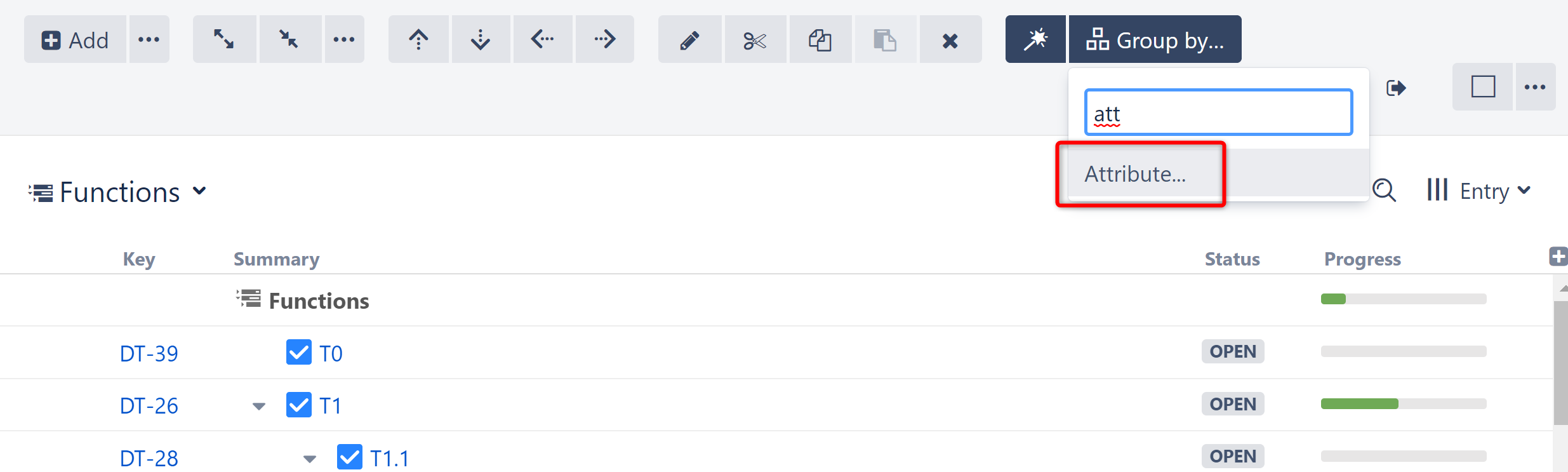
Attributes are read-only, so you cannot drag issues between groups to make changes, as you can with other
Group generators.
Item Values and Multi-Valued Attributes
If the attributed selected, for example, a formula, provides a multi-valued result (represented by an array in the formula), the generator will create multiple groups for the item – similar to what you'd expect when grouping by Fix Versions, for example.
If the value provided by the attribute is a text, then each group will be represented by a folder. If the value is an item – a user, a priority, another issue, or a similar object – the generator will use those items as groups.
Adding a Group by Attribute generator
To group issues by an Attribute, first select Automation | Group by... | Attribute... in the Structure toolbar. On the settings screen select the attribute you want to use.
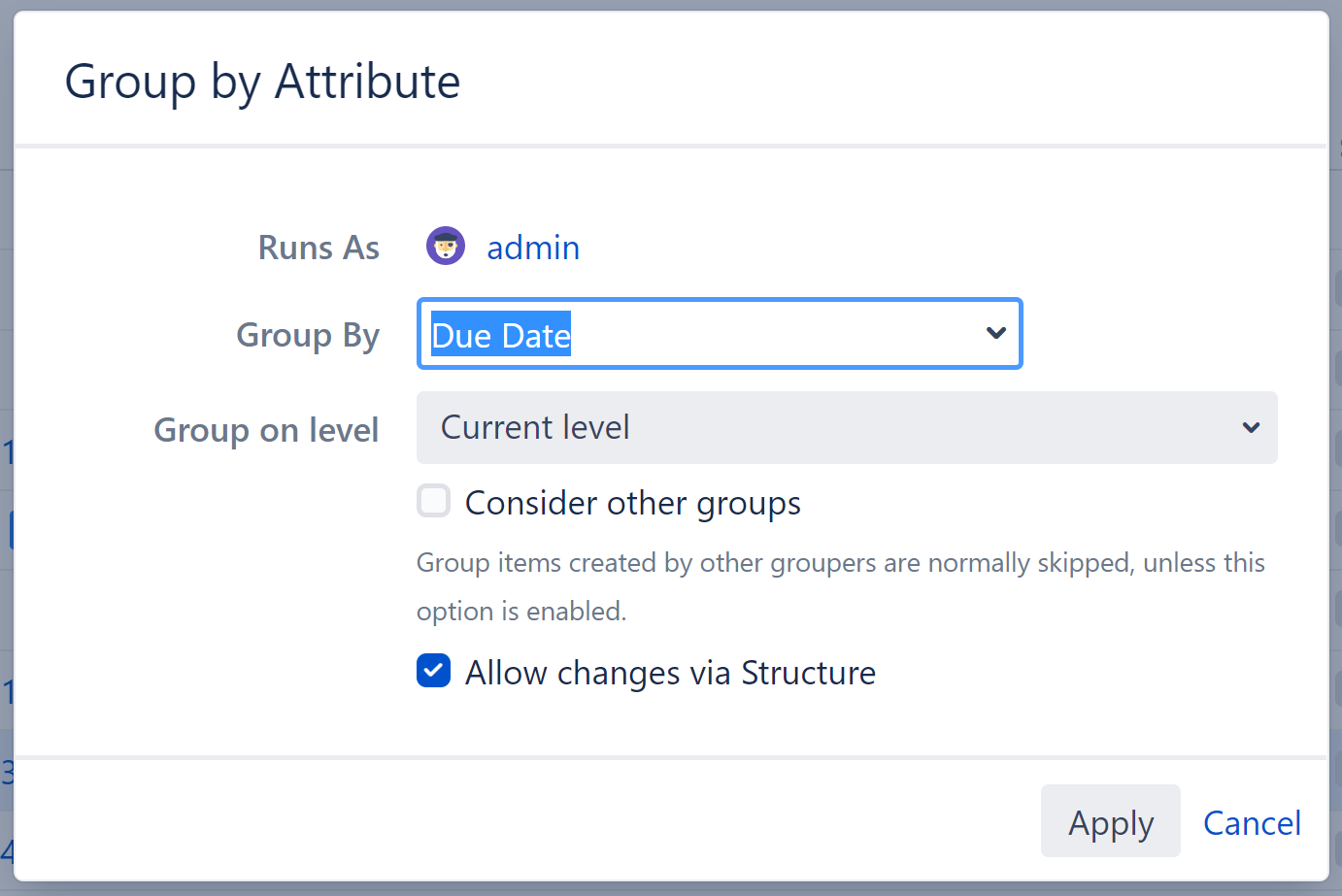
Then select the following options:
- Group on level - You can apply the grouping to the current level, next level, or manually enter a level within the hierarchy. See Generator Scope to learn more.
- Consider other groups - By default, a new Group generator will ignore data created by other Group generators.
- - Please ignore this. Attributes are read-only, so it is not possible to make changes via Structure. We plan to remove this option in a future release.