The Jira Actions column allows you to open a menu with available Jira actions for the issue. This column works like the similar column on the Jira's Issue Navigator page and lets you log work, apply workflow actions and use other Jira actions available for the issue.
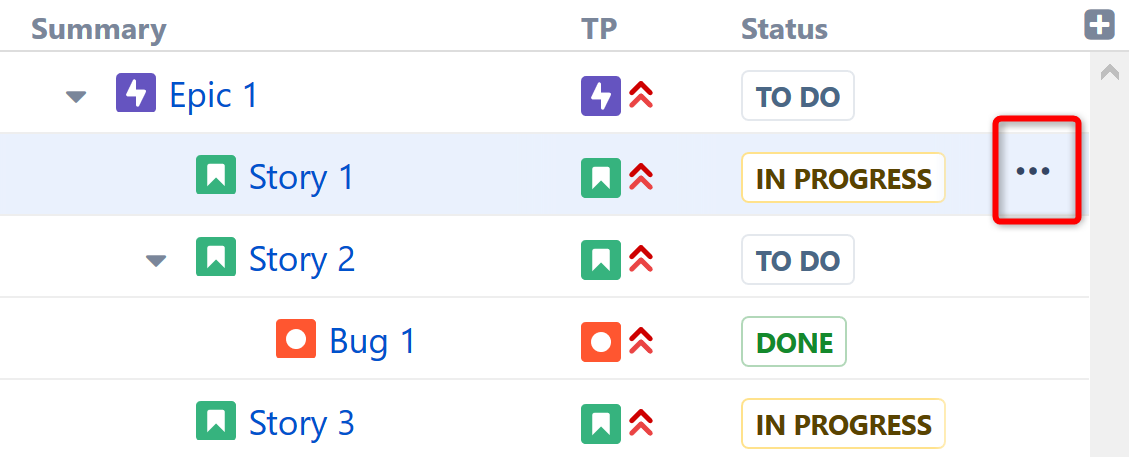
To use the Jira Actions menu:
- Click the ... button and select the desired action with the mouse, or
- Use the keyboard shortcut Alt+Down Arrow to open the menu for the currently selected issue and then use the Up and Down arrow keys and Enter key to select the action
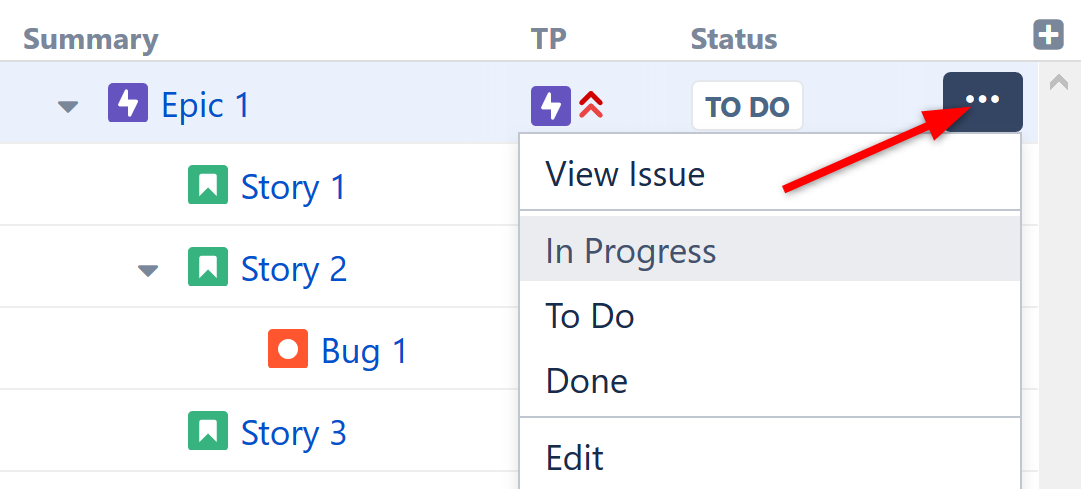
The ... button is only visible when the row is selected or when you hover over the Jira Actions column with the mouse.