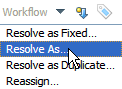...
- Open the bug for editing and select the desired status from the Status drop-down list and, if necessary, select the resolution from the Resolution drop-down list.
- Select the bug in the Bug Table and select one of the values from the Workflow drop-down list on the Bug Toolbar.
- Use Status and Resolution distributions to change bug status or resolution. Select the bugs in the Bug Table and drag them to the required sub-query.
Tip Be careful when changing bugs status this way. Some operations are not allowed by the workflow rules. For example, you are not allowed to set the resolution for a bug with the Open statuschange the status from Resolved to New. You can do it using the drag-and-drop function, but only locally. Once you try to upload this change to Bugzilla, an error will be detected and you will be prompted to resolve the problem.