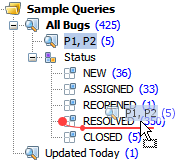All queries and distributions work as filters. This means that the sets of bugs they contain may change depending on which element is the parent of the query.
Deskzilla allows users to search for bugs and organize them in several convenient ways.
Navigation Pane
The navigation pane allows users to arrange bugs in the required manner using the following tools:
Queries and sub-queries | Queries allow users to create, save and then run Boolean statements, which filter bugs by specified criteria. See Queries section for details. |
Distributions | Distributions are used to display the bugs break down by values of some particular field and are represented as sets of sub-queries based on the selected field. For example, a distribution by status will generate a folder of sub-queries corresponding to different status values where each sub-query filters bugs by one status value (i.e sub-query showing new bugs, sub-query showing open bugs, etc). |
Tabular distributions |
|
Folders |
|
Tags |
|
The Quick Search option allows to search for bugs by their ID or
move and copy queries to different locations in the navigation area filtering bugs contained in the query parent elements.
To move a query or a distribution, select it in the navigation area by clicking it and then drag it to the required location. As the element is dragged over the navigation area, the possible new locations are highlighted with red. Once the required location is highlighted drop the element.
To copy a query or a distribution, right-click on it and select Copy. Then right-click the element, that should be the parent of your query copy and select Paste.