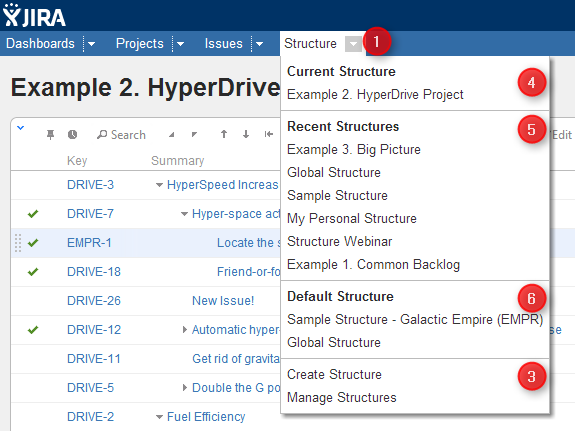Page History
Structure Plugins adds another menu to the top-level navigation bar.
In the simplest setup, when you have access to only a single structure, the menu looks like this:
If you have created additional structures, or have access to more than one structure, the menu looks more like this:
More about specific parts of the menu (identified by numbers on the screenshots):
1. The Structure drop-down - use it to show the menu. You can also click Structure to open Structure Board.
2. Opens Structure Board and shows the structure. (The only one that exists or that you can see.)
3. Create Structure takes you to Creating New Structures and Manage Structure takes you to Managing Structures.
4. Current Structure section shows the last viewed structure, click the structure name to open Structure Board with that structure. You can also click the top-level menu (1) to open that structure.
5. Recent Structures section shows structures that you've visited recently, or those which have been recently updated. Click a structure to open it.
6. Default Structure section shows the system-wide default structure. Also, if another default structure is defined for the current project, it is also shown in this section.