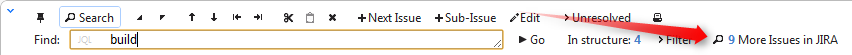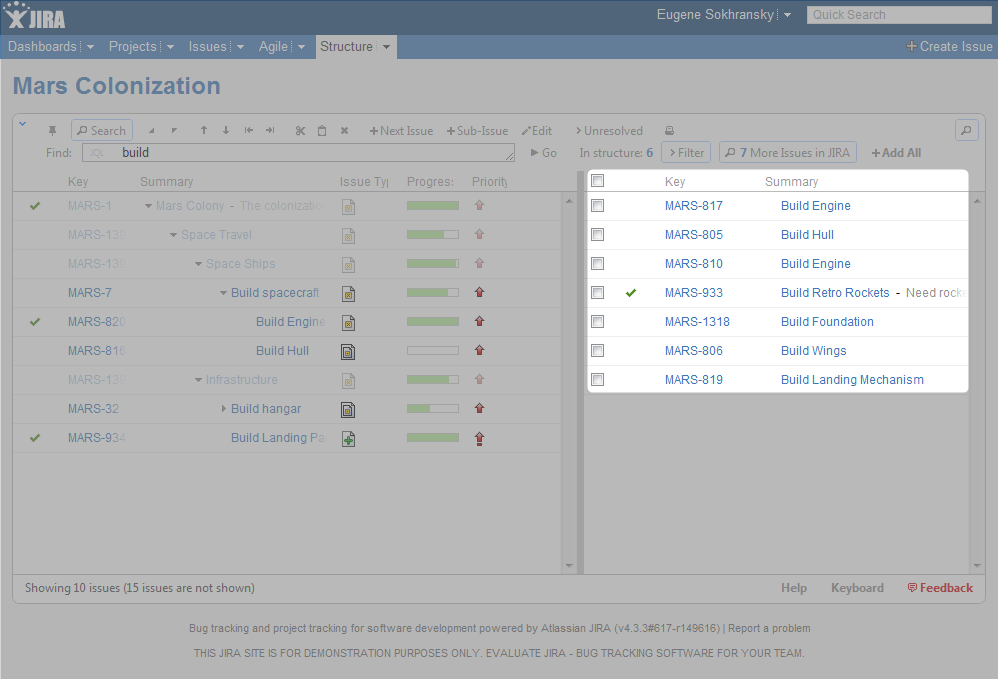Page History
| Excerpt |
|---|
JIRA Search Results panel is displayed when the Search is on, there are issues in the search result that are not in the structure, and More Issue button is turned on. |
As you start typing your search query, apart from the highlighted/filtered issues belonging to the current structure, you can also see those that match your search criteria, but are not included in the structure. They will be displayed in the JIRA Search Results panel, which opens to the right of the main grid.
Besides moving issues from the secondary panel with drag-and-drop or cut/paste, you can use Add All button on the search toolbar or keyboard shortcuts specific to the search field.
| Info |
|---|
See Searching Outside Structure for the details. |
| Info |
|---|
The search is run through all projects for which the Structure plugin is enabled (see Selecting Structure-Enabled Projects). |