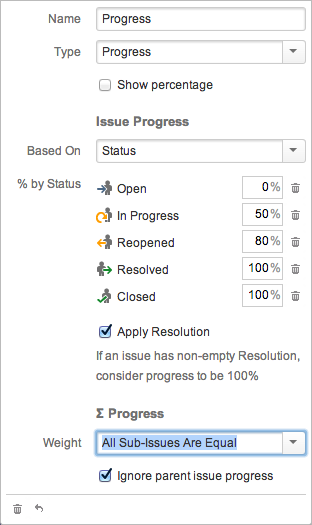Page History
| Excerpt |
|---|
The progress is determined by issue's Status field. Percentage values are assigned to specific statuses. |
Calculating Progress for Issue Without Sub-Issues
If the issue does not have sub-issues:
- If the issue's Resolution field is not empty, and Apply Resolution is turned on, the progress is 100%.
- If the issue's Status is assigned a value (%) in the column configuration, the progress is equal to that value.
- Otherwise, the progress is undefined, so the issue neither shows any progress, nor affects the progress of its parent issue.
Calculating Progress for Issue with Sub-Issues
If the issue does have sub-issues:
- If the issue's Resolution field is not empty, and Apply Resolution is turned on, the progress is 100% - regardless of the sub-issues progress.
- Otherwise, sub-issues progress is aggregated sum of progresses with chosen weights.
| Tip |
|---|
If the issue has both its own status and sub-issues with progress, and if Ignore Parent Issue Progress is turned off, issue's own progress value is counted as if was the progress of one another sub-issue. |
| Note |
|---|
If some of statuses don't have any percentage configured, issue progress is considered undefined. |
| Note |
|---|
It's possible to configure progress column for up to 10 statuses. |
Example: Progress Based on Status, All Sub-Issues Are Equal
In this example, statuses have the following percentages: Open = 0%, In Progress = 50%, Resolved or Closed = 100%, Reopened = 80%. Apply Resolution is turned on, Ignore Parent Issue Progress is turned on.
Column Configuration
Sample Structure
Issue | Explanation | Progress |
|---|---|---|
Sub-sub-issue 1.1 | This issue is Open, so it is 0% | 0% |
Sub-sub-issue 1.2 | This issue is In Progress, so it is 50% | 50% |
Sub-sub-issue 1.3 | This issue is Resolved, so it is 100%. Also, according to workflow, it has non-empty Resolution, which also means it's complete. | 100% |
Sub-sub-issue 1.4 | This issue is Close, so it is 100%. Also, according to workflow, it has non-empty Resolution, which also means it's complete. | 100% |
Sub-issue 1 | Average progress is (0+50+100+100)/4. Issue's own status is In Progress, but it's percentage is ignored because of "Ignore parent issue progress in aggregation" option | 63% |
Sub-sub-issue 2.1 | This issue is Reopened, so is 80% | 80% |
Sub-sub-issue 2.2 | This issue is Open, so is 0% | 0% |
Sub-issue 2 | Average progress is (80+0)/4 = 40%. But issue itself has Resolution and "Issues with Resolution are 100% done" option is turned on, so this overrides sub-issues progress and makes issue complete | 100% |
Top issue | It has two sub-issues: sub-issue 1 is 63% done and sub-issue 2 is 100% done. Average progress is (63+100)/2 | 82% |