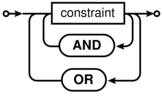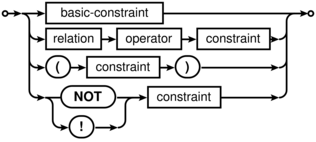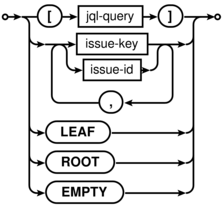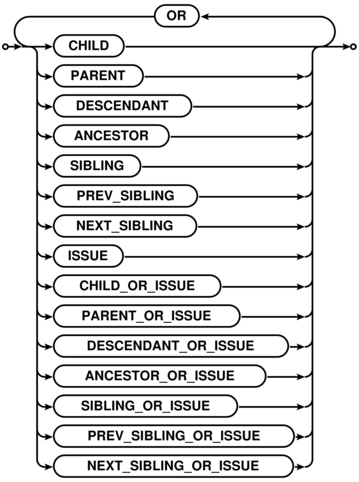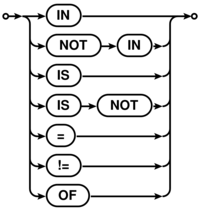Page History
| Anchor | ||||
|---|---|---|---|---|
|
structure() JQL Function Reference
To specify a structure condition in JQL, use the following format:
| Panel |
|---|
issue in structure(structureNameopt, structureQueryopt) |
Function arguments:
structureName | Optional | The name of the structure. If you omit the structure name, system-wide Default Structure will be searched. Remember to enclose the name in double quotes ("") if it contains spaces or non-letters. |
structureQuery | Optional | Use this parameter to select only a part of the structure. This parameter specifies a Structure Query in a language similar to JQL, Structured JQL, which is discussed below. |
| Tip |
|---|
You can use structure ID instead of the structure name. You can see structure ID in the URL of the Structure Board if you open Manage Structure page and click structure name. |
| Info |
|---|
If a user does not have access to structure, they will not be able to create new queries with the |
Structured JQL Language Reference
Structure query is a hierarchical condition on the issues added to the structure. Structure query is expressed in the Structured JQL language (S-JQL), described in this section.
| Info |
|---|
This reference assumes that you are familiar with Advanced Searching and Advanced Searching Functions capabilities of JIRA. |
| Anchor | ||||
|---|---|---|---|---|
|
List of Structured JQL topics:
- Constraints
- Basic constraint
- Negation
- Relational constraint
- Combining constraints with Boolean operators
- Quoting structure query argument in the
structure()JQL function - Backward compatibility with
structure()JQL function prior to Structure 2.4 - Railroad diagrams
| Anchor | ||||
|---|---|---|---|---|
|
Constraints
Structure query consists of constraints. Each constraint matches some issues in the structure. In the simplest case, the whole structure query consists of a single constraint; for now, we will consider only this case.
There are two types of constraints: basic and relational constraints.
^ up to the list of S-JQL topics
| Anchor | ||||
|---|---|---|---|---|
|
Basic constraint
A basic constraint is one of the following:
- A JQL query enclosed in square brackets:
This kind of basic contraint matches all issues in the structure that satisfy the JQL query.Code Block [status = Open]
- Issues having special positions within the structure:
orCode Block leaf
The first constraint matches issues at the bottom level of the hierarchy, i.e., issues that do not have children.Code Block root
The second constraint matches issues at the top level of the hierarchy, i.e., issues that do not have a parent.
- A comma-separated list of issues:
or just a single issue:Code Block TS-129, TS-239
You can specify issue key, as above, or issue ID:Code Block TS-129
This kind of basic constraint matches just the referenced issues. If some of the issues are not contained within the structure, they are ignored. If none of the issues are contained within the structure, the constraint matches no issues.Code Block 19320
- An empty constraint matching no issues:
This constraint plays the same role as JQL'sCode Block empty
EMPTYkeyword. It is intended to be used as a sub-constraint in relational constraints, which are discussed further.
^ up to the list of S-JQL topics
| Anchor | ||||
|---|---|---|---|---|
|
Negation
Any constraint, basic or relational, can be negated using keyword NOT. This produces a constraint that matches all issues that the original constraint doesn't:
| Code Block |
|---|
not leaf |
matches all issues that are not top-level issues in the structure.
You can always enclose a constraint in parentheses to ease understanding. So, all issues in the structure except TS-129 and TS-239 are matched by this structure query:
| Code Block |
|---|
not (TS-129, TS-239) |
^ up to the list of S-JQL topics
| Anchor | ||||
|---|---|---|---|---|
|
Relational constraint
A basic constraint matches issues that satisfy a condition. A relational constraint matches issues related to issues that satisfy a condition. Related corresponds to a relationship between issues in the structure, like parent-child.
For example,
| Code Block |
|---|
TS-129 |
is a basic constraint that matches a single issue TS-129;
| Code Block |
|---|
child in TS-129 |
is a relational constraint matching an issue such that its child is TS-129.
Relational constraint has the form relation operator subConstraint. Here, subConstraint is a constraint on the relatives of issues to be matched; other parts of relational constraint are discussed in the following sections.
| Info |
|---|
Note that the form of relational constraint is similar to the form of JQL clause, |
^ up to the list of S-JQL topics
| Anchor | ||||
|---|---|---|---|---|
|
Relations
S-JQL has the following relations:
child: issue is a child (sub-issue) of another issue in the structure.parent: issue is a parent of another issue in the structure.descendant: issue is a descendant (sub- or sub-sub-...-issue) of another issue in the structure.ancestor: issue is an ancestor (parent, parent-of-parent, or parent-of-parent-...-of-parent) of another issue in the structure.sibling: issue is a sibling of another issue in the structure. Two issues are considered siblings if they are under the same parent issue.prevSibling: issue is a previous (preceding) sibling of another issue in the structure.
Issue A is a preceding sibling of issue B if it is a sibling of B and A is higher than B (A comes before B.)nextSibling: issue is a next (following) sibling of another issue in the structure.
Issue A is a following sibling of issue B if it is a sibling of B and A is lower than B (A comes after B.)issueis a relation of an issue to itself. Its role is explained later, in theissuerelation section, because first one has to grok how operators and sub-constraints work.
There are also combinations ofissuewith all other relations, listed for completeness below.childOrIssueparentOrIssuedescendantOrIssueancestorOrIssuesiblingOrIssueprevSiblingOrIssuenextSiblingOrIssue
| Info |
|---|
Those familiar with XPath may have recognized these relations; indeed, they work like the corresponding XPath axes. |
^ up to the list of S-JQL topics
| Anchor | ||||
|---|---|---|---|---|
|
Operators
These are the operators used in S-JQL:
| Panel |
|---|
|
operator specifies how subConstraint is applied to relation:
IN,IS, and=put constraint on the relatives of a matched issue.
For example, consider
Here,Code Block child in (TS-129, TS-239)
relationischild, so an issue's relative in question is its child in the structure. Thus, an issue matches if at least one of its children isTS-129orTS-239.Tip There is no difference between these three operators, unlike JQL. Different forms exist to allow for more natural-looking queries with some sub-constraints.
NOT IN,IS NOT, and!=are negated versions ofIN,IS, and=. That is, an issue is matched if it is not related to any issue matchingsubConstraint.Note As an important consequence, issue that has no relatives is matched.
For example, consider
An issue matches if no child isCode Block child not in (TS-129, TS-239)
TS-129norTS-239; thus, this constraint matches all issues that either have no children or do not have any of these two issues among their children.Tip Using one of these operators in a relational constraint is the same as using
IN(orIS, or=) and negating the whole relational constraint. Thus, the constraint above is equivalent toCode Block not (child in (TS-129, TS-239))
Note But, using one of these operators is very not the same as using operator
INand negatingsubConstraint!
First, having relatives other than X is not the same as not having relatives X. Think of it as of relationships in a human family: having a relative other than brother (e.g., a sister) is not the same as not having a brother, because one may have both a sister and a brother.
Second, an issue with no relatives is not matched by the transformed query.
For example,Code Block child in (not (TS-129, TS-239))
matches all issues that have at least one child that is neither
TS-129norTS-239. That is, the only issues that are not matched are leaves and those that have onlyTS-129orTS-239as children.OFmatches the relatives of issues that satisfysubConstraint.
For example, consider
An issue matches if it is a child of eitherCode Block child of (TS-129, TS-239)
TS-129orTS-239.
To have a model of how operators IN (IS, =) and OF work and to understand the difference between them, consider the table below. Suppose that we take all issues in the structure and put each of them, one by one, in column issue. For each issue, we take all of its relatives and put each of them, one by one, in column relative. Thus we get pairs of issues. We examine each pair, and if one of the components satisfies subConstraint, we add the other component to the result set. Which component is added, depends on the operator:
operator | issue | relative |
|---|---|---|
| add to result set | satisfies |
| satisfies | add to result set |
| Tip | ||||
|---|---|---|---|---|
One may note that for any relation, there is a corresponding "inverse": for example,
is the same as
Again, different forms of expressing the same constraint exist to allow for more natural-looking queries. |
^ up to the list of S-JQL topics
| Anchor | ||||
|---|---|---|---|---|
|
Sub-constraints
Any constraint can be used as a sub-constraint, whether basic, relational, or a combination of those.
For example,
| Code Block |
|---|
child of root |
selects issues on the second level of the hierarchy. To select issues on the third level of the hierarchy, you can once again use relation child and the previous query as subConstraint:
| Code Block |
|---|
child of (child of root) |
There is a special basic constraint, empty, which matches no issues. It is used as a sub-constraint to match issues that have no relatives as per relation.
For example, let's take relation child and see what the corresponding relational constraints with different operators mean.
| matches all issues that have no children (equivalent of |
| matches all issues that have at least one child (equivalent of |
| matches all issues that are not children of other issues (equivalent of |
Of course, using leaf or root is more convenient, but you can apply empty to any other relation. For instance, sibling is empty matches an issue if it is the only child of its parent.
^ up to the list of S-JQL topics
| Anchor | ||||
|---|---|---|---|---|
|
issue relation: adding sub-constraint matches to the result set
A relational constraint with relation issue behaves exactly as its sub-constraint, possibly negated if operator NOT IN (IS NOT, !=) is used.
Thus,
| Code Block |
|---|
issue in [status = Open] |
is equivalent to
| Code Block |
|---|
[status = Open] |
Similarly,
| Code Block |
|---|
issue not in [status = Open] |
is equivalent to
| Code Block |
|---|
not [status = Open] |
When combined with another relation, issue allows to add the issues matched by subConstraint to the resulting set. For example,
| Code Block |
|---|
descendant of TS-129 |
returns all of the children of TS-129 at all levels, but does not return TS-129 itself. To add TS-129, use descendantOrIssue:
| Code Block |
|---|
descendantOrIssue of TS-129 |
^ up to the list of S-JQL topics
| Anchor | ||||
|---|---|---|---|---|
|
Combining constraints with Boolean operators
We can now define a structure query as a Boolean combination of constraints, that is, a structure query consists of constraints connected with AND and OR. When two constraints are connected with AND, together they will match issues that are matched by both constraints. This allows you to limit the results. Likewise, when two constraints are connected by OR, together they will match issues that are matched by at least one of the constraints. This allows you to expand the results.
Note that AND has higher precedence than OR. That means that the Structure query
| Code Block |
|---|
leaf or (parent of leaf) and [status = Open] |
matches all issues that are either leaves, or are parents of leaves in status Open. In order to also constrain leaf issues to be in the status Open, you need to use parentheses:
| Code Block |
|---|
(leaf or (parent of leaf)) and [status = Open] |
^ up to the list of S-JQL topics
| Anchor | ||||
|---|---|---|---|---|
|
Quoting structure query argument in the structure() JQL function
When specifying structure query as a parameter of the structure() JQL function, you should enclose it in "double quotes" or 'single quotes' if it contains spaces or non-letters. Please note that if you are using quotes of one kind, you cannot use quotes of the same kind in the inner JQL constraint.
This query will not parse:
| Warning | ||
|---|---|---|
|
You should use single quotes in the inner JQL constraint instead:
| Code Block |
|---|
issue in structure("My personal structure", "child of [Status = 'Awaiting Deployment']") |
If some values in the inner JQL constraint contain quotes, you should escape them with a backslash:
| Code Block |
|---|
issue in structure("My personal structure", "child of [fixVersion = 'funky\"Version']") |
^ up to the list of S-JQL topics
| Anchor | ||||
|---|---|---|---|---|
|
Backward compatibility with structure() JQL function prior to Structure 2.4
Prior to Structure 2.4, structure() JQL function did not take structure query as an argument; you could specify only one issue key or ID, and you would get the referenced issue along with all of its children at all levels. As you might have noticed, this old-style usage can be interpreted as a structure query, but according to the rules of S-JQL, it would return just the referenced issue without its children. To maintain backward compatibility, any structure query in Structure 2.4 that consists of a single basic constraint that references issues by their keys or IDs matches not only these issues, but all of their children as well.
That means that if you were using JQL of the form
| Code Block |
|---|
issue in structure("My personal structure", TS-129) |
then in Structure 2.4 this query will still return TS-129 and all of its children at all levels (provided that TS-129 is added to the structure.)
If this backward compatibility bites you (if, say, you need to check whether an issue is added to a structure), prepend the structure query with issue in:
| Code Block |
|---|
issue in structure("My personal structure", "issue in TS-129") |
This JQL will match only TS-129 if it is in the structure.
^ up to the list of S-JQL topics
| Anchor | ||||
|---|---|---|---|---|
|
Railroad diagrams
As a final piece of reference, here's the S-JQL syntax in the form of railroad diagrams.
| Info |
|---|
S-JQL keywords are case-insensitive, and all underscores in keywords are optional. |
structure-query
| Info |
|---|
S-JQL admits using |
constraint
basic-constraint
jql-queryis any valid JQL query subject to the quoting restrictions.issue-keyis any valid JIRA issue key.issue-idis any valid JIRA issue ID.
relation
| Info |
|---|
S-JQL admits using |
operator