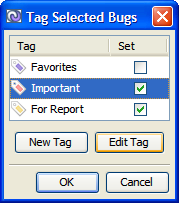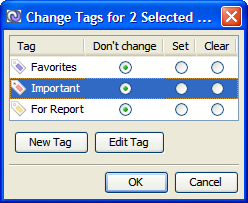...
- Select bugs you wish to tag in the bug table and drag them to the required tag folder in the navigation area.
- Select bugs you wish to tag, right-click the selection and select Tags. One of the two dialogs is shown:
- Tag Selected Bugs. This dialog is shown if all selected bugs have the same tags (this is always true if only one bug is selected). Select or clear the selection for the required check boxes. Click New Tag to create a new tag and then assign it. Select a tag and click Edit Tag to modify it if necessary.
- Change Tags for Selected Bugs. This dialog is shown if the selected bugs have different tags. For each tag select one of the tree radio buttons: Don't change, Set, or Clear. Click New Tag to create a new tag and then assign it. Select a tag and click Edit Tag to modify it if necessary.
- Tag Selected Bugs. This dialog is shown if all selected bugs have the same tags (this is always true if only one bug is selected). Select or clear the selection for the required check boxes. Click New Tag to create a new tag and then assign it. Select a tag and click Edit Tag to modify it if necessary.