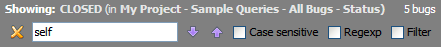...
- Select the table using the tab control.
- Press CTRL + SHIFT + F or select Search | Find in Table.
- In the table search which opens specify the text to search for.
- Select the required check boxes:
- Regexp???
- Filter. When selected the table will only show the bugs which have the specified text value.
- Press Enter to see search results. The found text is highlighted with the green color.
- Use the Next and Previous arrow buttons to navigate between the found text instancesresults,