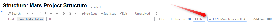Page History
Structure widget is displayed in a separate tab on a Project page, and on the Component and Version pages as well - if the project is enabled for Structure.
The selected Project (or Component / Version) defines the scope of the current structure view - which is used to filter the structure (see details below). For the sake of clarity, we describe the functionality of the structure on the Project page tab; it works in the same way on the Component page tab and Version page tab.
The widget on the project page is the standard fully functional structure widget, but it has several specific features not found on the Structure Board:
| Table of Contents | ||||
|---|---|---|---|---|
|
Current Structure Selector
By default, structure tab displays the current structure (selected previously by the structure selector or by opening a structure board with that structure). There's a select button at the top of the page near the current structure name, which allows you to switch to a different structure without leaving the page.
Pressing the select button brings up a drop-down dialog with the recent structures. The current structure is marked with bold font in the list.
When you switch to another structure, the data is automatically reloaded and the selected structure becomes your current structure.
| Tip |
|---|
This works exactly like the Current Structure Selector on the issue page. |
Implicit Scope
When you open the Structure tab, the search mode is automatically turned on and the implicit search scope is used to filter out issues that don't belong to the current Project (or Component, or Version). This implicit scope is displayed with the Project: project name marker on the search panel.
If More Issues button is turned on, all issues from this project that are not part of the selected structure are displayed in the Search Results Secondary Panel. This allows to quickly place other issues in the project in the structure.
You still can use searching and filtering - but every search condition will be AND-ed with the scope condition. If you turn search mode off, full structure will be displayed.