To remove a generator from your structure, first switch on the Automation Editing mode by pressing the Automation button in the Structure Toolbar.
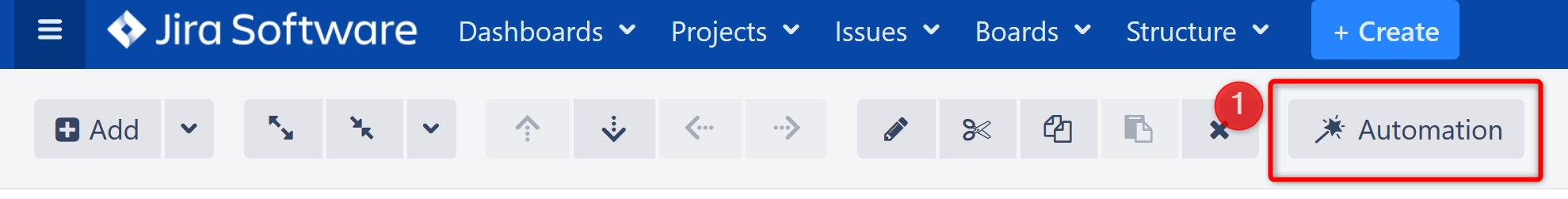
Next, select the generator you want to delete and press Delete, or use the Delete button in the toolbar.
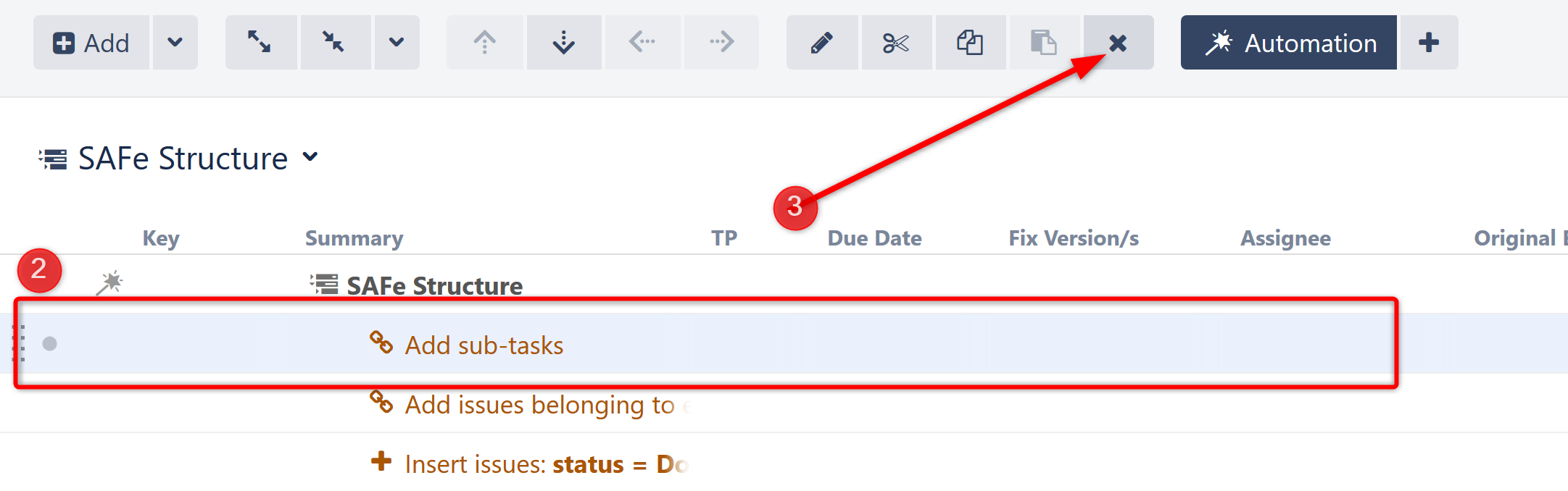
Click the Automation button to hide the generators (optional).