When working in a Sandbox, the changes you make to your Gantt chart do not affect the live chart.
| Changes made in Structure (adjusting the hierarchy, editing issue details, etc.) are not sandboxed and will update live data. |
In Sandbox mode, you can make the following changes:
The following changes cannot be made in Sandbox mode (or can be made but will change live data):
When working in Sandbox mode, you can test changes to the Gantt chart by simply making those changes, exactly as you would when working from the live chart. You can make changes on the chart itself, in the Task Details panel, or in the Resources panel.
Once you've made a change, an orange indicator will appear beside the changed item.
![]()
Hover over the indicator to see what was changed.
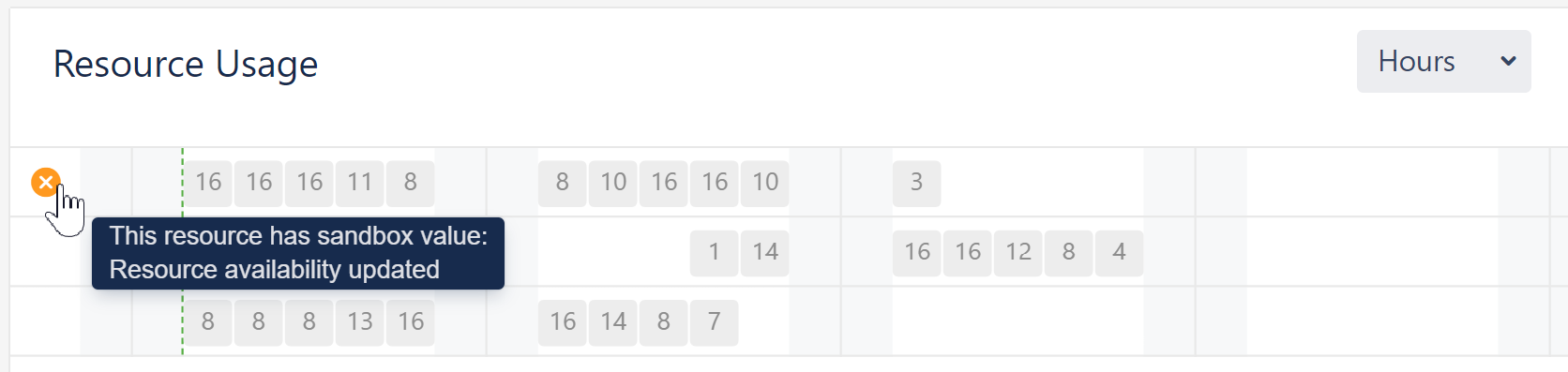
To remove a change made in Sandbox mode, hover over the orange change indicator - it will transform into an orange X. Click the X to discard the change.
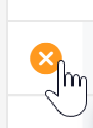
To apply sandbox changes to the live Gantt chart, click the Merge sandbox button.
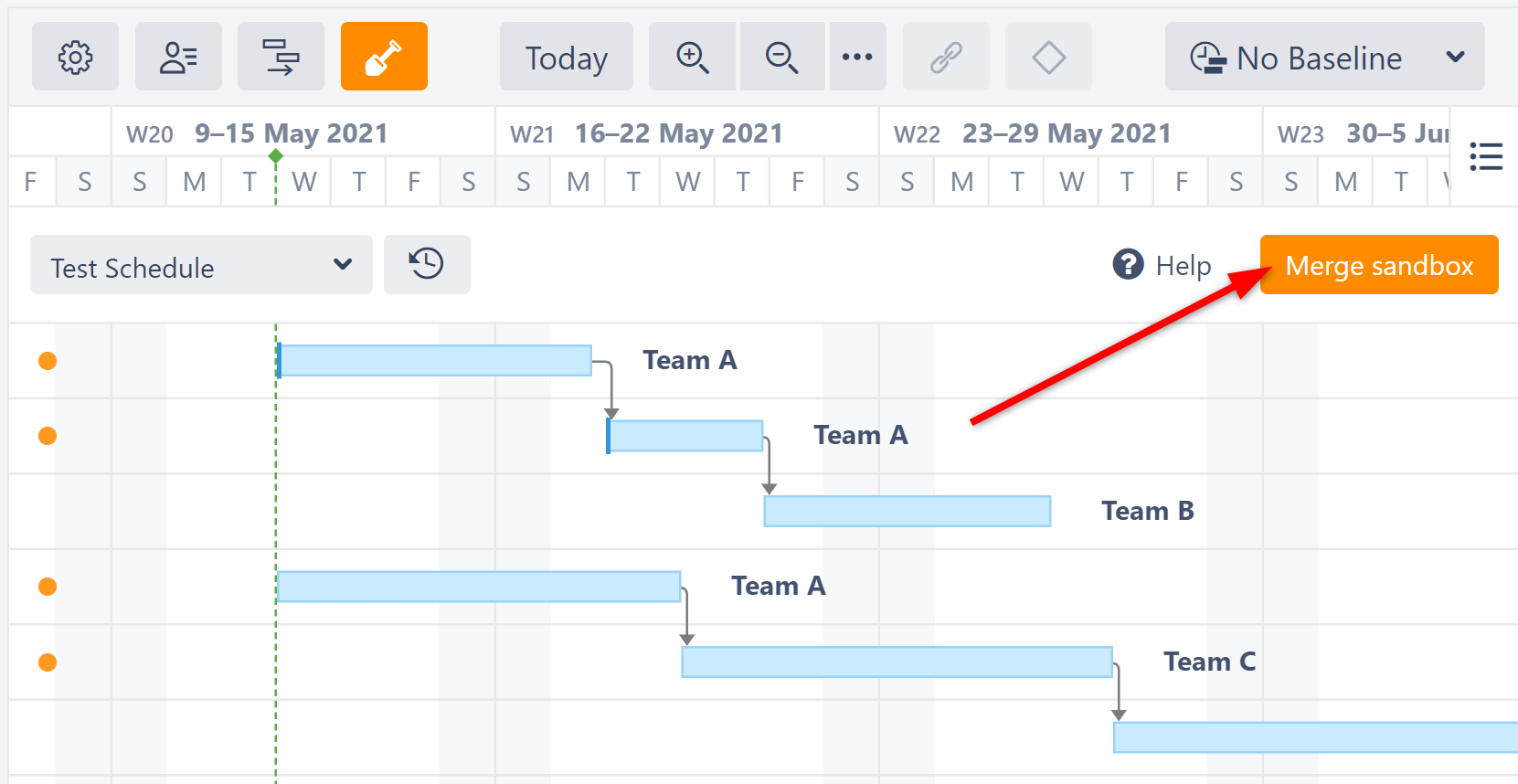
You'll be able to select which changes you want to apply (or apply them all). See Applying Sandbox Changes.
To see a list of all the changes that have been made to the sandbox, without applying those changes to the live chart, click the History button.
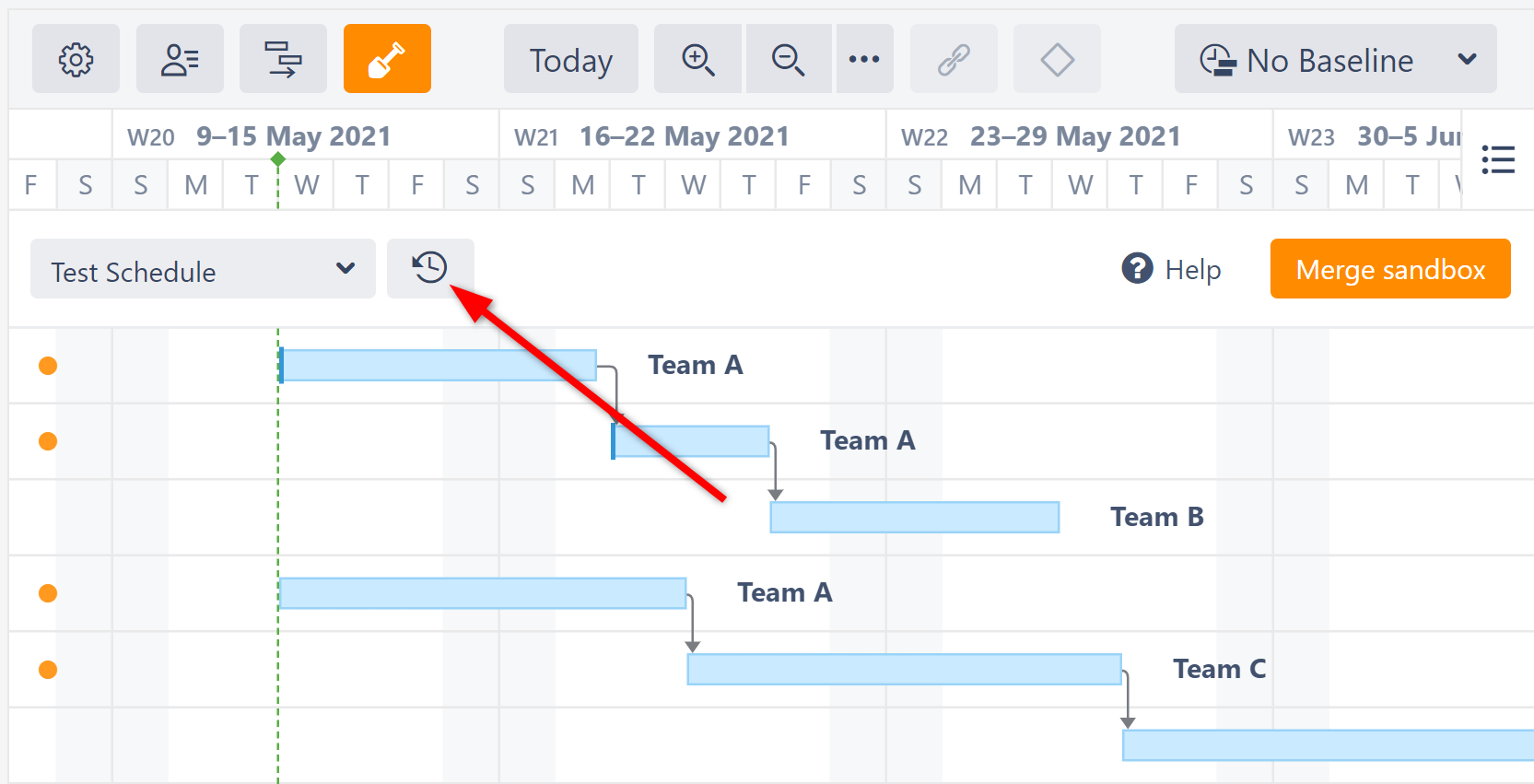
This will open the History window, where you can view all the changes that have been made in the current sandbox.
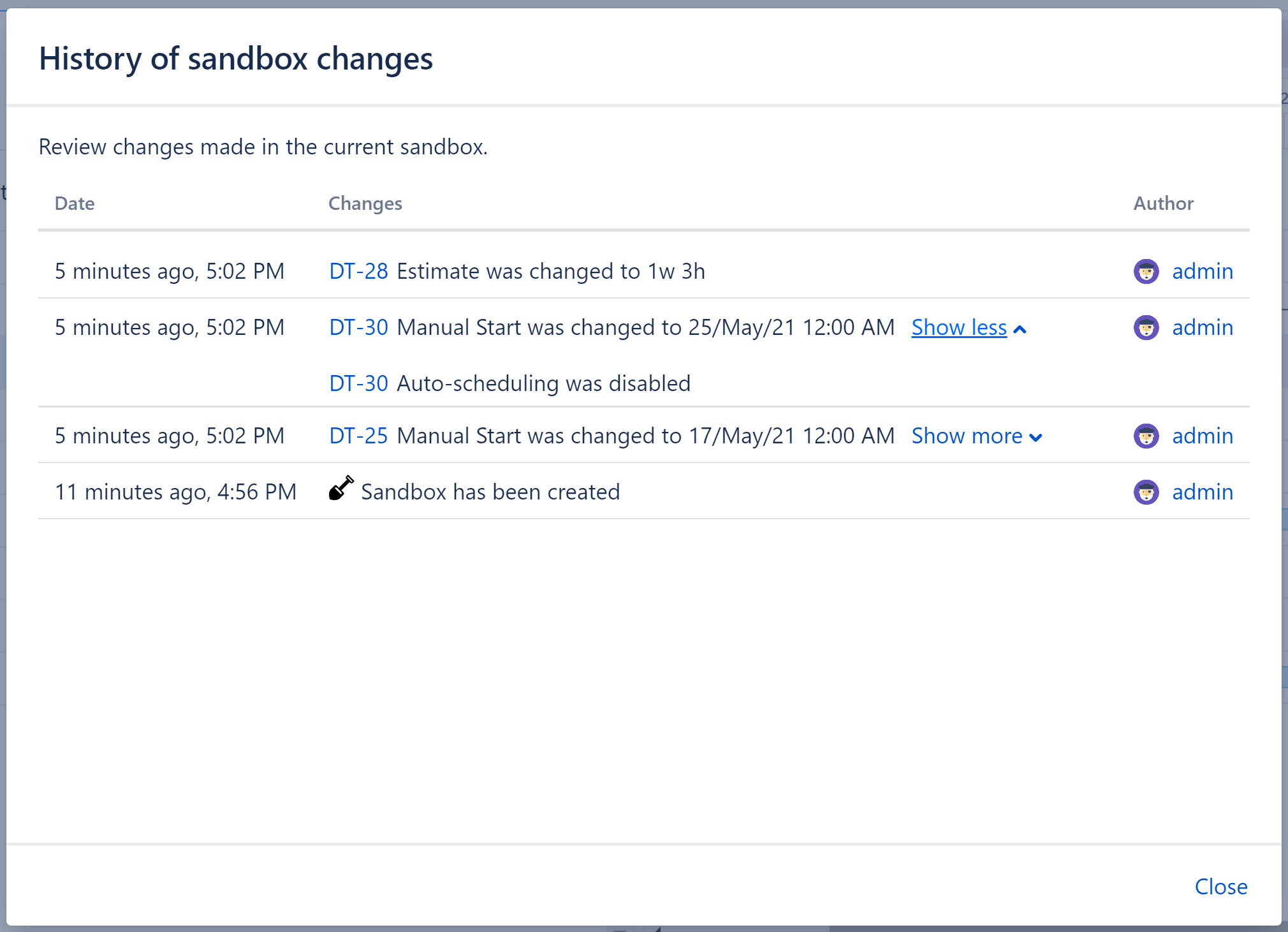
Unlike Baselines, the initial timeline of a sandbox is not static. It is tied to the live chart, so changes to the live chart can affect the sandbox.
When changes are made to the live data, in the sandbox:
There are two ways to close a sandbox: