The Configure Connection dialog opens.
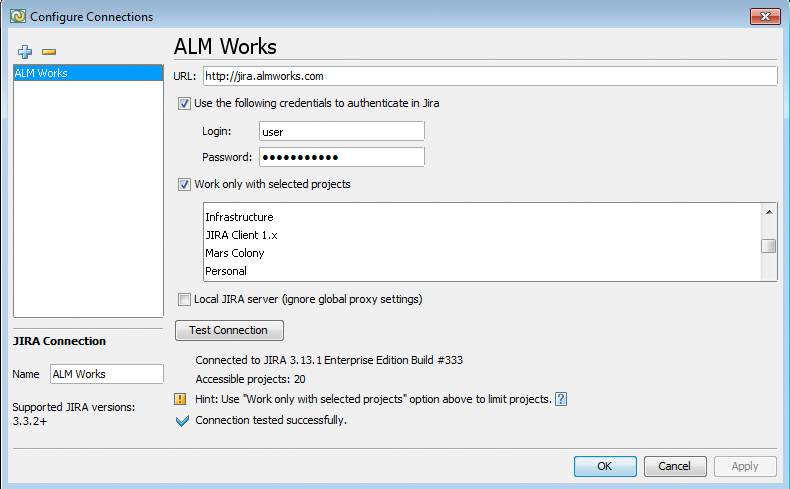
After you have established a connection with remote JIRA server, you may want to set up a new connection or modify the already existing one. To do so:
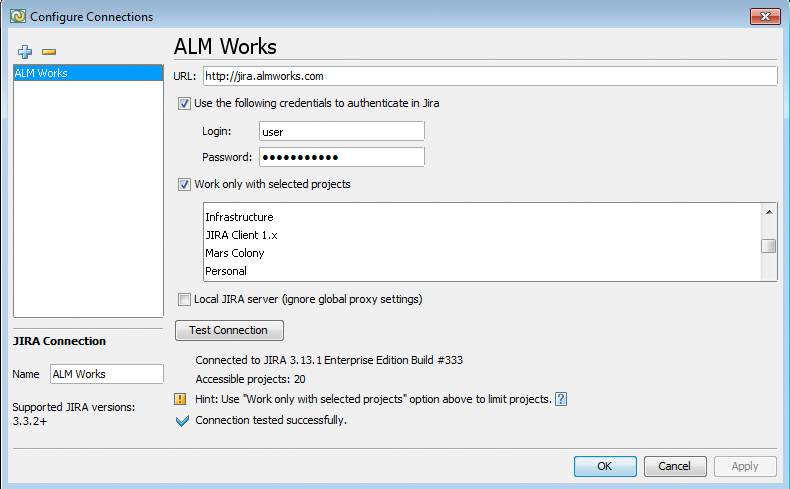
Please refer to Welcome to JIRA Client dialog description for more information.
To add a new connection:
 .
.We recommend you to select the Work only with selected projects option to limit the amount of your local database and improve JIRA Client performance. For details, refer to knowledge base. |
Please see this topic describing how to solve the problems with connecting to JIRA servers via https://... connections. |
To rename a connection, do either of the following:
To remove a connection, do either of the following:
 and confirm your intent to do so.
and confirm your intent to do so.When you remove a connection, the issues are not removed from local database. Please refer to this article describing how to clear the local database and avoid performance problems. |
See Also