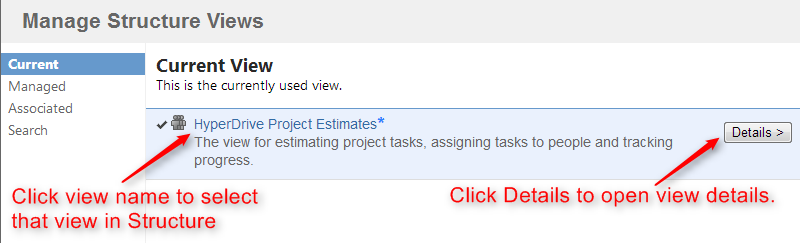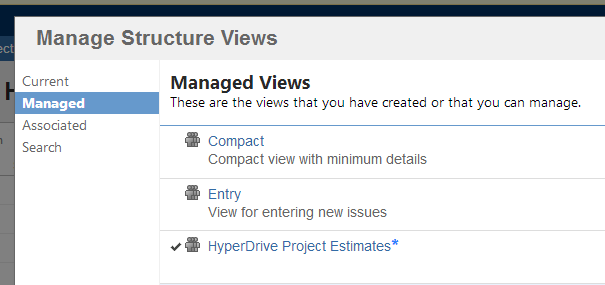
To do anything with a view, first you need to find it.
You can use search box in the Views drop-down, and find a view by name. You can also open Manage Views dialog and find the view on one of its tabs:
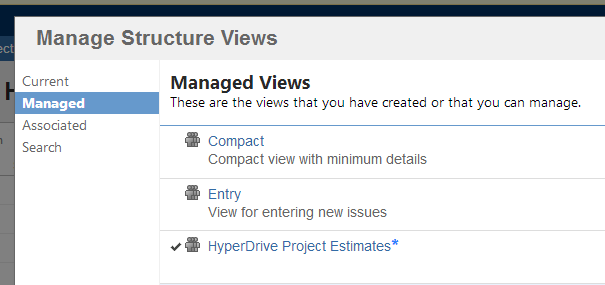
The following tabs are present:
When you have located the view, you can click its name to switch to that view in the Structure widget. The view will also appear in Also Recently Used section of the Views Menu.
To see and edit View details, click Detalis button that appears when you move mouse pointer over the view record.