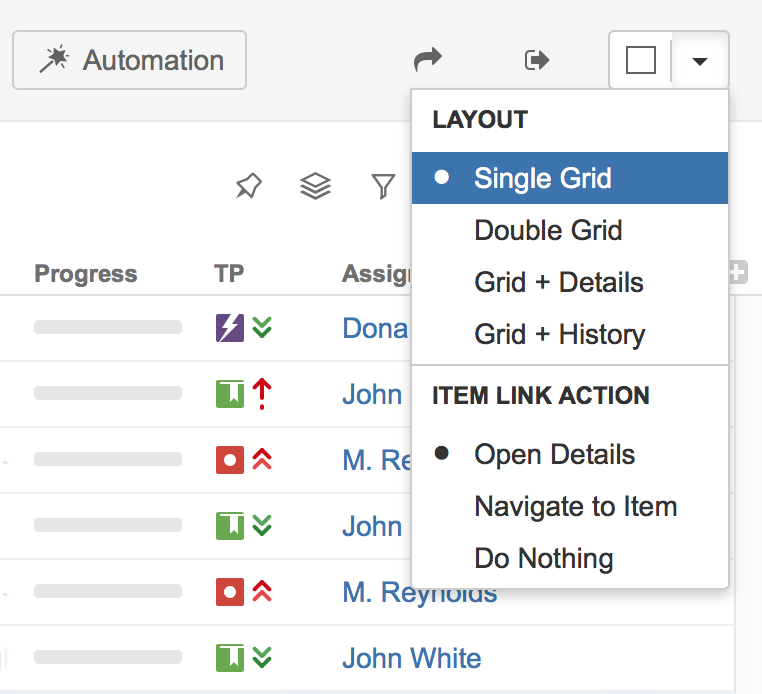
When working with Structure on the Structure Board page, you can switch to the two-panel mode and thus take the full advantage of the screen space.
The left panel always displays the structure widget or search and on the right panel you can open one of the following:
You can switch to the two-panel mode using the Toggle Panels button and menu in the Main Structure Toolbar.
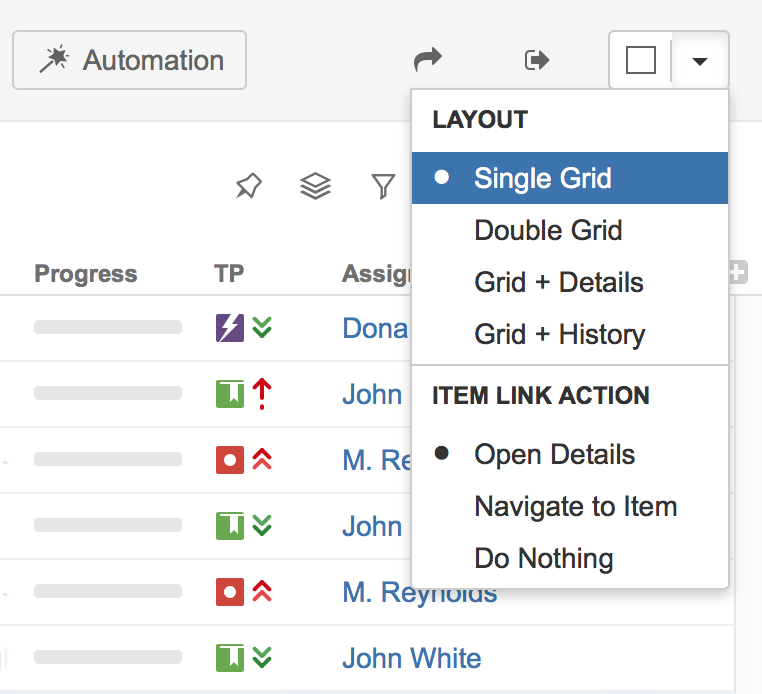
Clicking the button opens/closes the second panel with the structure widget. By default the widget opens with the JQL search and you can switch to text search, clipboard or another structure by clicking the JQL label.
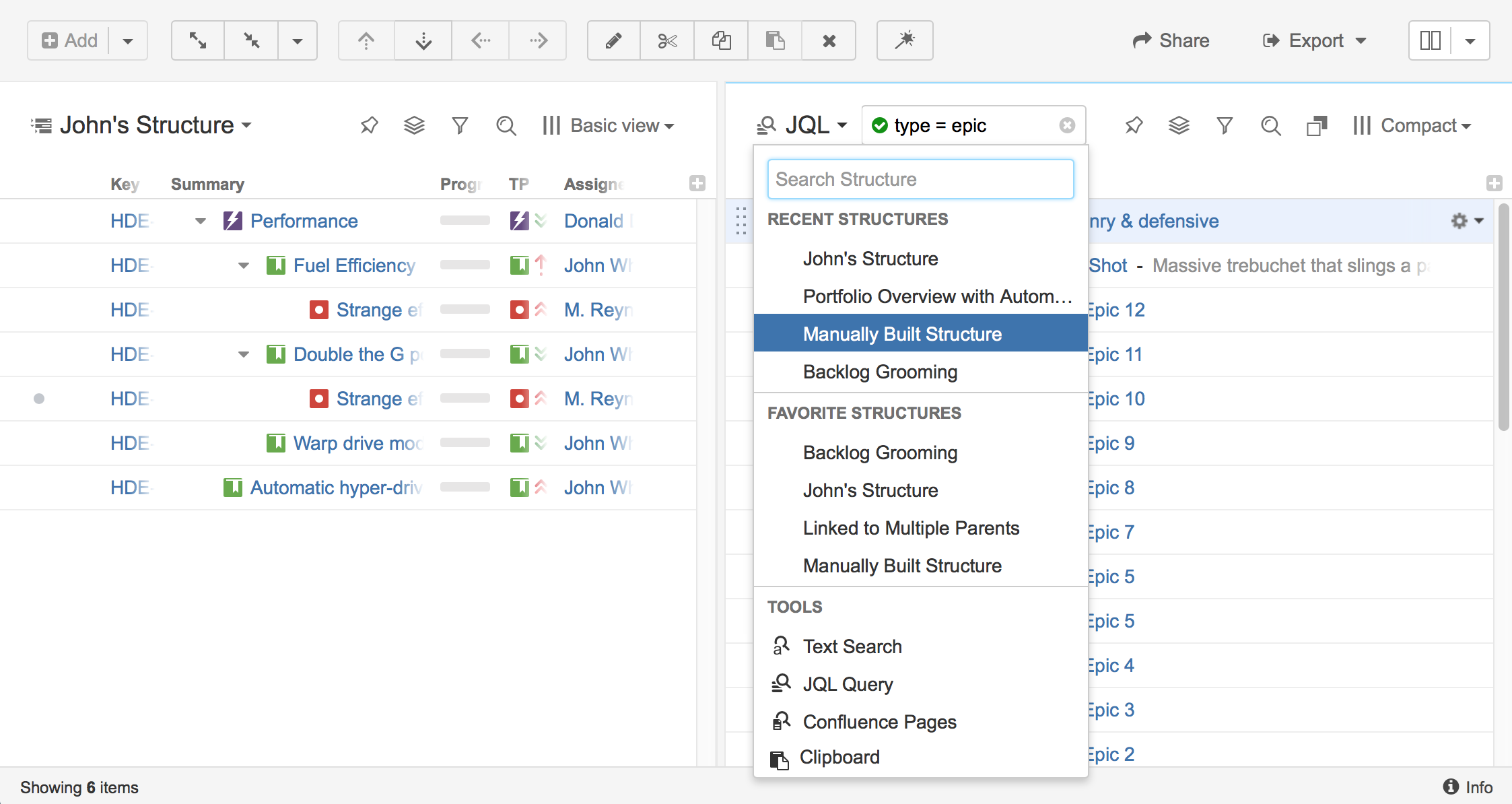
You can divide the horizontal space between a secondary panel and the main panel by dragging the separating border.