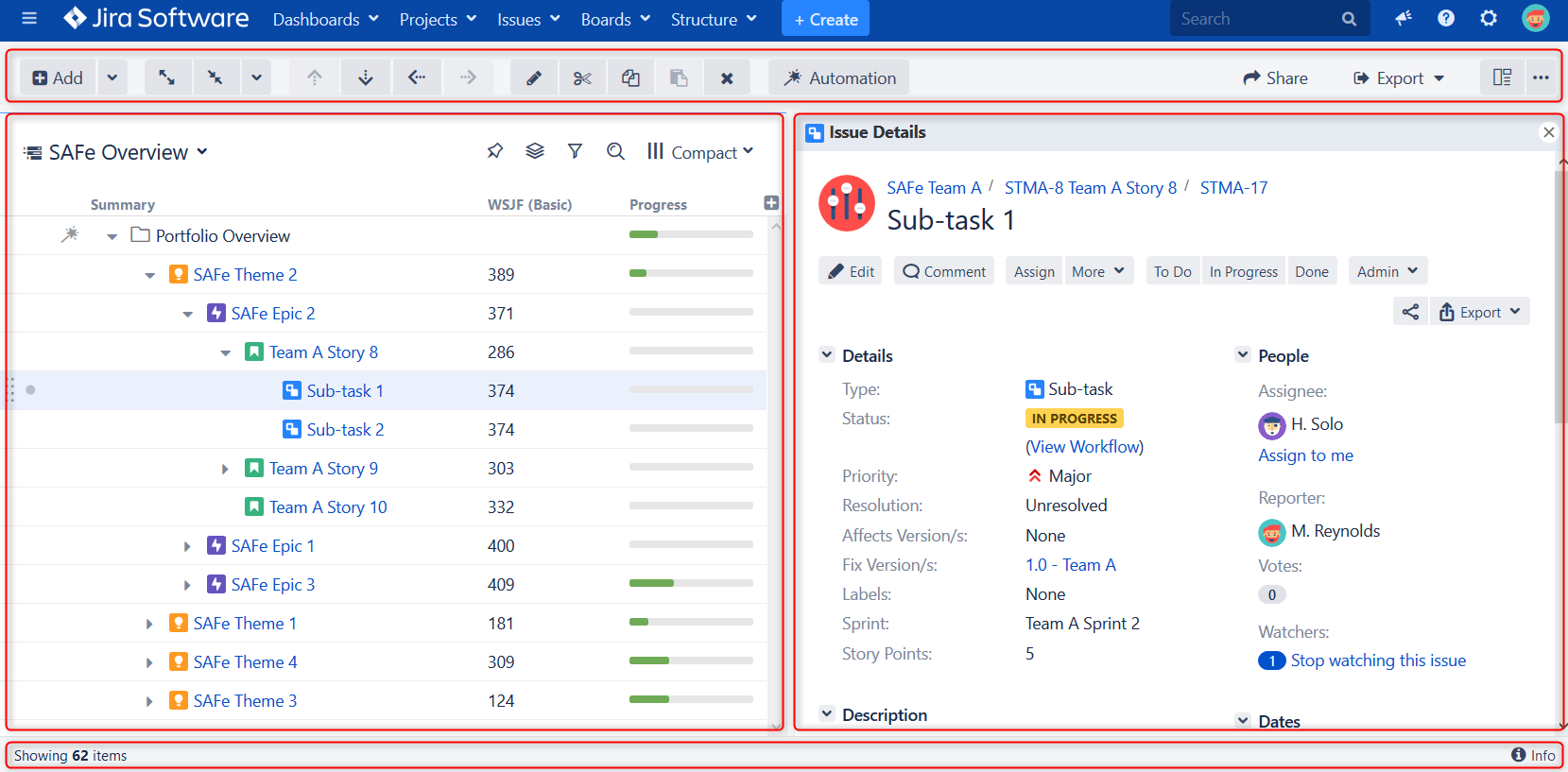
Structure Board is a full-screen view which gives you access to all the features available in Structure.
The main elements of the Structure Board are:
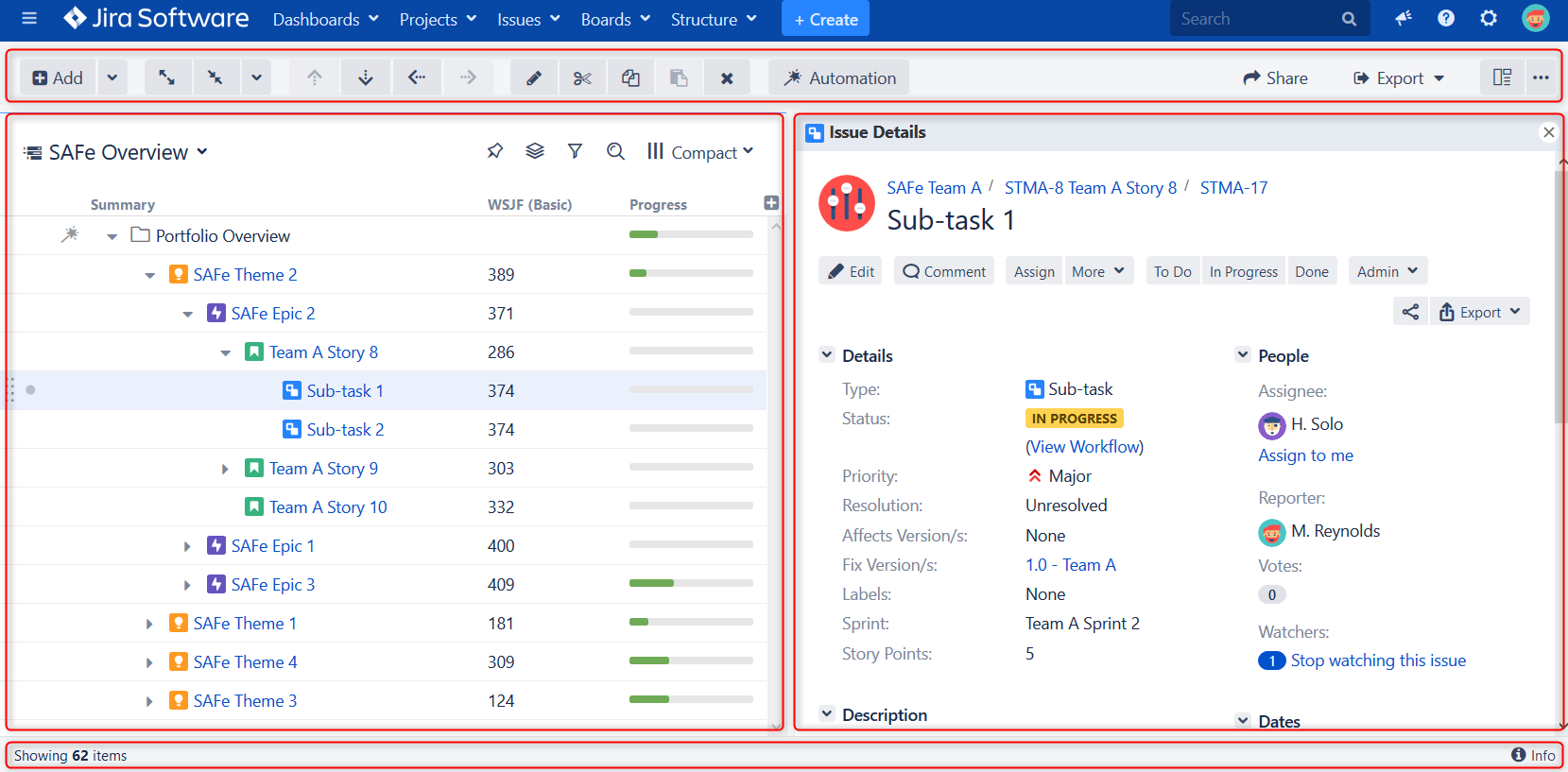
To open the Structure Board, click Structure in the top navigation menu in Jira and select the specific structure you want to see.
If the structure you need is not listed in the menu, there are several options:
http://your.jira.address/secure/StructureBoard.jspa?s=structure-id
Press g and then quickly s on any Jira page to open the Structure Board with the structure you opened last. (Go Structure) |
You can make the Structure Board your Jira Home page. |