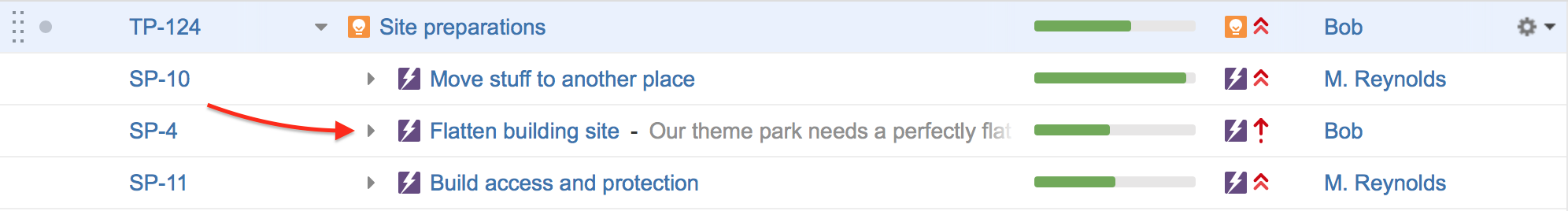
Using your mouse, you can:
To show or hide sub-items, click the parent-item's Expander button, next to the item summary.
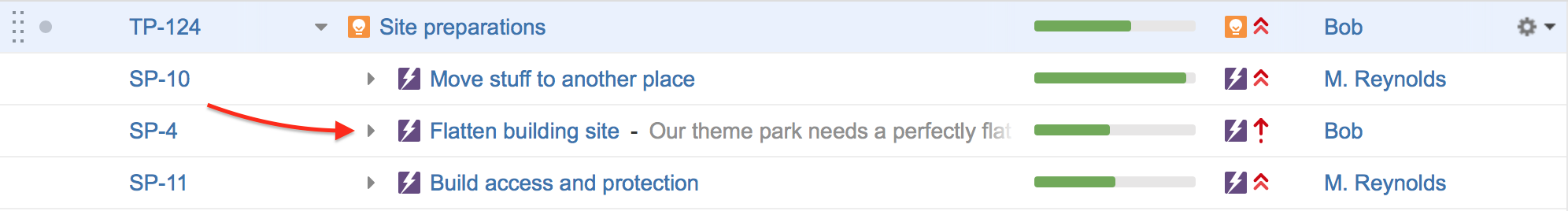
To expand or collapse the whole hierarchy, use the Expand All or Collapse All buttons in the toolbar. You can also expand the structure to a certain level by clicking the drop-down menu next to these buttons and selecting the desired level of depth.

For large structures, some items may be loaded on-demand to improve performance. As you scroll down or expand sub-items lists, you may experience a slight delay as the new data is loaded. |
Using the keyboard, you can:
There are dozens of keyboard shortcuts available to simplify your Structure experience. Press Ctrl+? to view the shortcuts cheat sheet, or click Info at the bottom of the structure widget. |