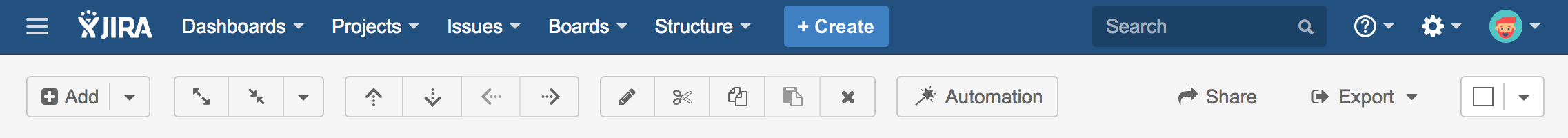
The structure toolbar provides access to the main functions of the structure widget.
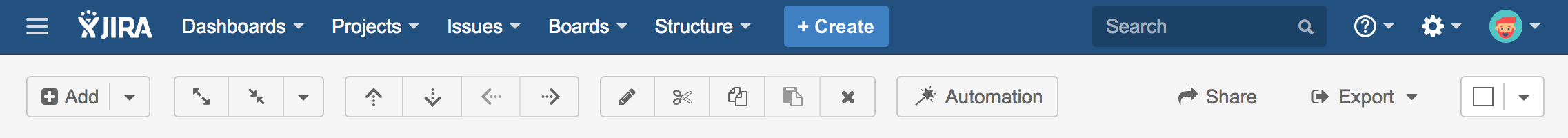
As you move mouse pointer over the buttons in the toolbar, the active buttons are highlighted. In some situations some buttons may be disabled and they will remain light grey. For example, Paste action is not possible unless you have some issues in your clipboard, so the button will remain light grey and not clickable in that case.
Hold the mouse pointer over the toolbar button for a few moments and a tooltip with the description of the action is shown.
Below is the table describing the set of actions available through the toolbar.
Button | Action | More Information | Keyboard Shortcut |
|---|---|---|---|
| Create a new item and add it under the item currently selected in the structure. By default, you can add either new issues or new folders (Confluence pages are available if you have Structure.Pages installed). You can also click the drop-down menu next to the button itself to open the secondary panel, where you can search for existing issues. | Creating new items | Enter |
| Expand/collapse the whole hierarchy. Expand to a certain level using the drop-down menu. | ++ / -- | |
| Without changing the items's parent, move the item up/down and place it before/after the previous child - if possible. | Ctrl+Up / Ctrl+Down | |
| Unindent / Indent the item one level, if possible. | Ctrl+Left / Ctrl+Right | |
Edit the currently selected issue / stop editing and save changes. | Tab | ||
| Cut the selected items to the clipboard. | Ctrl+x or Command+x | |
| Save the selected items to the clipboard to copy them later to another place in the structure. | Issue Clipboard | Ctrl+c or Command+c | |
| Paste the items from the clipboard into the structure. | Ctrl+v or Command+v | |
| Remove the currently selected issues from the structure. | Delete | |
| Switch on/off Automation editing mode. | Automation | ~ | |
| Create a perspective link to share the current view. | Perspective | ||
| Open a printable page with the structure or export structure to Excel. |
| |
 | Open the secondary panel and it's options. | Secondary Panel |