The Progress column displays configurable aggregate issue progress, which includes progress values from sub-issues. |
Progress column allows you to customize how the progress is calculated – based on time tracking, Resolution and Status field, or custom fields. There are several predefined configuration of Progress column, available under Add Column menu. You can add any available preset configuration and then customize it using the column configuration panel (shown when you click the grey arrow in the column header).
Progress is the custom Structure column, not available in the Issue Navigator or other standard JIRA views. |
How is Progress Calculated?
Configuration of the progress calculation is divided into two parts:
- How individual issue progress is calculated, regardless of its position in the structure.
- How progresses from sub-issues are aggregated and combined with individual progress of the parent issue.
Individual Issue Progress Calculation
There are several progress calculation modes. Mode is selected by the Based On option:
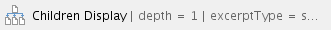
Total Progress Calculation
When individual issue progress is calculated based on Status, Percent Field, or Resolution Only, you can specify how individual sub-issue progresses are aggregated into parent issue progress. This is defined by Weight option:
- All Sub-Issues Are Equal – All sub-issues are considered equal when calculating aggregated progress for the parent issue. Weights do not accumulate, so sub-issues of each level are considered equal irrespective of how many sub-sub-issues they have.
- Time Estimate – Sub-issues' progresses are weighted proportionally to their total time estimate (Time Spent + Remaining Estimate). This option is akin to Time Tracking, yet allows to get individual progress from other sources (e.g. numeric custom field or Status field). If time information is not present, it is counted in as an average, based on the mean total time (time spent + remaining estimate).
- Custom Numeric Field – Sub-issues are weighted according to a value in the specified numeric field, for example, Story Points. Weights are accumulated upwards. If field value is not present, it is counted in as an average, based on the mean field value across sub-issues.
Zero value in the field configured as weight will discard any issue's progress in parent issue aggregation. |