As you start working on a bug a new record is added to the timesheet. To view it, click the Edit and Publish Time button in the Time Tracker window or on the application toolbar.
The Edit and Publish Time window shows all work records which were not published. It has two tabs:
- Summary. The Summary tab shows the list of bugs you worked on, the time spent on each of them and the remaining time.
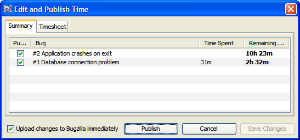
|
Since Bugzilla only supports basic data for time tracking (hours spent and hours left), there is no way to save every separate work record to the server. So the timesheets are used locally for users convenience only. When the records are published the only information that is saved to the server is the number of hours spent and left for each bug, so before publishing you can edit these values on the summary tab without adjusting the timesheet. Click the number you wish to edit and set a new value. |
- Timesheet. The Timesheet tab shows the number of hours spent on each bug broke down by days and lists all unpublished work records. Each record represents an uninterrupted work period. Once you start working, a new record is created in the timesheet and its Hours Worked value and Finished time are continuously updated as you work. When you stop or pause your work the record is saved and a new record is created when you start working again. However, if you pause or stop your work for less than a minute and then resume work on the same bug, the latest record is continued instead of creating a new one.

On the Timesheet tab you can add, edit or remove records:
- To add a record, click the Add button
 and in the Add Work Period dialog specify the bug number and work start/finish time.
and in the Add Work Period dialog specify the bug number and work start/finish time.
- To edit a record, select it in the list and click the Edit button
 . Make the required changes in the Edit Work Period dialog.
. Make the required changes in the Edit Work Period dialog.
- To remove a record, select it in the list and click the Delete button
 or press DEL.
or press DEL.
If you do not want to publish modified records straight away you can just save changes by clicking the Save Changes button. In this case you will see your changes when you open the Edit and Publish Time window next time.
Once your timesheets are complete and corrected as required you can publish them.Publishing a record will remove it for the records lists and timesheets and save the hours spent on the bug to the Hours Worked fields of the bug.
To publish the records, select the records you wish to publish on the Timesheet tab or bugs on the Summary tab and click the Publish button. After the records are published the bugs Hours Worked and Hours Left fields are updated.
Select the Upload Changes Immediately check box if you want Deskzilla to upload published data to your Bugzilla server immediately. If the check box is not selected this information will be uploaded to server with other bugs details. |
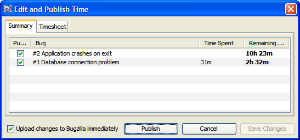

 and in the Add Work Period dialog specify the bug number and work start/finish time.
and in the Add Work Period dialog specify the bug number and work start/finish time. . Make the required changes in the Edit Work Period dialog.
. Make the required changes in the Edit Work Period dialog. or press DEL.
or press DEL.