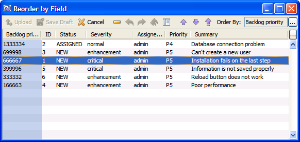The bugs reorder feature allows to arrange bugs in a specific order, which does not depend on any of the bugs standard fields, and save this order. A custom field is used for this feature so it should be created in Bugzilla before using this function.
Once a custom field is created and Bugzilla configuration is reloaded, you can access reorder function selecting Reorder by Field from the Tools menu (press CTRL + R) or clicking the Reorder by Field button ![]() on the bug table toolbar.
on the bug table toolbar.
In the Reorder by Field dialog arrange the bugs in the required order using the Up and Down arrow buttons or the drag-and-drop function. As you reorder the bugs the custom field used for reorder is automatically assigned with numeric values - the higher the position, the bigger the number.
After the order is uploaded to Bugzilla other users will see the bugs in this order.