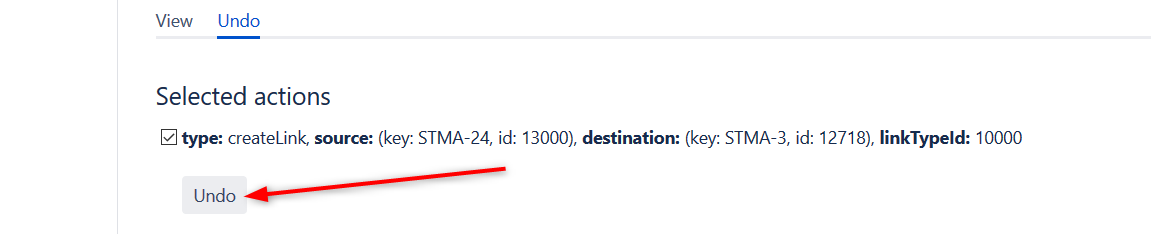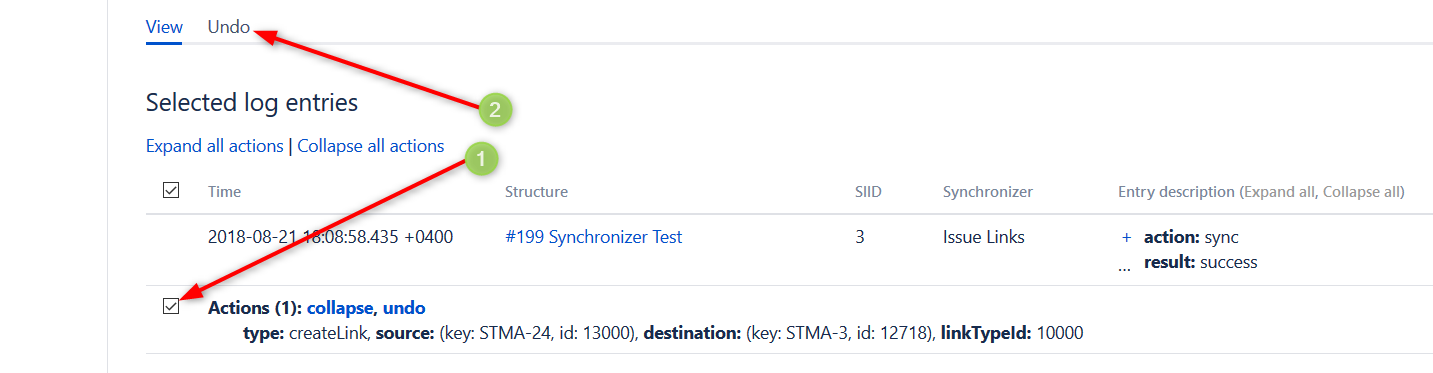
Caution should always be exercised when using synchronizers. An incorrectly configured synchronizer or an accidental move can result in unexpected changes to both a structure and Jira.
Fortunately, Structure provides a method for undoing changes made by synchronizers.
To review actions that were completed automatically by installed synchronizers:
If you do not have access to the Administration menu, speak with your Jira administrator. |
Once you have identified the action(s) you wish to undo, select them within the Audit Log and click Undo.
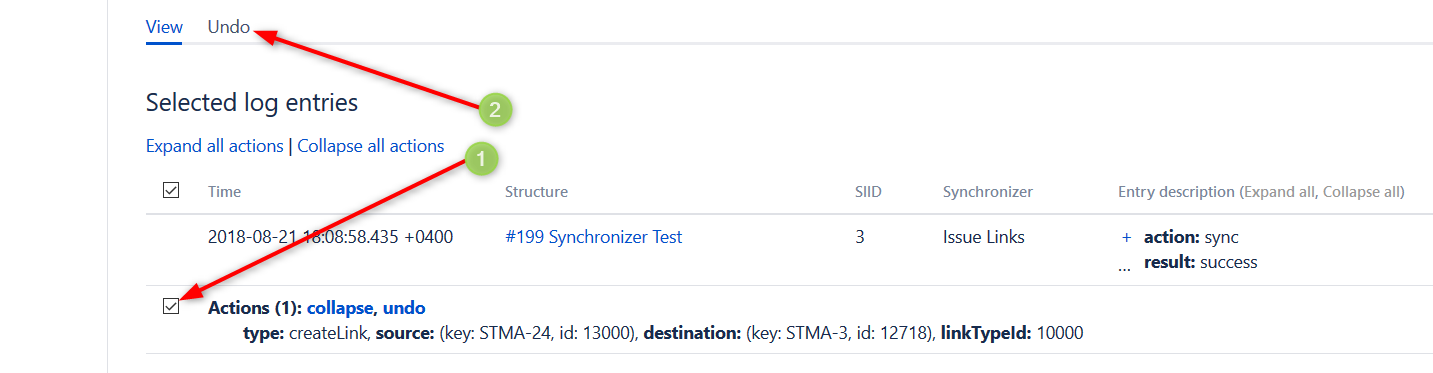
On the next screen, review and confirm your selection by clicking Undo.