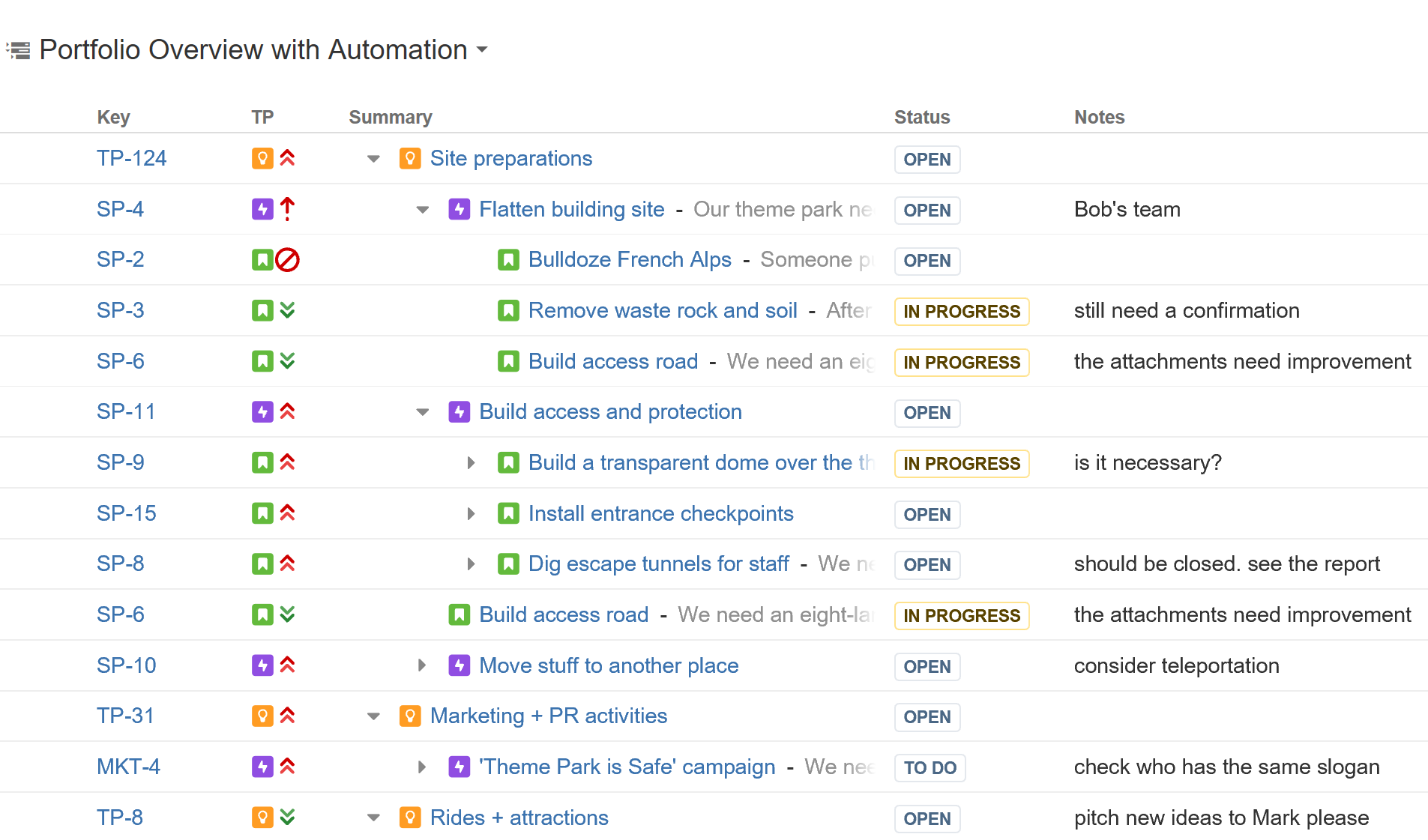
Notes column allows you to add arbitrary text to items in a structure, without having to create custom fields in JIRA.
The typical use case for Notes column is storing some additional information about the item's status and use it in a report.
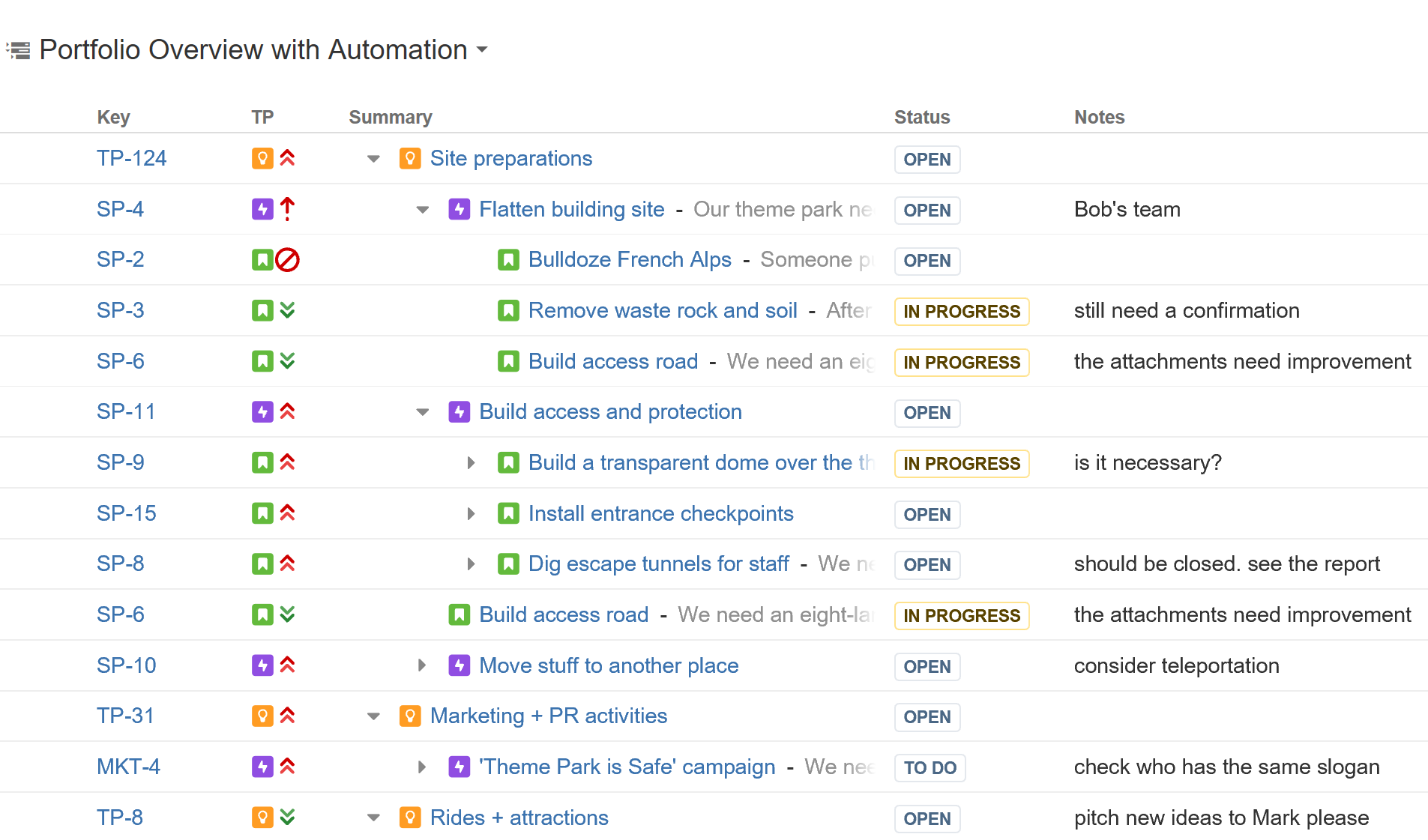
The values in the Notes columns are per-structure, per-item. This means that:
The user might have permissions to edit notes even if he or she does not have permissions to edit the issue. |
The data stored in the Notes column is considered to be a property of the selected structure. That has the following effect on the permissions.
To be able to see the notes, the user needs to have:
To be able to edit the notes, the user needs to have:
Note that this allows you to create your own structure and leave notes for some issues that you can't edit. |