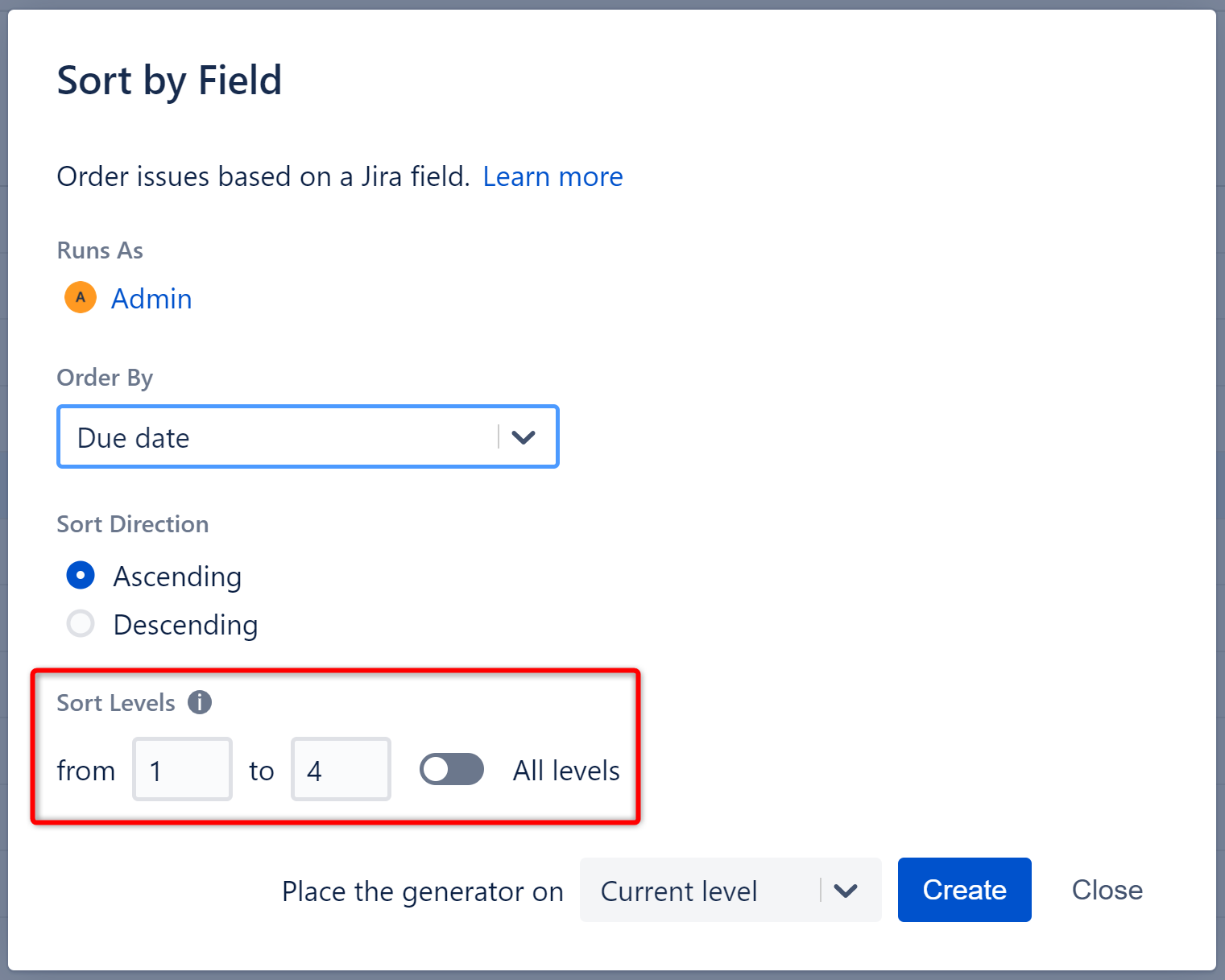
The scope of a generator is defined by its position in the structure and the levels it is applied to.
Generators are applied to specific levels within the structure hierarchy, where "Level 1" is the level where the generator is located.
To limit the scope further, each generator allows you to specify which level or levels the generation is applied to. Levels are based on the placement of the generator, where "Level 1" is the level the generator is located on, "Level 2" is the level beneath that, and so on.
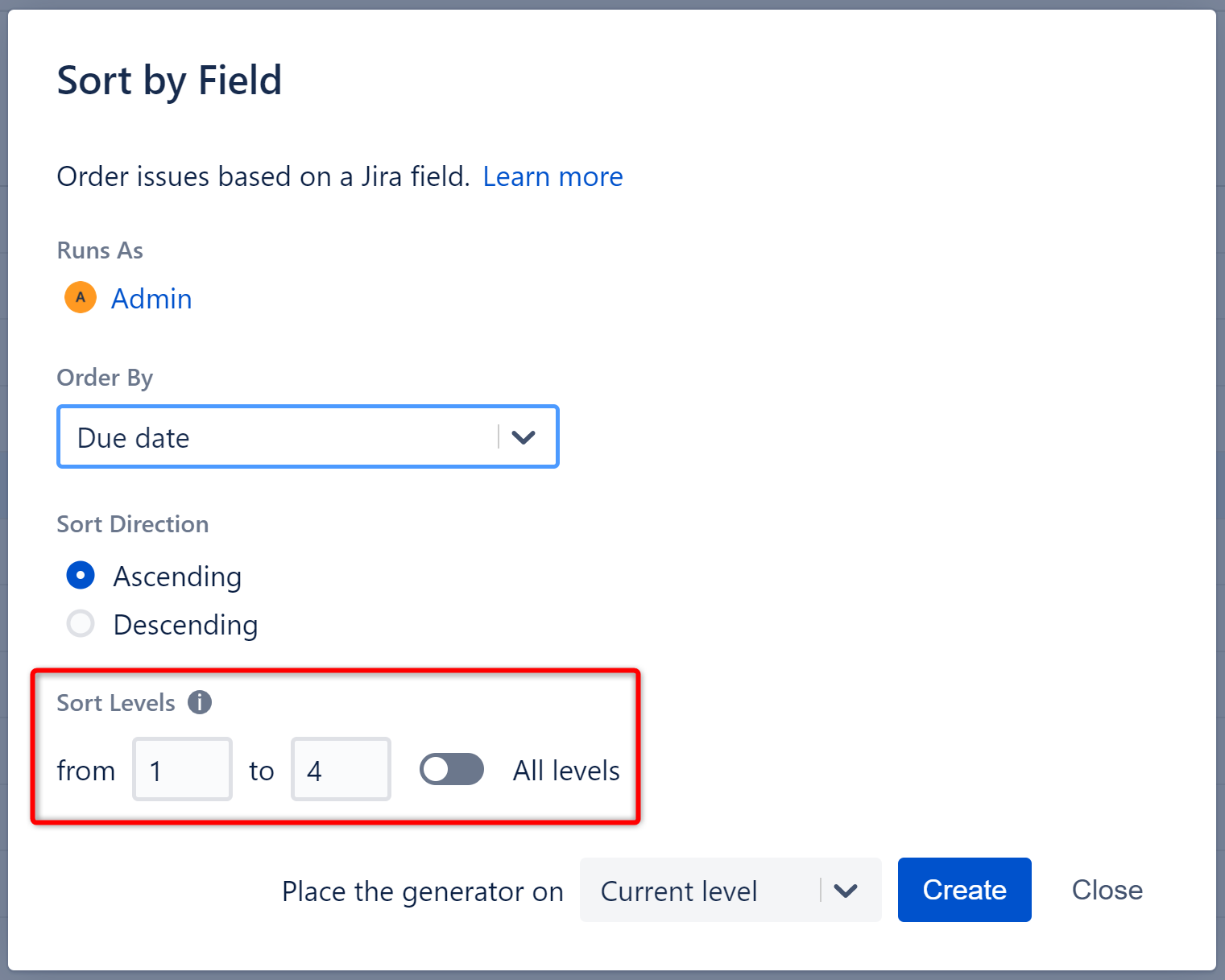
If you wanted to pull in issues linked to the issues on level 2, set the From field to 2 and To field to 2. This will limit the generator to that specific level.
If the From field is set to 2 and the To field is set to 3, this would:
You can also leave the From or To field blank:
The more levels you include, the longer the generator will take to run. On larger structures, this could impact performance. It is best to limit each generator to only the required levels (or a close approximation) and use "All levels" only when absolutely necessary. See Performance Considerations for Automated Structures for more information. |
Some generators allow you to select All levels. In this case, the generator will be applied to the generator's level and all its descendants. Note: it will not be applied to levels above the generator.
Structure Cloud currently supports a maximum of twenty levels. |