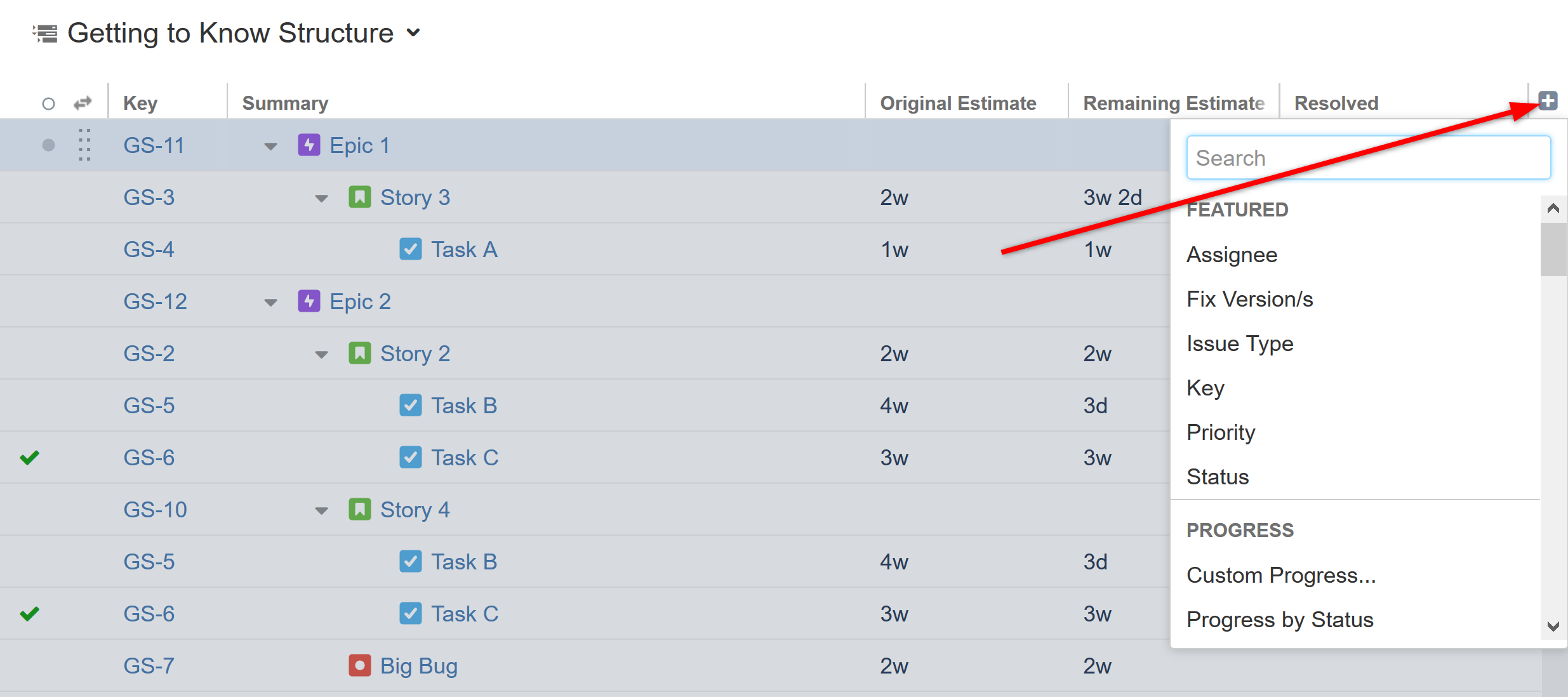
Structure allows you to add columns to view key information about your issues at a glance. You can customize what information is available by adding new columns or changing the arrangement of your columns.
By default, the following columns are visible in a structure:
To add new columns, click the + sign to the far right of the column headers.
To learn more about the different columns available in Structure and how to manage them, see the following articles: