
Folders can be added to a structure to group issues within your hierarchy.

Some common uses for folders include:
| Group generators make their own folders to group items by a common attribute. |
To add a folder to a structure:
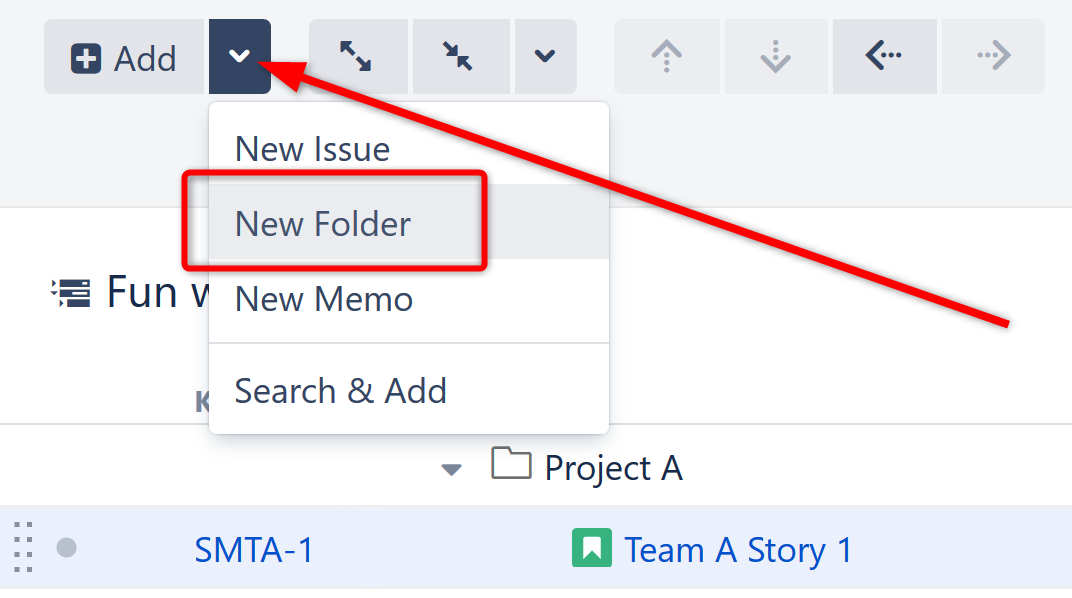
Keyboard shortcut: Press Enter to open the Add New Item dialogue, and press Alt+Up/Down to select between Issue, Folder and Memo. |
| Users must have Edit permissions or higher to add folders to a structure. |