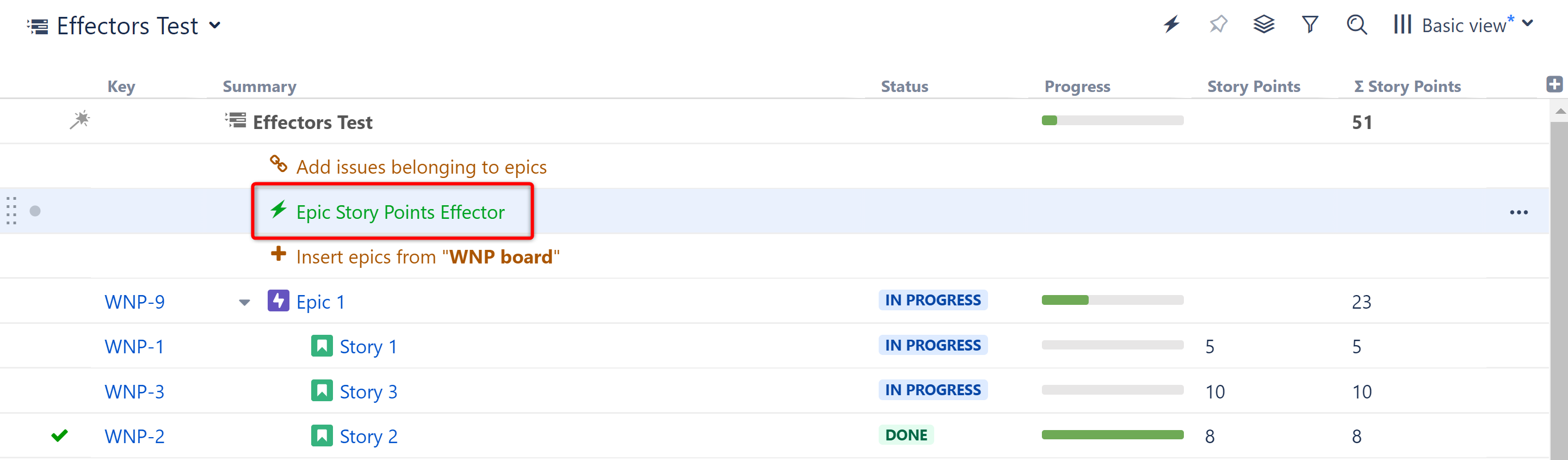
The Attribute to Issue Field Effector allows you to write the values from Structure attributes (formulas, structure-specific columns, Structure.Gantt attributes, etc.) to Jira issue fields. It can also copy values from one Jira field to another.
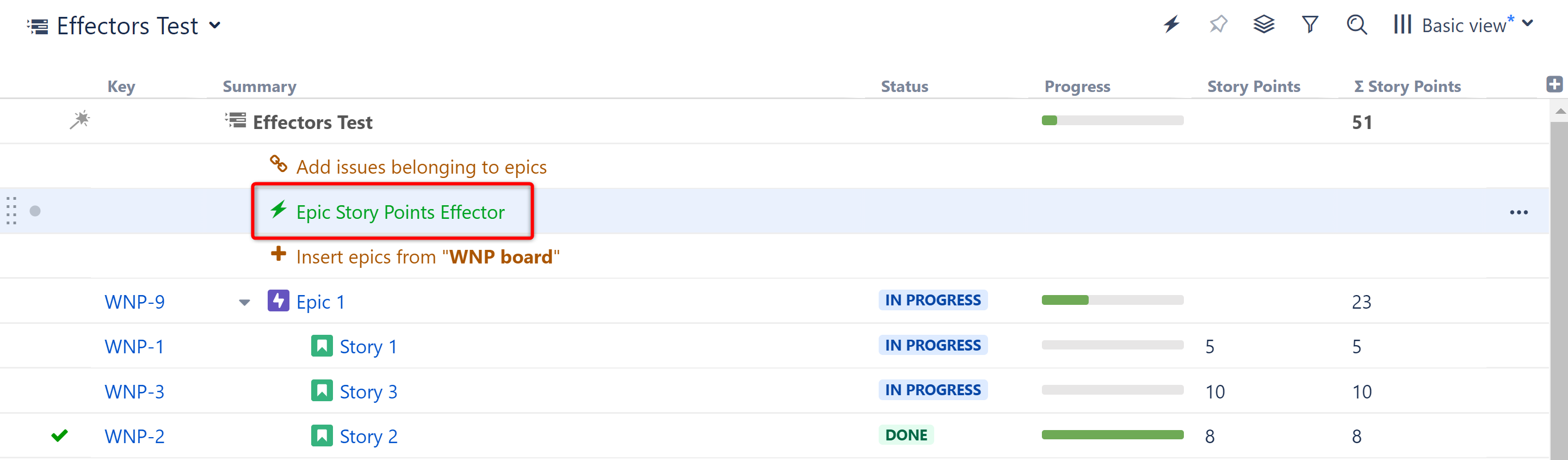
| In the above example, we've added an Effector that will pull the aggregate value from the Structure-specific ∑ Story Points column and write it to each Epic's Story Points field. You can see exactly how we set it up in our Calculate Story Points for Epics and Write the Values to Jira article. |
To add an Attribute to Issue Field Effector to a structure, open the Automation menu and select Effectors.
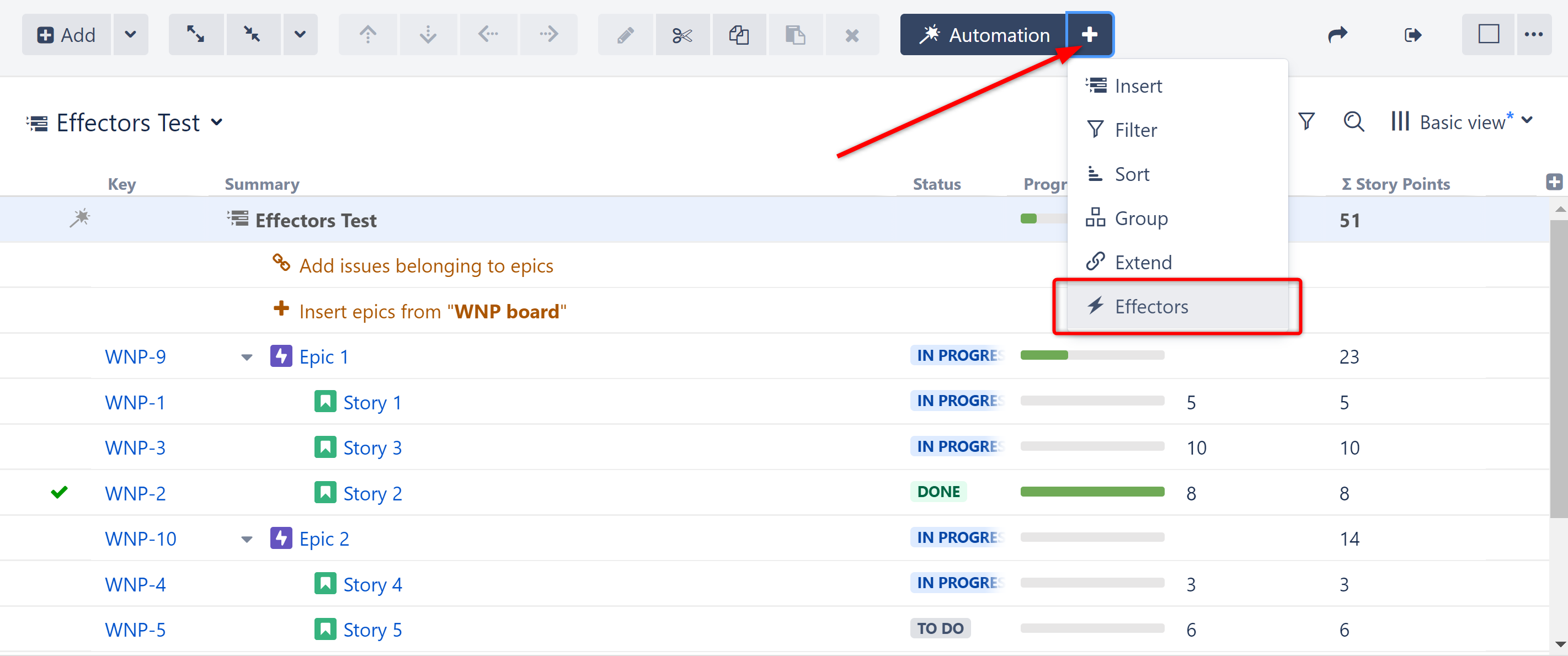
Choose Attribute to issue field...
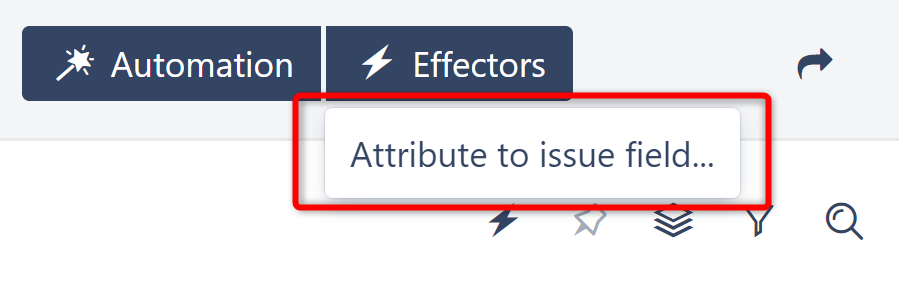
On the Effector setting screen:
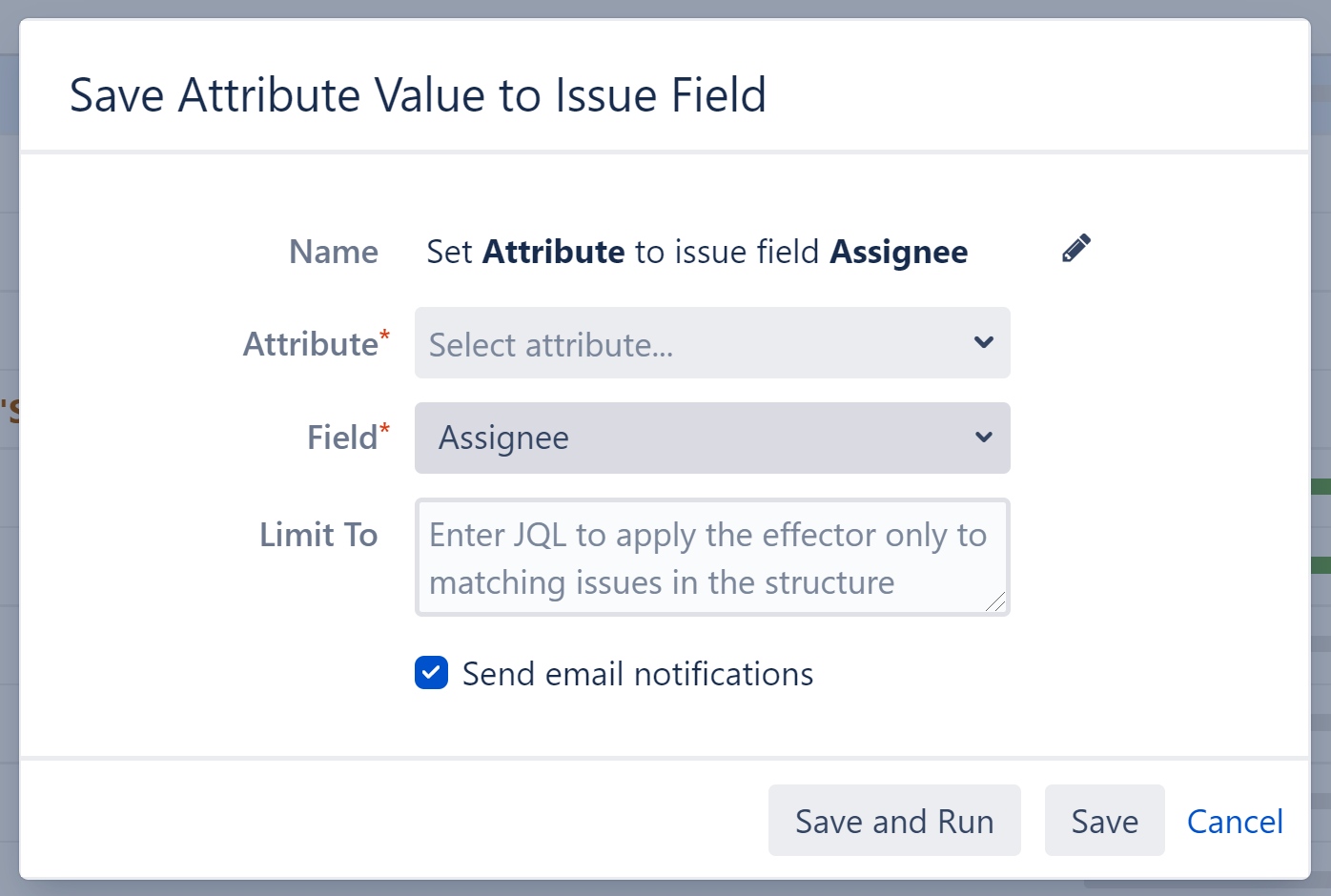
When you're finished, click Save and Run to run the Effector immediately, or click Save to simply add the Effector to the structure but not run it yet. Since this will be your first time running an Effector, we suggest clicking Save. This way, you can run a pre-test before making any changes.
If you select a destination Field that can accept multiple values, you will see an additional Action setting. You can choose:
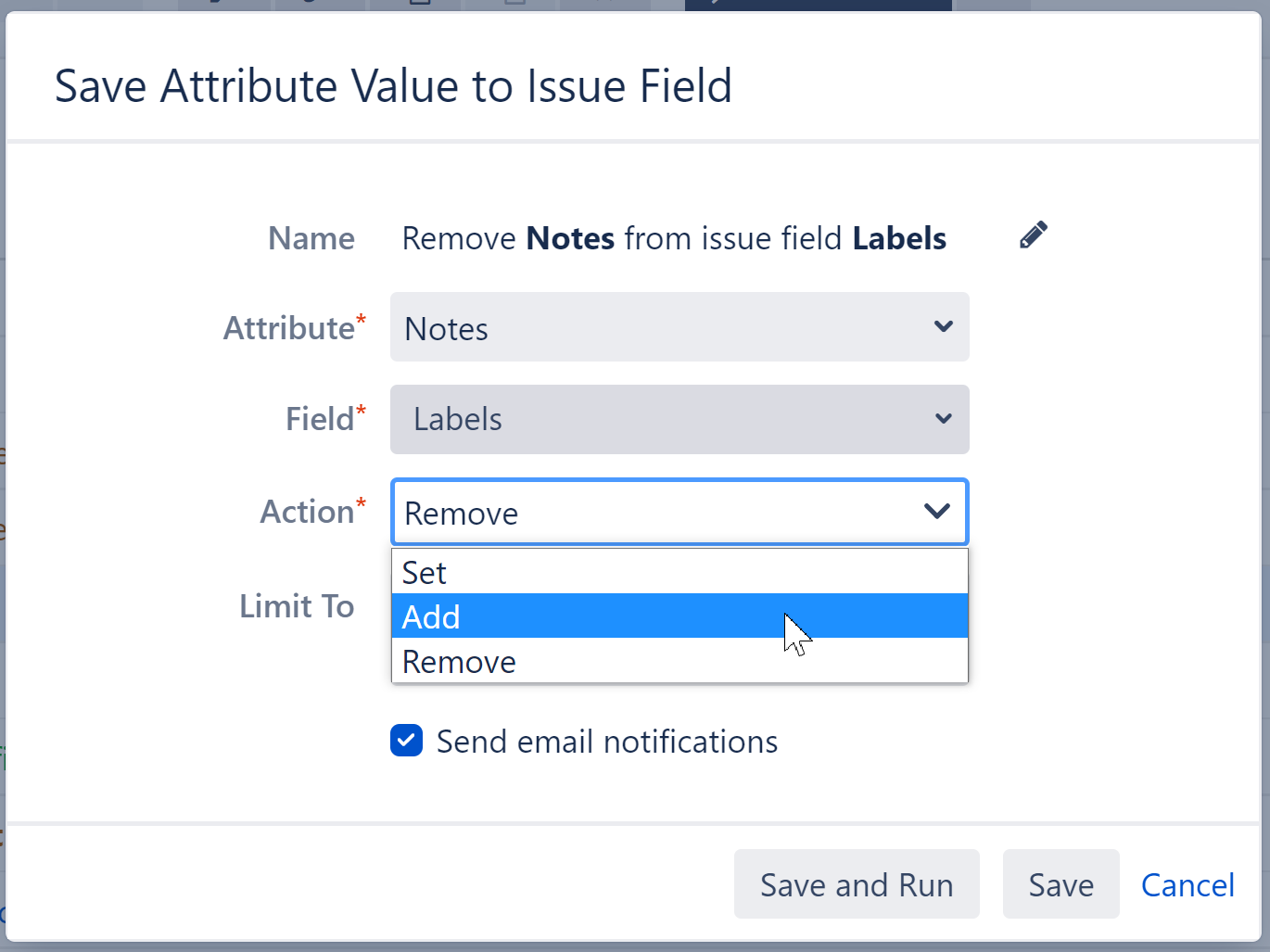
Currently, only single values can be written to the issue field. If the source Attribute contains multiple values or spaces (as with the Notes field), you will receive an error when you run the Effector. |
Once you've added the Effector to a structure, you need to run it for changes to take place. See Running an Effector
To review or revert changes made by an Effector, see Revert Effector Changes
Some popular uses for this Effector include: