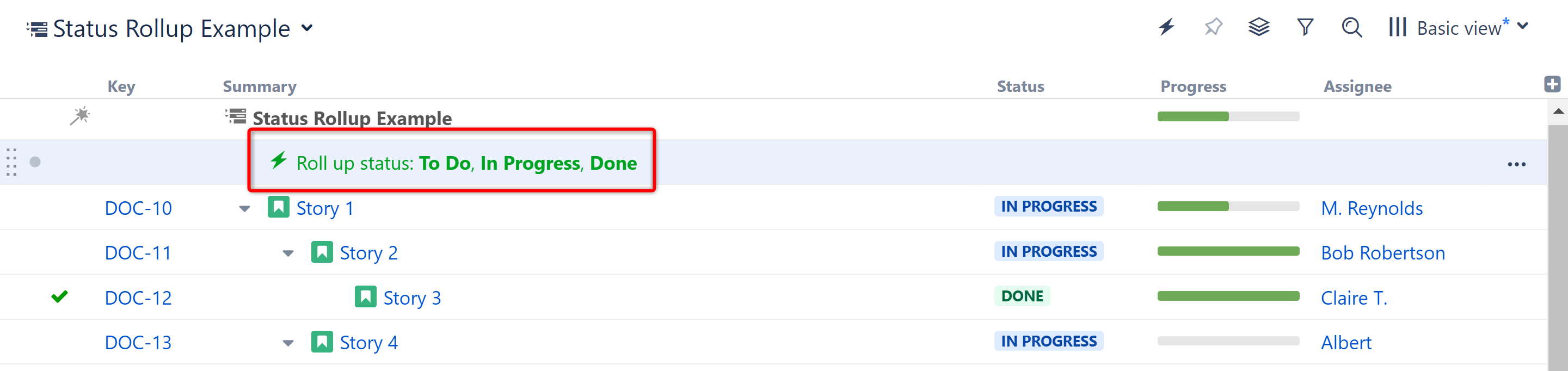
The Status Rollup Effector automatically updates parent issue statuses based on the earliest status of their sub-issues. For example, if all sub-issues are Resolved, it will update the parent issue's status to Resolved; but if one sub-issue is still In Progress, the parent issue will be set to In Progress.
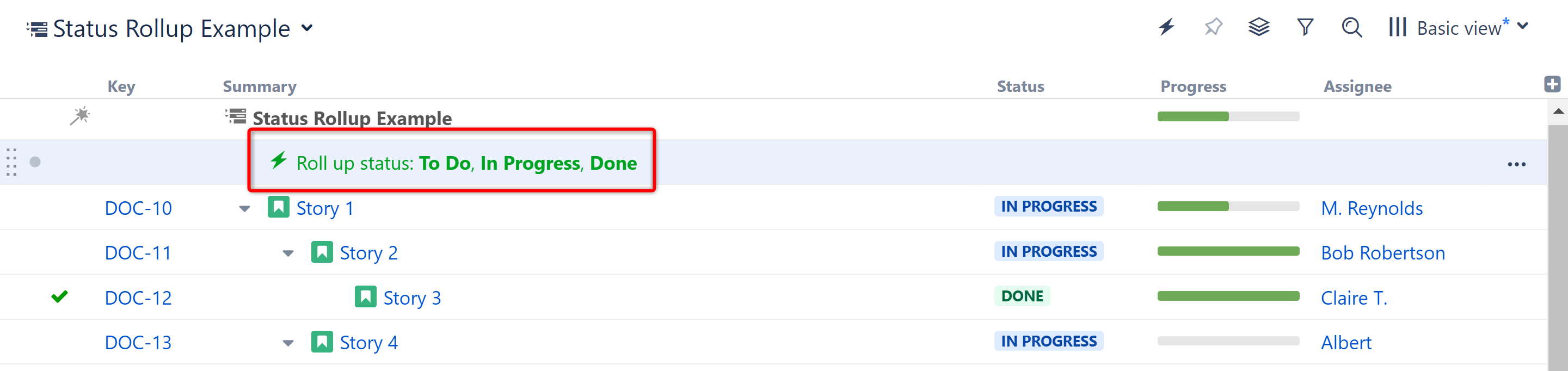
To add a Status Rollup Effector to a structure, open the Automation menu and select Effectors.
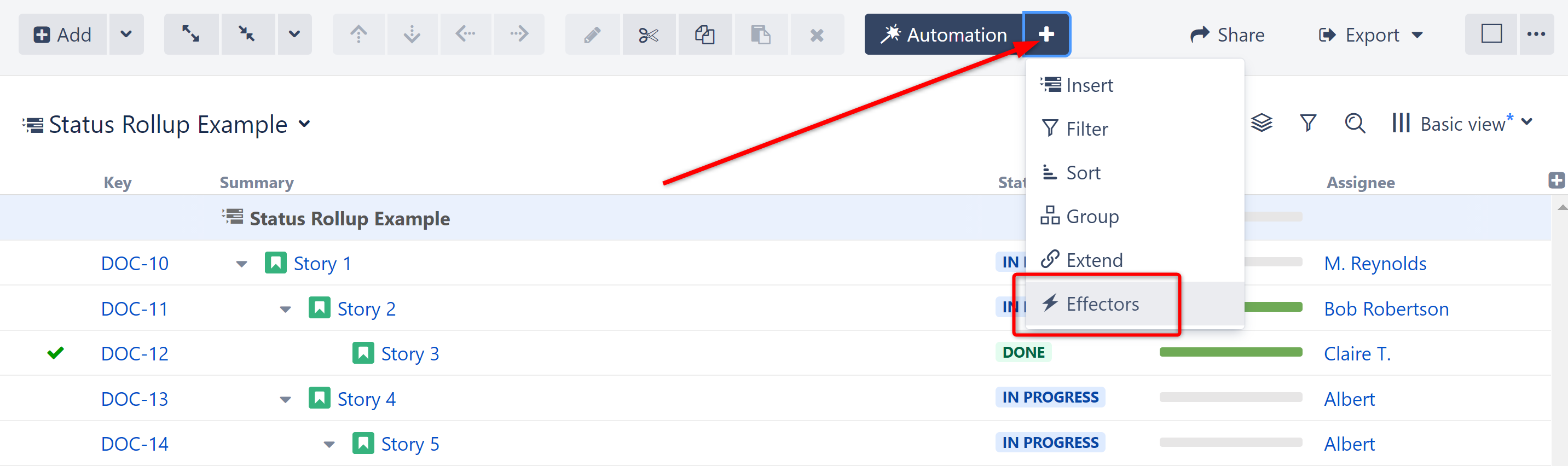
Choose Status Rollup...
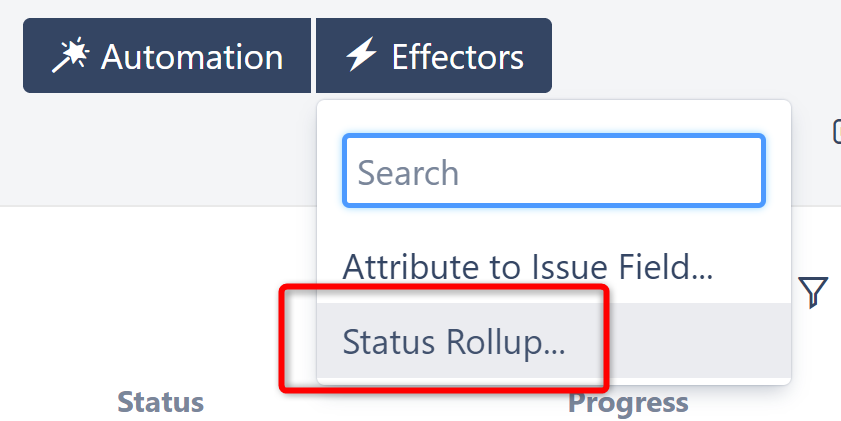
On the Effector setting screen:
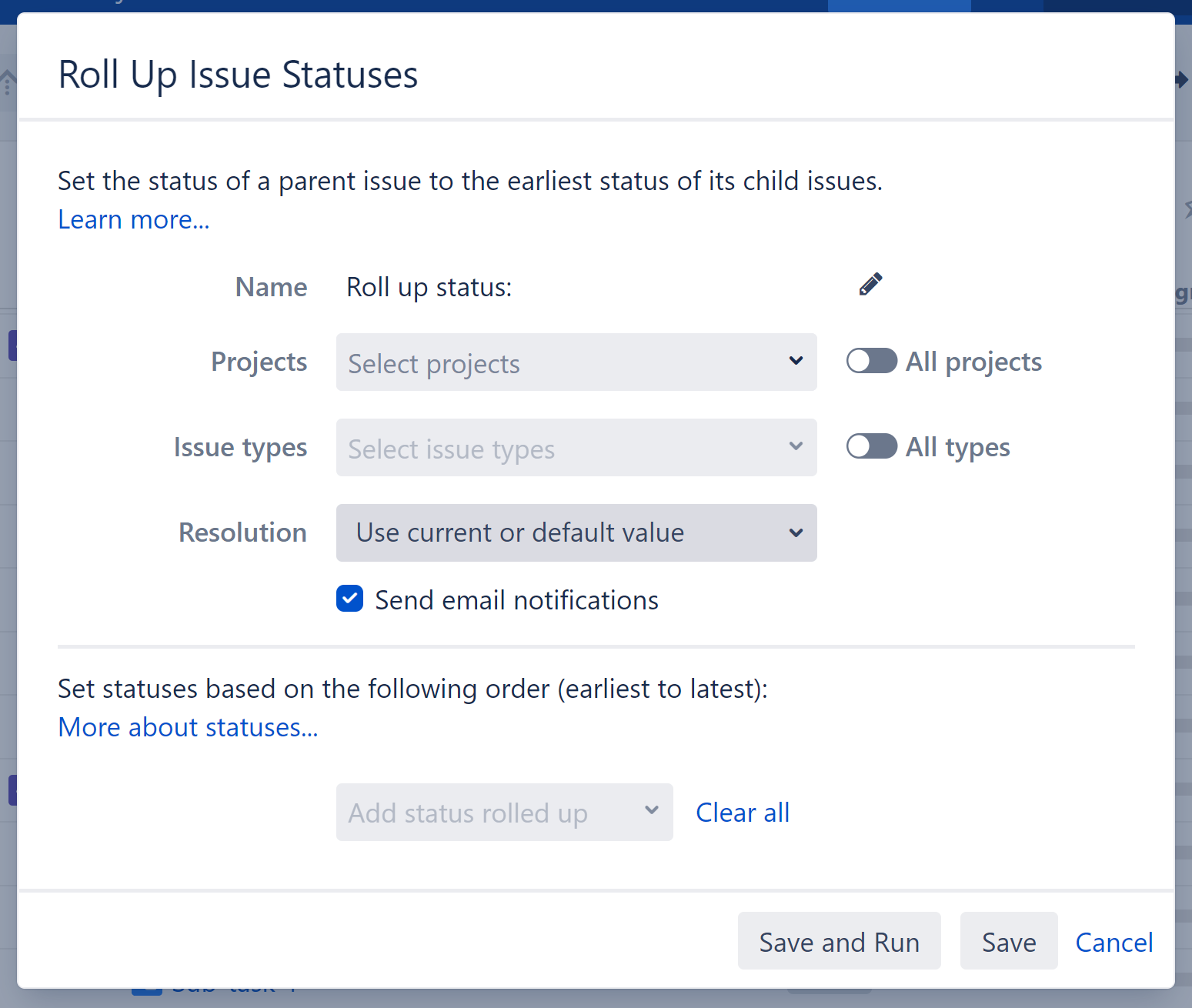
When you're finished, click Save and Run to run the Effector immediately, or click Save to simply add the Effector to the structure but not run it yet.
When you run the Effector, it updates the status of parent issues to the earliest status of their sub-issues, based on the project(s), issue type(s), and status order you chose in the configuration.
Let's take a closer look at how this works.
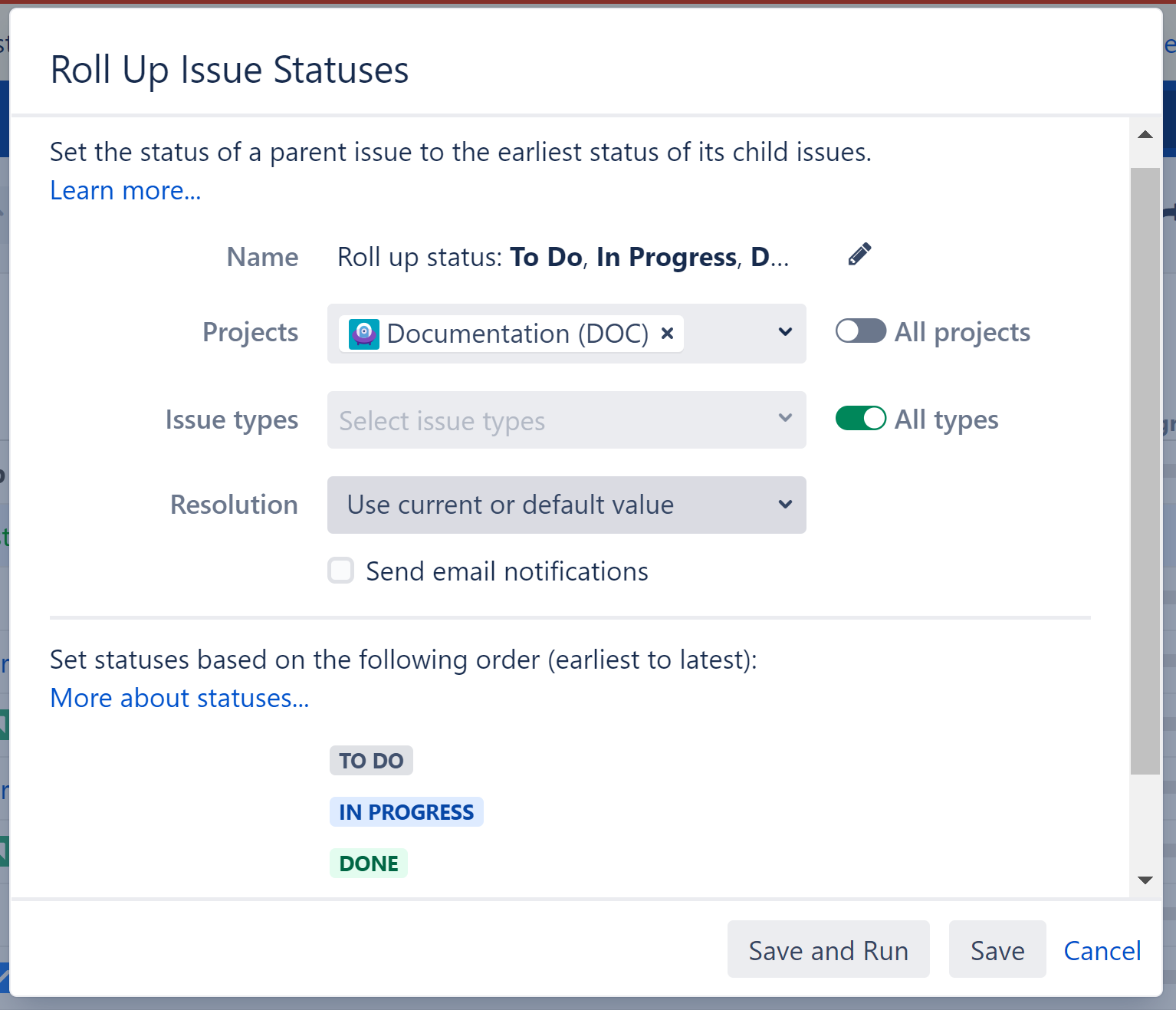
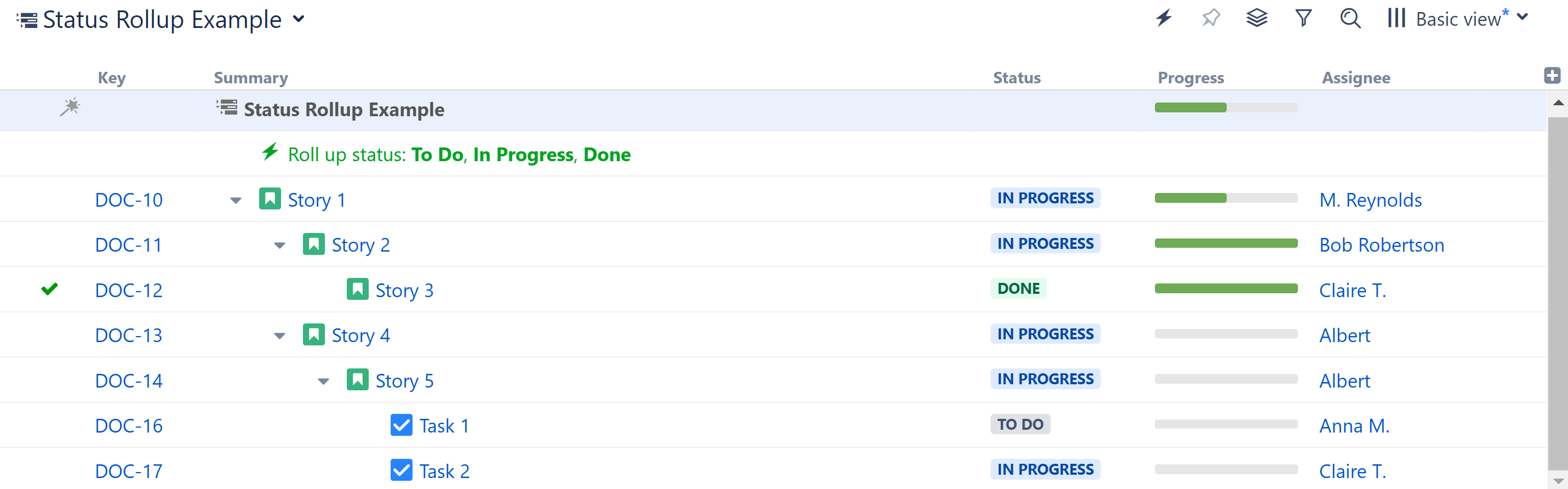
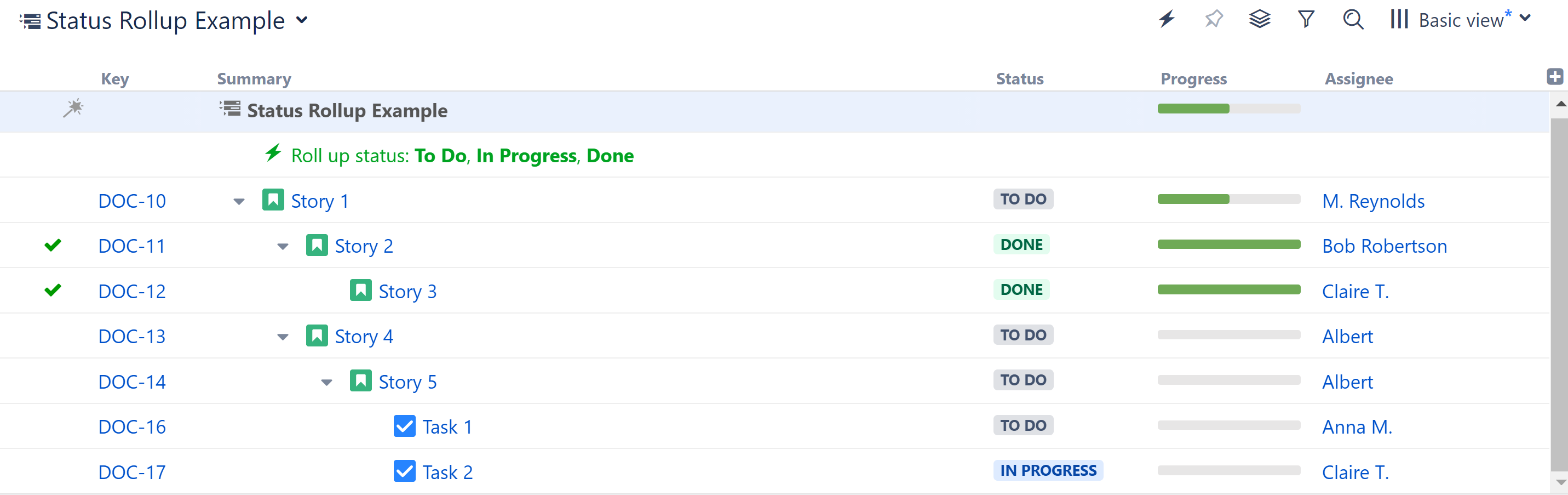
Statuses that are not selected in the settings are not recognized by the Effector. If a sub-issue has one of the unselected statuses, it will not affect it's parent issue. Additionally, if a parent issue has an unselected status, it will not be updated by the effector, even if one of its children has an earlier status.
This can be useful if you want to prevent issues from being transitioned to or from certain statuses. For example, if you omit DONE from your list of statuses, no issue can be moved to or taken out of DONE status by the Effector.
If an issue type is not selected in the settings, the Effector will not change the issue's status or the status of any of its ancestors (issues above it in the structure).
For example, in our example above, if we had not included Tasks in our list of issue types, the Effector would have ignored Task 1 and Task 2, and it would not have changed the statuses of any of their ancestors (Issues 5, 4, and 1).
Once you've added the Effector to a structure, you need to run it for changes to take place. See Running an Effector
To review or revert changes made by an Effector, see Revert Effector Changes