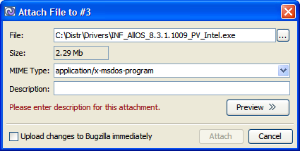To attach a file:
- Right-click the bug and select Attach File or select the bug and click the Attach File button on the Bug Toolbar, or press CTRL + Alt + F.
- In the Select File dialog select the file to attach and click OK.
- Alternatively, instead of steps 1 and 2, you can locate the file you wish to attach on your disk and drag it to the bug details area or to the bug itself in the bug table.
- In the Attach File dialog provide the file description.
- The file MIME type is automatically detected. If necessary, modify it using the MIME Type drop-down list.
- For some types the preview is available. Use the Preview >> button to access it.
- Select the Upload Changes Immediately check box if you wish to upload attachment to Bugzilla immediately. Remove the selection to save it locally.
- Click Attach.