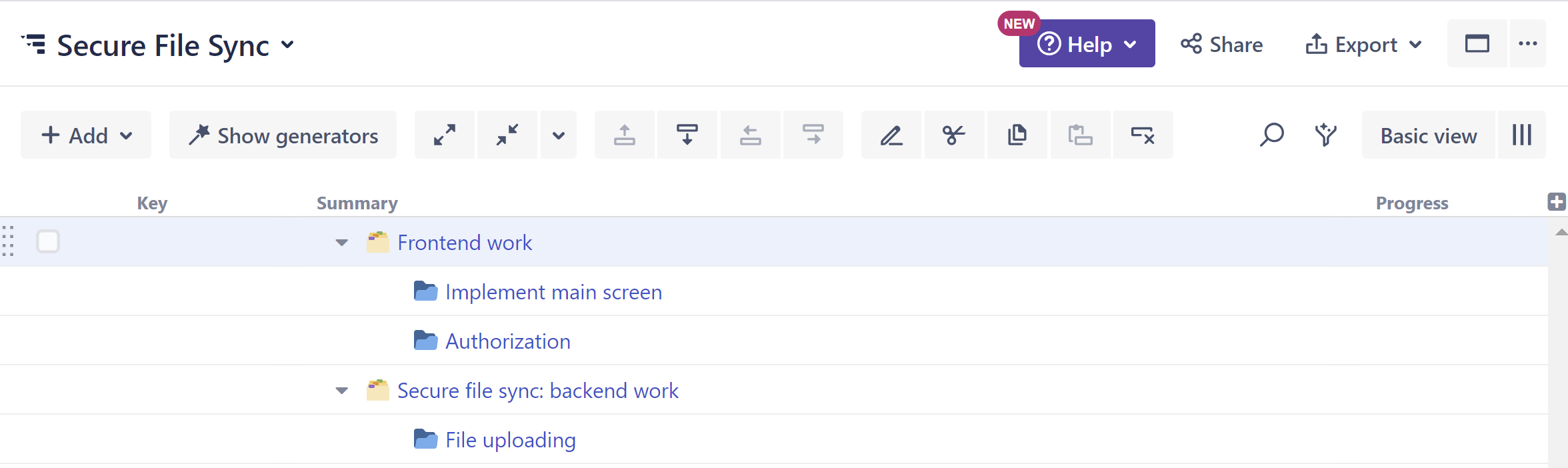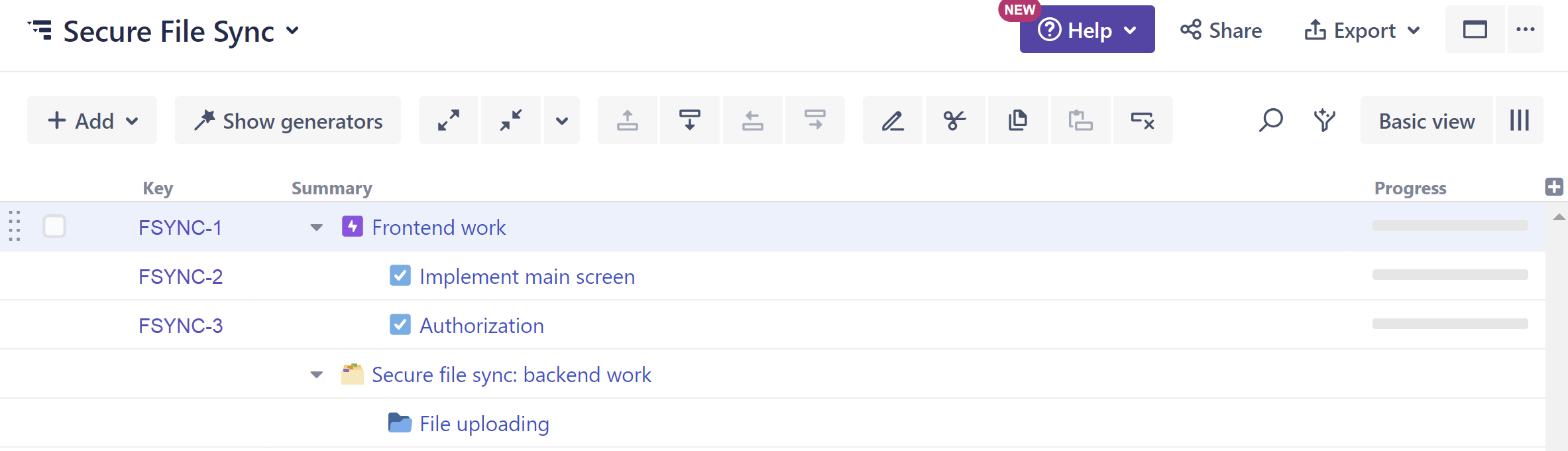Flex Items allow you to easily plan projects in Jira. Instead of creating Jira issues for ideas that may never get approved, use Flex Items to draft your entire project plan: add work, remove work, organize the work, and get everyone aligned before a single Jira issue gets created. Once you're ready, you can convert your entire plan - or just some of your Flex Items - into Jira issues.
Converting Flex Items to Jira Issues
To convert your plan, open each Flex Item and select Convert to a Jira Issue.
This will open the Create Issue screen, where you can enter the project, issue type, and any other field for the new issue.
Once you click Create, the Flex Item will be converted to a Jira issues.
Adding Tasks to Epics
If you've organized your Flex Items into an Epic > Task or Epic > Story hierarchy, Structure can link the newly created tasks/stories to their parent epic. Just add an Child Issues Extend Generator to the top of the structure and convert your epics first. When you convert the Flex Items beneath them, you'll see this message - just click Add issues to epic.